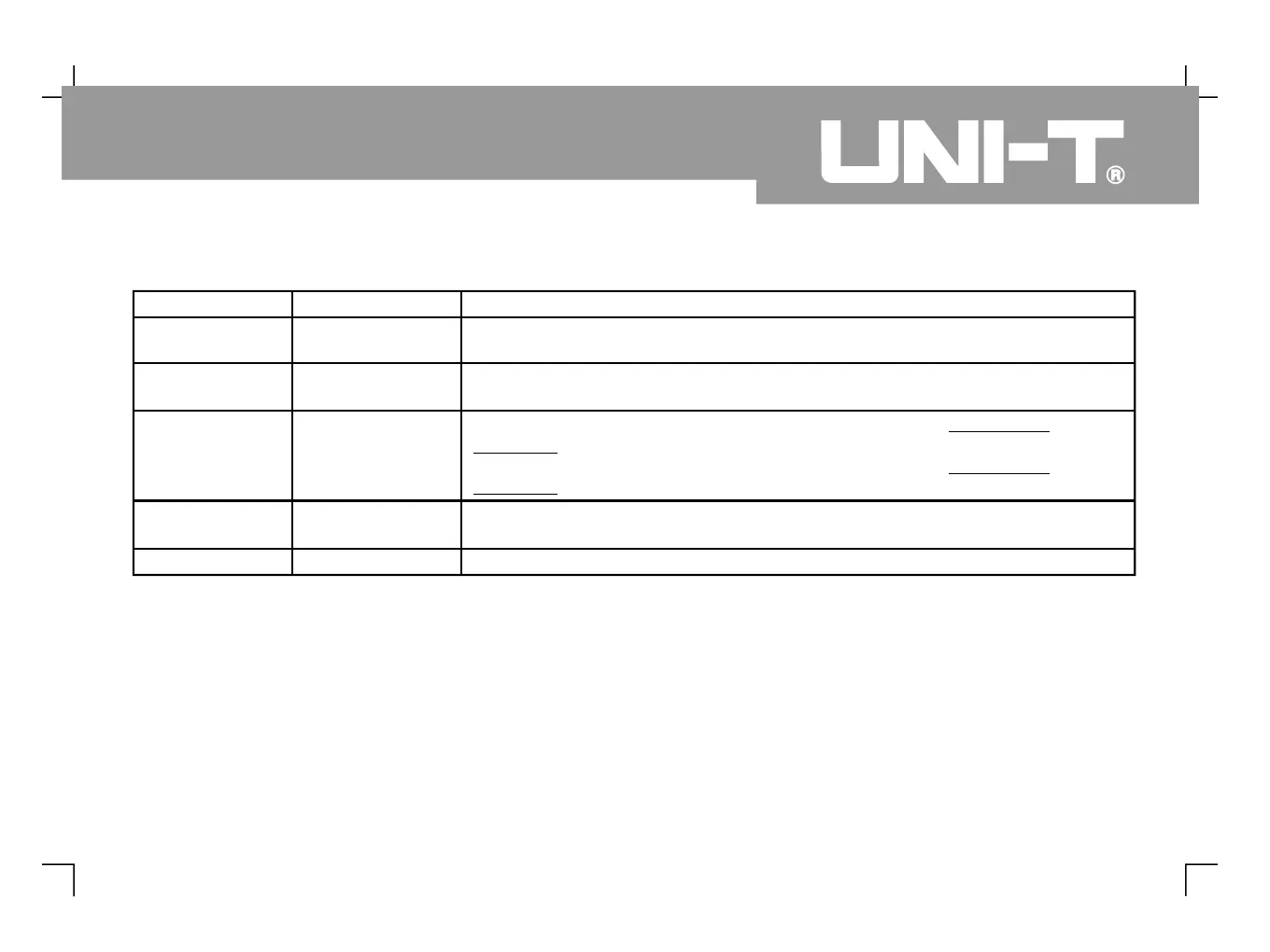Table 2-9 Explanatory notes for the dual time base menu
Switching between main time base and dual time base
For dual time base mode instructions see Figure
Switch to the waveform displayed on a different channel. Only
one channel can be displayed in the dual time base mode
When M1 is the main time base, use the horizontal and
knobs to adjust into main time base parameters
When M2 is the main time base, use the horizontal and
knobs to adjust into main time base parameters
Return to the horizontal menu
Set delayed time base M2 to move horizontally in escalating scale
Set delayed time base M2 to move horizontally in de-escalating scale