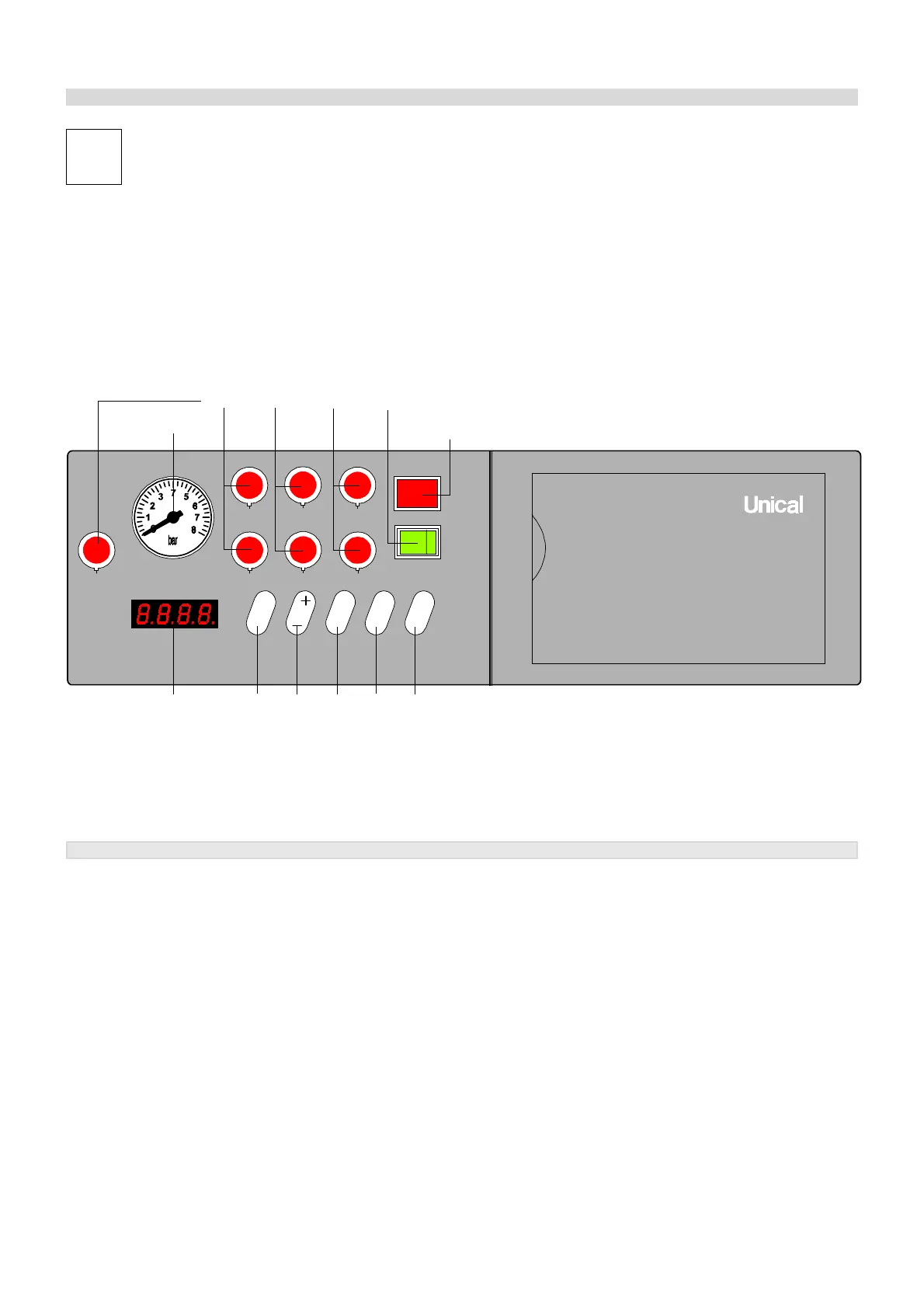28
3.1 - GENERAL
DESCRIPTION
The Standby mode is on 5 sec. after
starting or resetting the boiler. Subse-
quently the pump is set up for 1 min. If
no heat is requested, this procedure is
3.2 - OPERATION AND
DISPLAY
INSTRUCTIONS
The control panel has 5 function keys,
STEP - +/- -STORE - MODE - RESET,
one display, one ON/OFF main switch,
2 to 7 reset buttons with lockout warn-
ing light and one pressure gauge. All
different operation modes are dis-
played by slightly pressing the
mode
key.
performed every 24h (automatic anti-jam-
ming system for boiler pump or re-circu-
lation pump). If a DHW production boiler
does not use a 3-way valve but rather a
If no other keys are pressed within 15
minutes from the last pressing, except
when the
TEST
mode is used, the panel
board will go into
standby
mode dis-
playing
the global flow temperature.
Standby
mode gives information as
shown in par. 3.2.6 concerning the
MODULEX instantaneous operation
phase.
storage tank loading pump, such a pump
is set up for 1 min every 24h if no heat is
requested. In this way the pump will not
jam.
Fig. 18
Operation and indications on the display (example with 7 thermal elements)
3
OPERATION OF THE MAIN PCB, NAMED MBD
(MODULAR BOILER DRIVE)
On/Off switch
Reset buttons for the
different thermal element
Pressure
gauge
®
1
243
576
S
T
O
R
E
M
O
D
E
R
E
S
E
T
S
T
E
P
ResetDisplay
Mode
Step
Store
+ -
Lockout warning light
