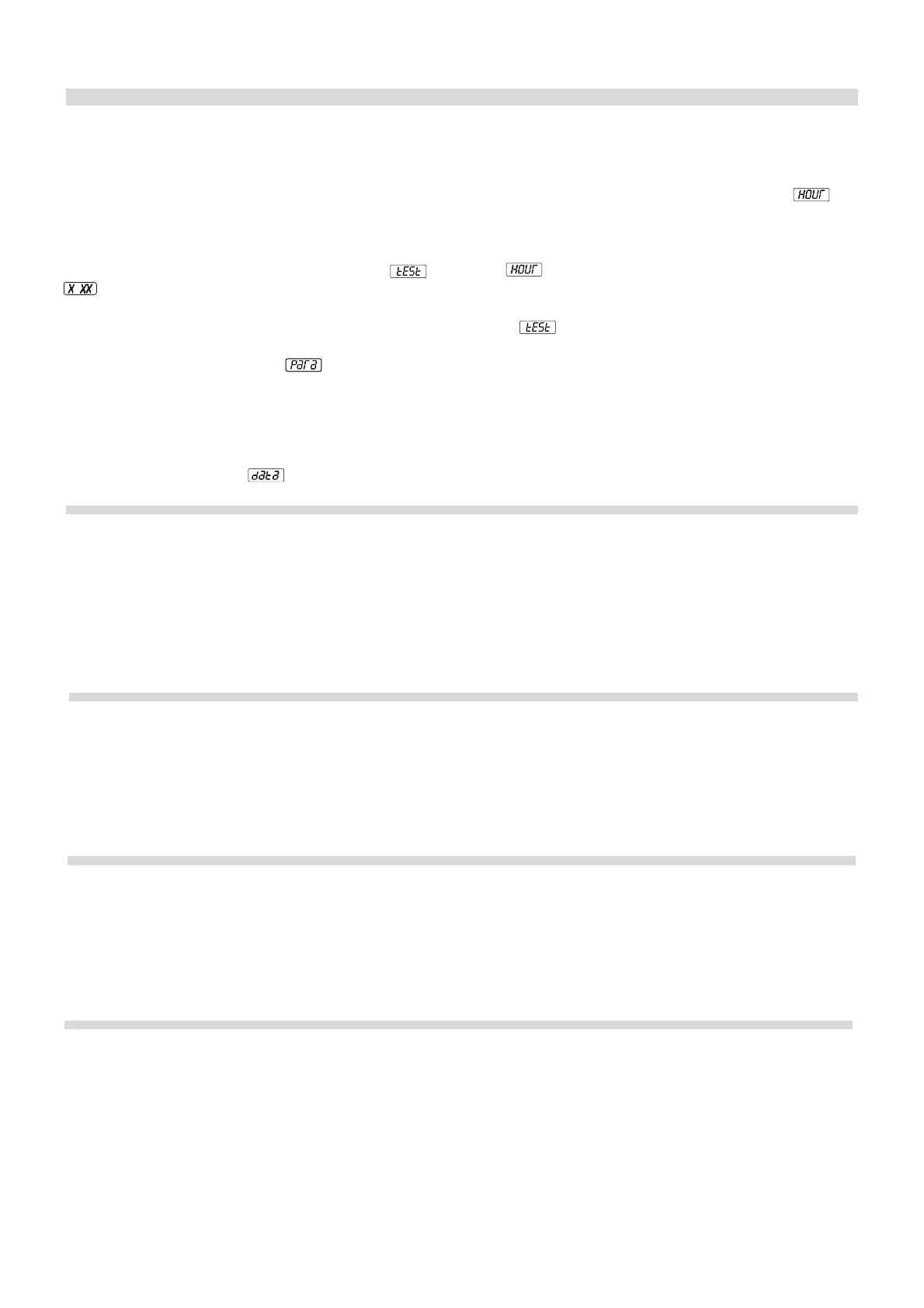29
3.2.1 -
“MODE”
KEY
The default set mode of the boiler is
stand-by
mode. By this mode, the 4-
digit (letters or figures) display shows
the flow temperature or the operation
state (from 0 to 9 – see par. 3.2.7).
The indication on the display will be:
, where the 1
st
digit indicates the
number of step (operation state - see
par. 3.2.7) while the 3
rd
and 4
th
ones the
flow temperature value.
By slightly pressing the
mode
key,
(abbreviation for
parameter
), which is
one of the 6 operation modes (main
menu), is displayed.
By slightly pressing the
mode
key again,
the 4-digit display will show .
After entering the access code, strictly
reserved to the installer and the service
technicians, it is possible to go into the
extended programming menu and into
the following modes:
and
By slightly pressing the
mode
key again,
the 4-digit display will show .
In this mode it is possible, only by the
installer or service technician, to make
the fine adjustment of the combustion
for the complete boiler or for each sin-
gle thermal element at high or low out-
put (see par. 3.2.10), acting on the CO
2
level.
3.2.2 -
''STEP''
KEY
Once one mode, among the four modes
mentioned above (i.e. para – data – test
– hour), has been selected by pressing
mode
key, it is possible to choose, by
pressing
step
key, the parameter and
3.2.3 - "
+ / -" KEY
3.2.4 - "STORE" KEY
Once the values requested have been
entered, it is necessary to store them in
order to make them operative. To this
purpose, press store.
Once the values requested have been
entered, it is necessary to store them in
order to make them operative. To this
purpose, press
store
.
In the par. 3.2.6 is shown the procedure
how to get into the extended program-
ming menu.
3.2.5 - SERVICE CODE
The access to some programming pa-
rameters is reserved only to service
technicians and, if necessary, to the in-
staller. This access is protected by a
secret service code.
To enter this code proceed in the fol-
lowing way:
Keep
mode
and
step
keys pressed si-
multaneously: C.XX (a random code) is
displayed.
By using the ''+/-'' key, replace this code
with the secret one and, always keep-
ing
mode
and
step
keys pressed, press
store
. When the right code has flashed
once, it has been stored.
After entering the service code, the dis-
play reverts to
stand-by
mode.
By slightly pressing the
mode
key again,
the 4-digit display will show .
In this mode it is possible to check, only
by the installer or service technician, the
operation time for each burner. It is also
possible to calculate the total operation
time of the boiler.
the thermal element (or the whole boiler)
whose values have to be changed or to
be checked.