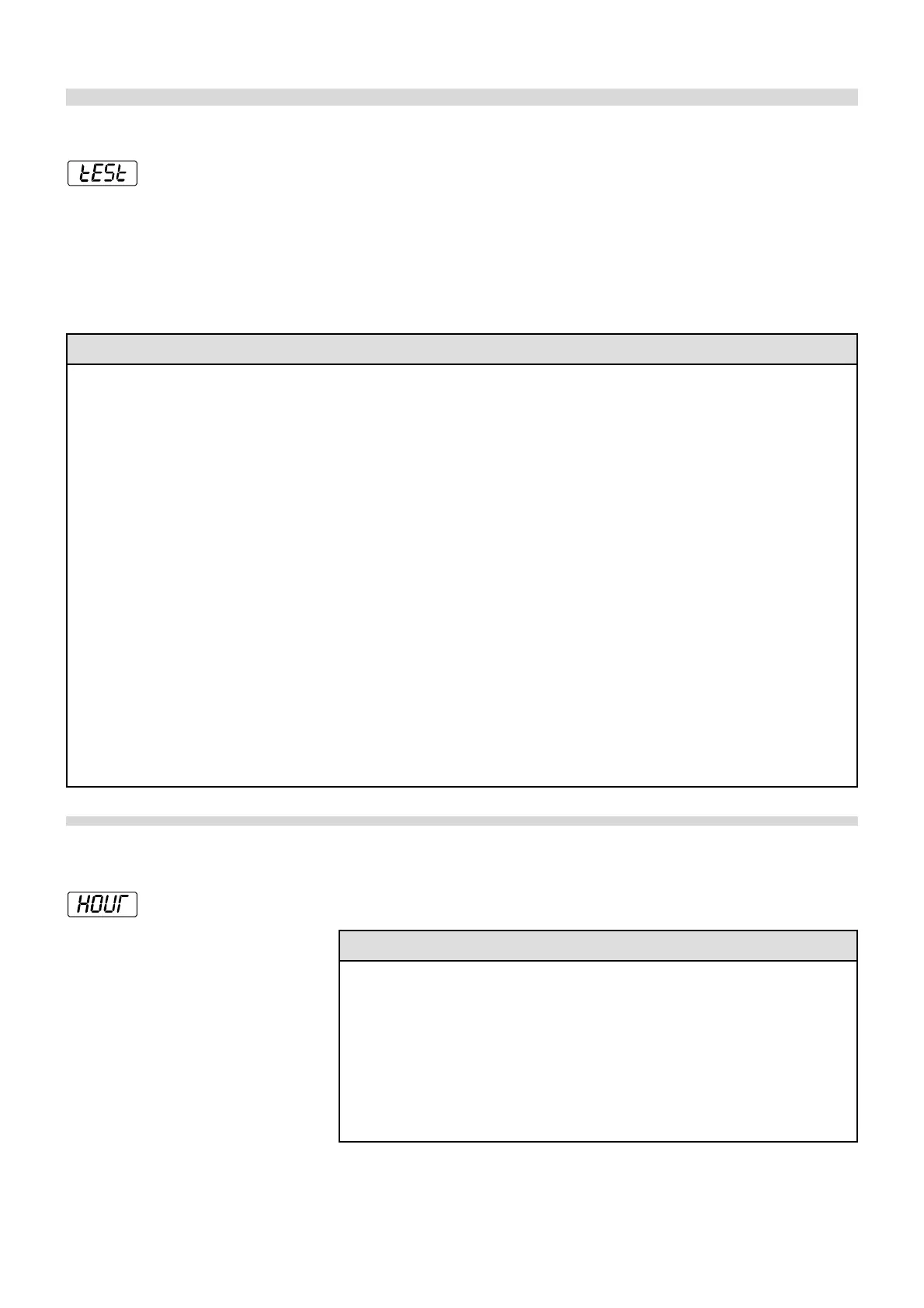35
3.2.10 -
TEST
MODE
Test
mode can be used for service pur-
poses, so that each single burner can
operate individually.
This mode is be used even when ad-
justing CO
2
% for each single burner
(see par. 3.5).
Test
mode is accessible only after
entering the service code.
The following table is a general list of
all
test
modes.
The burner No. and its operation state
(OFF, HI and LO) alternatively flash on
the screen.
By choosing the status OFF, HI or LO by
the
+/-
key and pressing successively
store
, it is possible to store the choice
and make it operative.
3.2.11 -
HOUR
MODE
This mode, which is accessible only af-
ter entering the service code, shows the
operation time for each thermal ele-
ment.
Select by the
step
key the burner whose
operation time is wanted to be known.
The burner No., as well as the number
of operation hours, alternatively flash
on the display.
Display Operation time range Multiplication coefficient
x.xxx From 0.000 to 9.999 hours Multiply the figures before comma
by 1000 and the figures after
comma by 1
xx.xx From 10.00 to 99.99 hours Multiply the figures before comma
by 1000 and the figures after
comma by 10
xxx.x From 100.0 to 999.9 hours Multiply the figures before
comma by 1000 and the figures
after comma by 100
Eg.
The figure 33.45 means the thermal element operation time is (33x1000 = 33,000) +
(45x10 = 450) = 33,450 h, equal to about 4-year continuous operation.
Step Option Signification
ALL = OFF All thermal elements are OFF
= HHH All thermal elements start at high output
= LLL All thermal elements start at low output
bur. 1 = OFF Thermal element 1 is OFF
= HI Thermal element 1 starts at high output
= LO Thermal element 1 starts at low output
bur. 2 = OFF Thermal element 2 is OFF
= HI Thermal element 2 starts at high output
= LO Thermal element 2 starts at low output
bur. 3 = OFF Thermal element 3 is OFF
= HI Thermal element 3 starts at high output
= LO Thermal element 3 starts at low output
bur. 4 = OFF Thermal element 4 is OFF
= HI Thermal element 4 starts at high output
= LO Thermal element 4 starts at low output
bur. 5 = OFF Thermal element 5 is OFF
= HI Thermal element 5 starts at high output
= LO Thermal element 5 starts at low output
bur. 6 = OFF Thermal element 6 is OFF
= HI Thermal element 6 starts at high output
= LO Thermal element 6 starts at low output
bur. 7 = OFF Thermal element 7 is OFF
= HI Thermal element 7 starts at high output
= LO Thermal element 7 starts at low output