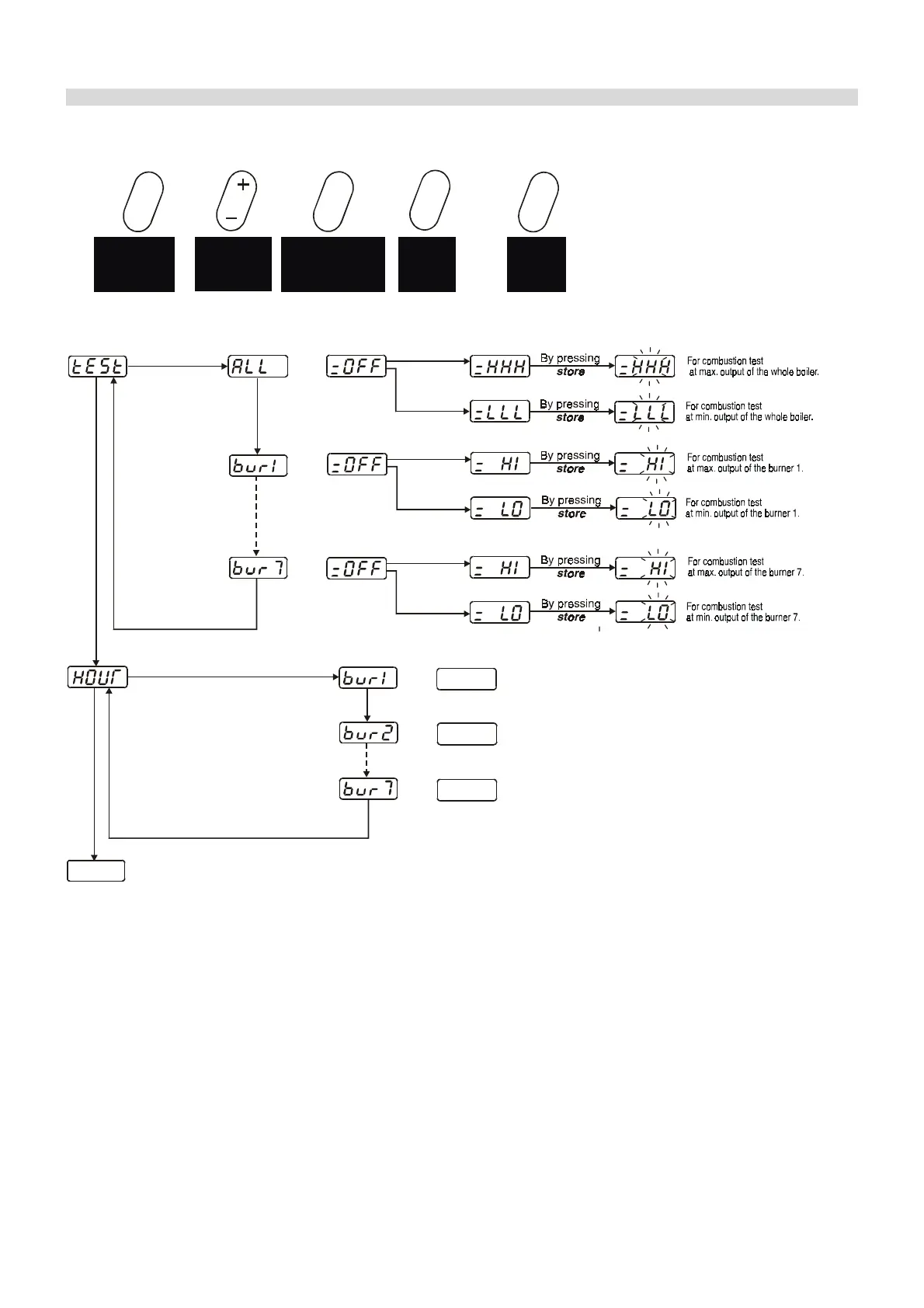31
3.2.6 - Continuous
By pressing
mode
By pressing
. 3.2.10
step
see par
.
.
By pressing
+
+
By pressing
-
+
By pressing
+
By pressing
-
+
By pressing
+
By pressing
-
bur.1 OFF
and
are flashing
alternately.
ALL OFF
and
are flashing
alternately.
bur.7 OFF
and
are flashing
alternately.
By pressing see par. 3.2.12
step
.
+
bur.1 XXXX
and
are flashing alternately
xXXX
see 3.2.10
paragraph
By pressing
step
.
+
xXXX
bur.2 XXXX
and
are flashing alternately
By pressing
step
.
+
xXXX
bur.7 XXXX
and
are flashing alternately
By pressing
step
By pressing
step
By pressing
step
By pressing
step
x
xx
=
Display in modeStand-by
By pressing
mode
S
T
E
P
S
T
O
R
E
M
O
D
E
R
E
S
E
T
it selects:
- parameters
- data (all/single)
- test (all/single)
it
chooses
the mode
It displays when
in DATA mode.
It stores when
in PARA mode.
+/- :
it increases
or decreases
the displayed
value
Reset
the boiler
The User has not access
to these parameters.
Only the installer or
service technician can
get access by previously
entering the service code
(see paragraph 3.2.8.2)
see 3.2.10
paragraph
see 3.2.10
paragraph
After the 1st burner has been adjusted, push step in order to control the next burner and switch it on.
Before the new burner adjusting it’s necessary to switch-off the previous one. Do it by pushing as much time as necessary the button step up to
visualize the burner already adjusted: set it OFF.
Only now it will be possible to do the smoke combustion analysis of the new burner.
From 1°C more than parameter 4 value, up to 60°C