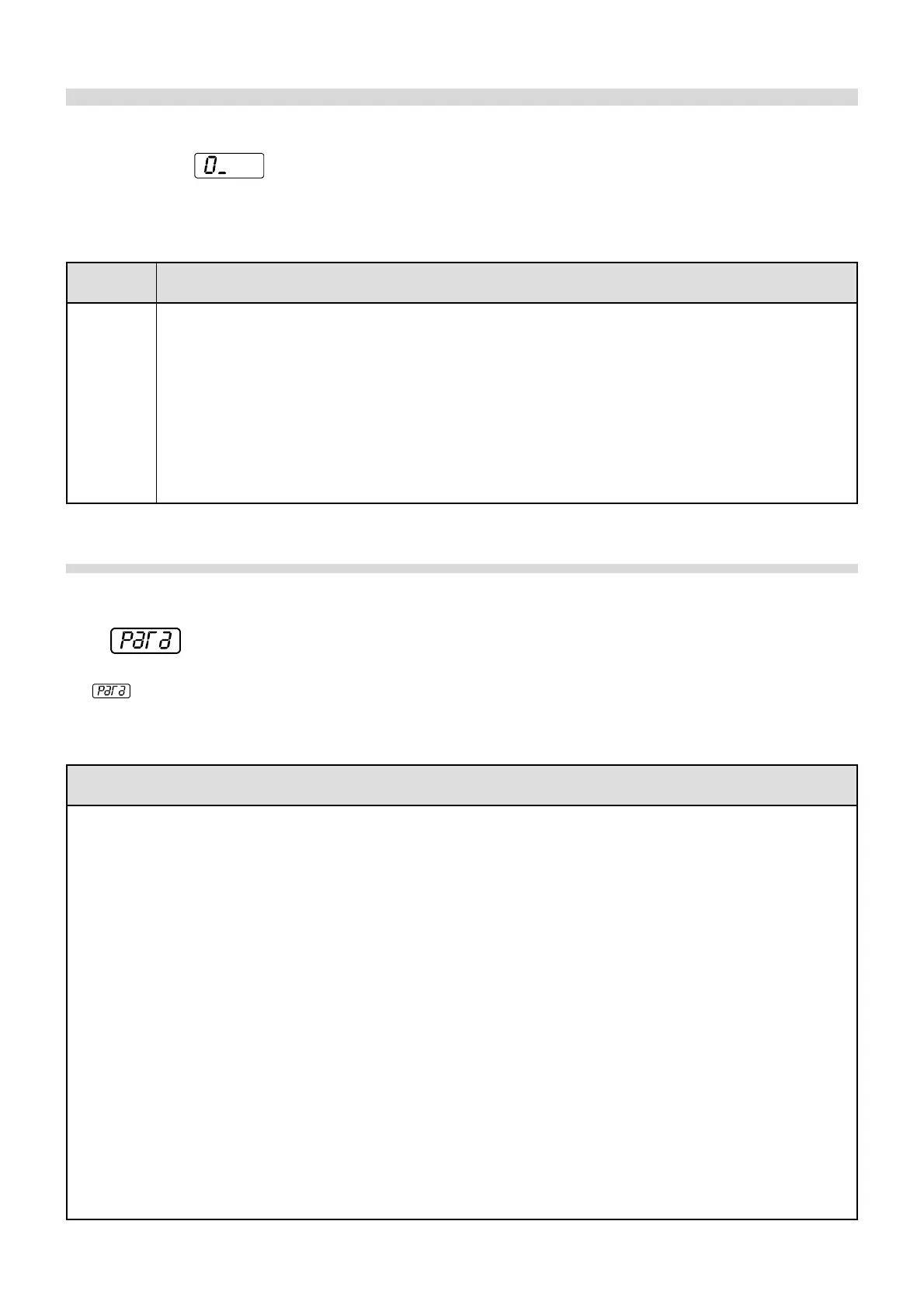32
Step Description
No.
0 = standby: no heat request
1 = the fan of the thermal element shown on the display reaches the starting speed
2 = the safety time of the thermal elements shown on the disaplay elapsed without any problem
3 = the boiler is running to supply the heat requested by the heating system
4 = the boiler is running to fulfil the DHW production request
5 = the thermal element shown on the display is in pre-purging
6 = the burner is stopped on request of a control device
7 = the post-circulation after a C.H. system heat request is active
8 = the post-circulation after a DHW storage tank heat request is active
9 = complete switch Off, usually with an “E” error number or with burner off during the DHW preparation
3.2.7 -
STAND-BY
MODE
The first digit indicates the number of
the step in which the boiler is; e.g. 0. In
this case the last two digits will indicate
the water flow temperature. Should the
first digit be 4, the last two digits would
indicate the loading temperature of the
heat exchanger of DHW tank.
For the steps 1 - 2 and 5 the thermal
3.2.8 -
PARA
MODE
When in
stand-by
, press the
mode
key
and is displayed.
Para- Description Possible Adjustment Factory Adjustment
meters adjustemnt range
1 Requested DHW Temperature in the
storage tank 40-65 °C 60 40-65 °C
2 C.H. and D.H.W. production
ON or OFF options 00 = DHW production and Heating 01 00,01,02,11,12
are both OFF
01 = DHW production is OFF and
Heating is ON (boiler pump stops:
only makes post-circulation according
parameter 9)
02 = DHW production is OFF and
Heating is ON (boiler pump is
always running)
11 = DHW production and Heating
are both ON (boiler pump stops;
only makes post-circulation according
parameter 9)
12 = DHW production and Heating
are both ON (boiler pump is
always running)
3 Global Flow Temperature Regulation 30-90 °C 80 30-90°C
element starting steps are displayed in-
stead of the flow temperature.
The following table is a list of all the
different program steps with the relevant
description on the right.
List of the steps and the relevant functions the boiler is carrying out.
X
X
3.2.8.1 - OPERATION PARAMETERS PROGRAMMABLE BY INSTALLER AND USER