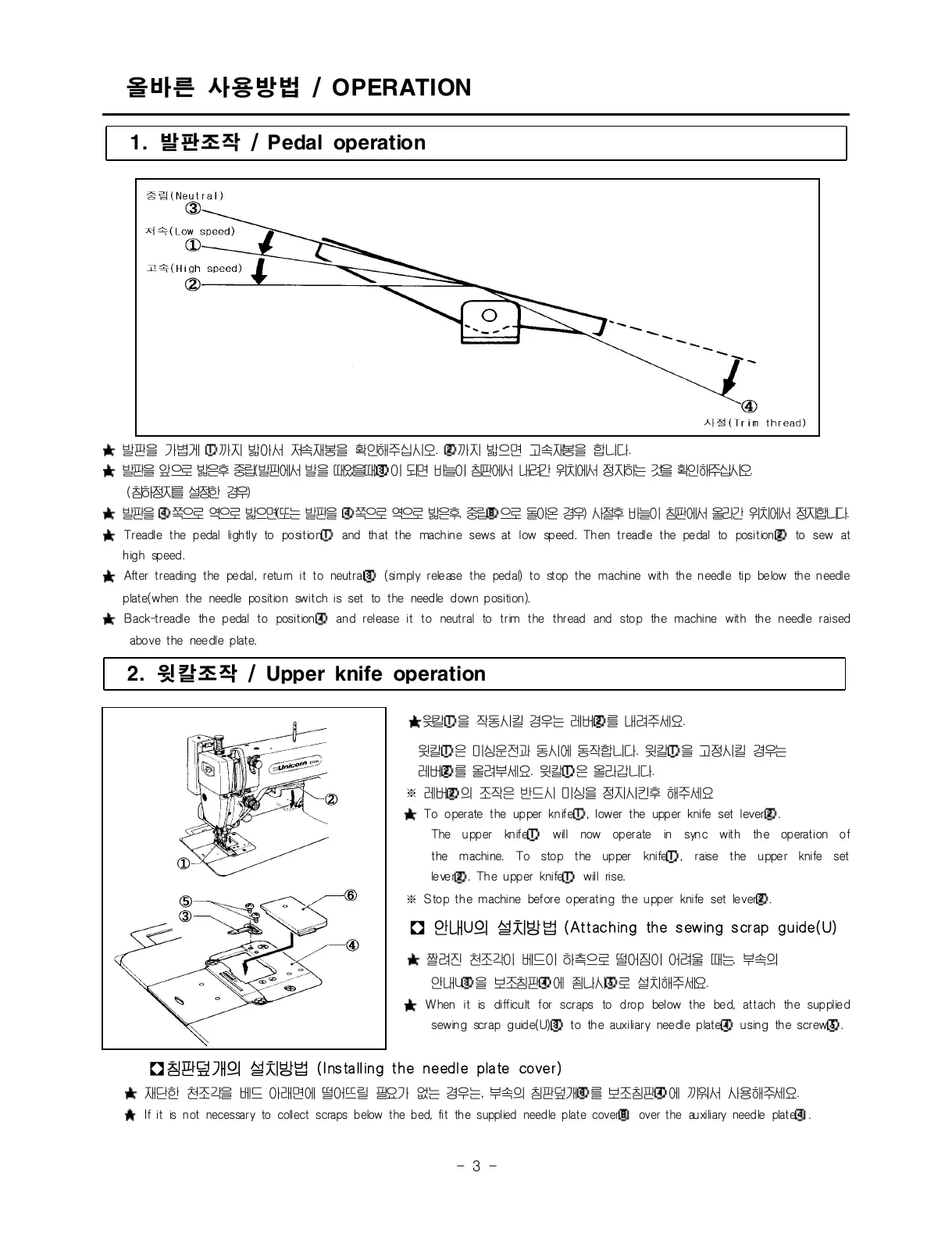1. 발판조작 / Pedal op eratio n
올바른 사용방법 / OPERATION
★ 발판을 가볍게 ①까지 밟아서 저속재봉을 확인해주십시오. ②까지 밟으면 고속재봉을 합니다.
★
발판을 앞으로 밟은후 중립( 발판에서 발 을 때었을때)③이 되면 바늘이 침판에서 내려간 위치에서 정지하는 것을 확인해주십시오.
(침하정지를 설정한 경우)
★
발판을 ④쪽으로 역으로 밟으면(또는 발판을 ④ 쪽으로 역으로 밟은후, 중립③으로 돌아온 경우) 사절후 바늘이 침판에서 올라간 위치에서 정지합니다.
★ Treadle the pedal lightly to position① and that the machine sews at low speed. Then treadle the pedal to position② to sew at
h igh speed.
★
After treading the pedal, return it to neutral③ (simply release the pedal) to stop the machine with the needle tip below the needle
plate(when the need le po sitio n switch i s set to the needle d own position ).
★
Back-treadle the pedal to position④ and release it to neutral to trim the thread and stop the machine with the needle raised
abo ve the nee dl e p late.
2. 윗칼조작 / Upper knife op erat ion
★윗칼①을 작동시킬 경우는 레버②를 내려주세요.
윗칼①
은 미싱운전과 동시에 동작합니다. 윗칼①을 고정시킬 경우는
레버②
를 올려부세요. 윗칼①은 올라갑니다.
※ 레버②
의 조작은 반드시 미싱을 정지시킨후 해주세요
★
To operate the upper knife①, lower the upper knife set lever②.
The u pp er kn ife①
will now operate in syn c with the operation of
the machine. To stop the upper knife①
, raise the u ppe r knife set
le ve r②
. Th e upper knife① will rise.
※ Stop the machine before operating the upper knife set lever②
.
ꁴ 안내U의 설치방법 (Attaching the sewing s crap guide(U)
★
짤려진 천조각이 베드이 하측으로 떨어짐이 어려울 때는, 부속의
안내U③
을 보조침판④에 죔나사⑤로 설치해주세요.
★
When it is difficult for scraps to drop below the bed, attach the supplied
sewing scrap g uid e(U) ③
to the auxiliary needle plate④ using the screw⑤.
ꁴ침판덮 개의 설치방법 (Installing the needl e pla te cover)
★ 재단한 천조각을 베드 아래면에 떨어뜨릴 필요가 없는 경우는, 부속의 침판덮개⑥를 보조침판④에 끼워서 사용해주세요.
★ If it is n ot necessary to collect scraps below the b ed, fi t th e supplied needle plate cover⑥ over the au xiliary need le plate④.