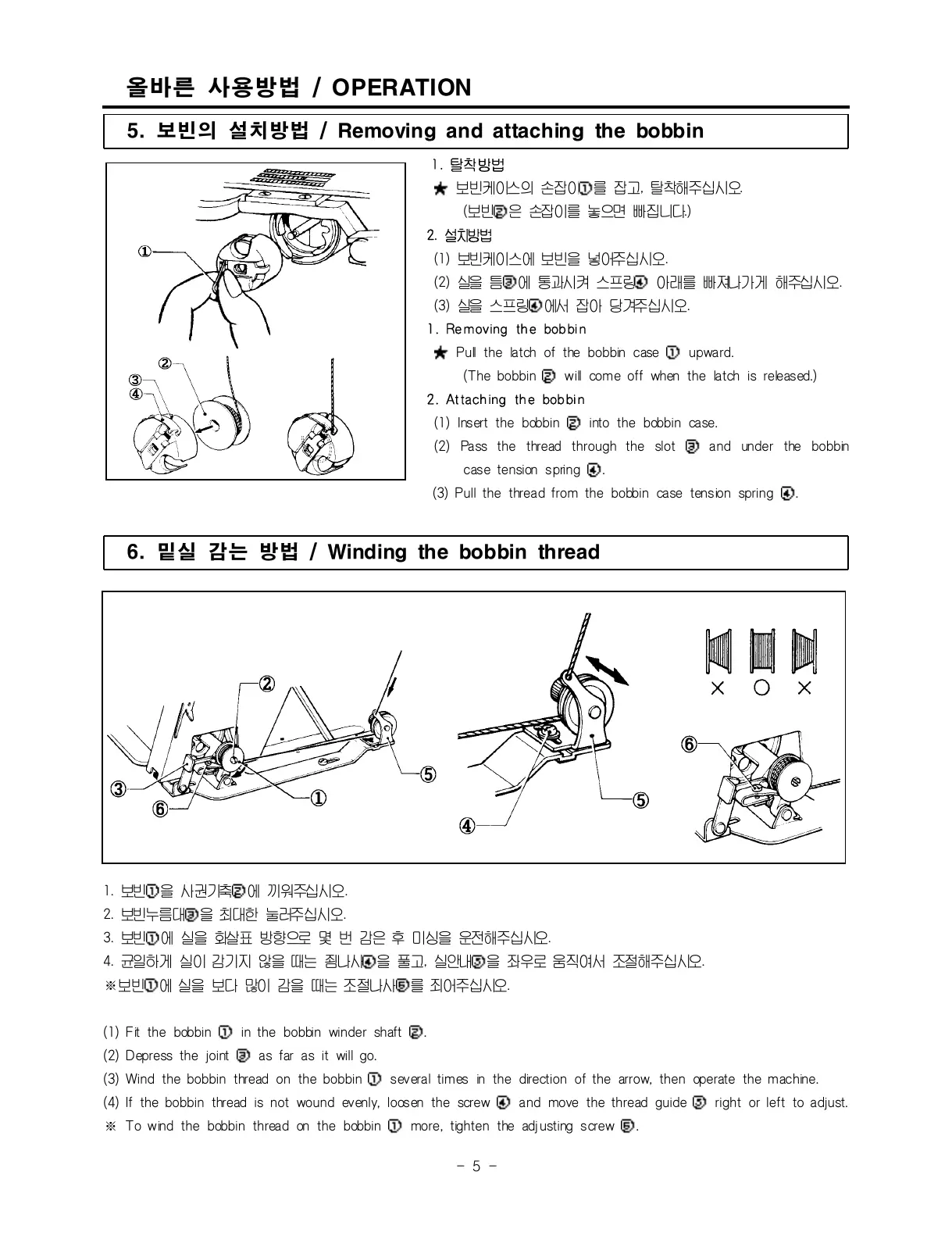올바른 사용방법 / OPERATION
5. 보빈의 설치방법 / Removing and at tach in g the bobbin
1. 탈착방법
★
보빈케이스의 손잡이①를 잡고, 탈착해주십시오.
(보빈②은 손잡이를 놓으면 빠집니다.)
2.
설치방법
(1) 보빈케이스에 보빈을 넣어주십시오.
(2) 실을 틈③에 통과시켜 스프링④ 아래를 빠져나가게 해주십시오.
(3) 실을 스프링④에서 잡아 당겨주십시오.
1. Re moving th e bobbi n
★ Pull the latch of the bobbin case ① upward.
(The bobbin ② will come off when the latch is released.)
2. Attach ing th e bobbi n
(1) Insert the bobbin ② into the bobbin case.
(2) Pass the thread through the slot ③ and under the bobbin
case tension spring ④.
(3) Pull the thread from the bobbin case tension spring ④.
6. 밑실 감는 방법 / Winding the bobbin th read
1. 보빈①을 사권기축②에 끼워주십시오.
2. 보빈누름대③을 최대한 눌러주십시오.
3. 보빈①에 실을 화살표 방향으로 몇 번 감은 후 미싱을 운전해주십시오.
4. 균일하게 실이 감기지 않을 때는 죔나사④을 풀고, 실안내⑤을 좌우로 움직여서 조절해주십시오.
※보빈①에 실을 보다 많이 감을 때는 조절나사⑥를 죄어주십시오.
(1) Fit the bobbin ① in the bobbin winder shaft ②.
(2) Depress the joint ③ as far as it will go.
(3) Wind the bobbin thread on the bobbin ① several times in the direction of the arrow, then operate the machine.
(4) If the bobbin thread is not wound evenly, loosen the screw ④ and move the thread guide ⑤ right or left to adjust.
※ To wind the bobbin thread on the bobbin ① more, tighten the adjusting screw ⑥.