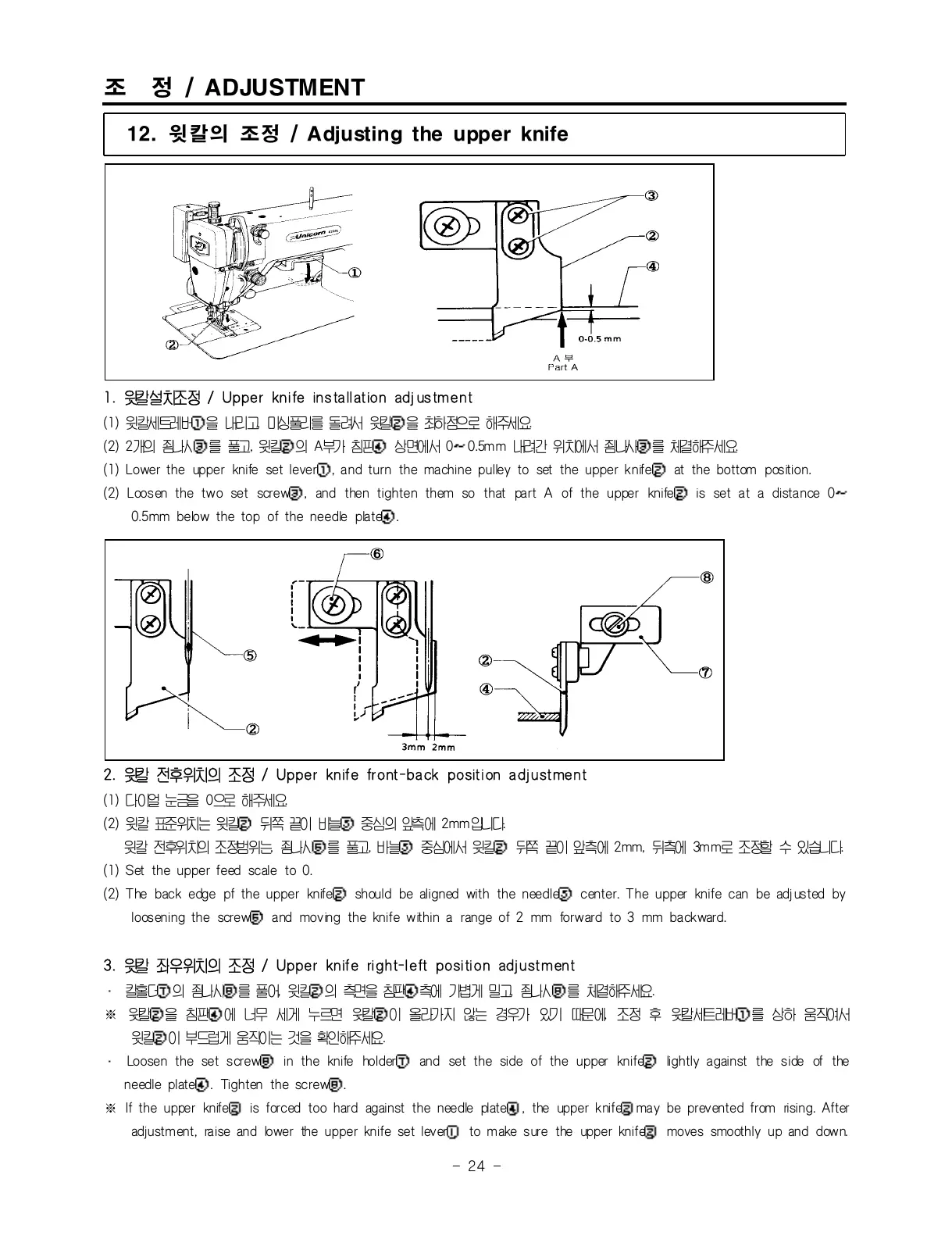12. 윗칼의 조정 / Adjust ing the upper knife
조 정 / ADJUSTM ENT
1.
윗칼설치조정
/ Upper knife installation adj ustment
(1)
윗칼세트레버
①
을 내리고
,
미싱풀리를 돌 려서 윗칼
②
을 최하점으로 해 주세 요
.
(2) 2
개의 죔나 사
③
를 풀고
,
윗칼
②
의
A
부가 침판
④
상면에서
0~0.5mm
내려간 위 치에 서 죔 나사
③
를 체결해주세요
.
(1) Lower the upper knife set lever①, and turn the machine pulley to set the upper knife② at the bottom position.
(2) Loosen the two set screw③, and then tighten them so that part A of the upper knife② is set at a distance 0~
0.5mm below the top of the needle plate④.
2.
윗칼 전후위치의 조정
/ Upper knife front-back position adjustment
(1)
다이얼 눈금을
0
으로 해주세요
.
(2)
윗칼 표준위치는 윗칼
②
뒤쪽 끝이 바늘
⑤
중심의 앞측에
2mm
입니다
.
윗칼 전후위치의 조정범위는
,
죔나사
⑥
를 풀고
,
바늘
⑤
중심에서 윗칼
②
뒤쪽 끝이 앞측에
2mm,
뒤측에
3m m
로 조정할 수 있습니다
.
(1) Set the upper feed scale to 0.
(2) The back edge pf the upper knife② should be aligned with the needle⑤ center. The upper knife can be adjusted by
loosening the screw⑥ and moving the knife within a range of 2 mm forward to 3 mm backward.
3.
윗칼 좌우위치의 조정
/ Upper knife right-l eft position adjustment
․
칼홀더
⑦
의 죔나사
⑧
를 풀어
,
윗칼
②
의 측면 을 침판
④
측에 가볍게 밀고
,
죔나사
⑧
를 체결 해주 세요
.
※
윗칼
②
을 침판
④
에 너무 세게 누르면 윗칼
②
이 올라가지 않는 경우가 있기 때문에
,
조정 후 윗칼세트레버
①
를 상하 움직여서
윗칼
②
이 부드럽게 움직이는 것을 확인해주세요
.
․ Loosen the set screw⑧ in the knife holder⑦ and set the side of the upper knife② lightly against the side of the
needle plate④. Tighten the screw⑧.
※ If the upper knife② is forced too hard against the needle plate④, the upper knife②may be prevented from rising. After
adjustment, raise and lower the upper knife set lever① to m ake s ure the upper knife② moves smoothly up and down.