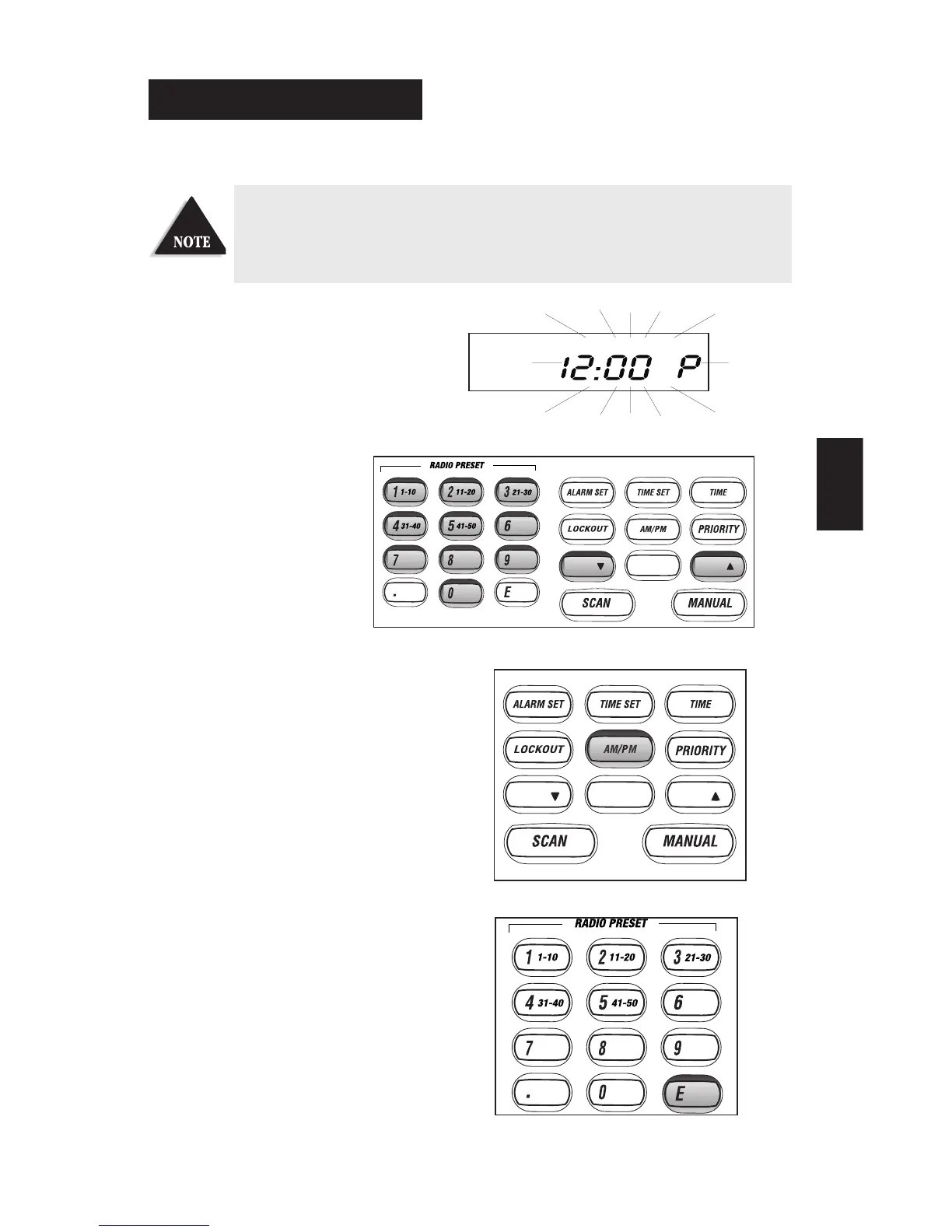8
Initial Clock Set-up
1. When power is initially applied, the
display flashes
i2:00 P
after a
short delay.
2. Enter the time directly by
pressing the numeric keys.
OR
Enter the time by pressing the
▼ or ▲ keys. To scroll
through more quickly, press
and hold
▼ or ▲ .
3. Press AM/PM to select the desired setting,
either am. or pm.
4. Press E to complete the entry. The display
stops flashing.
You may bypass the steps to set the clock. The scanner will function as
normal, but the clock and alarm features will not function.
CLOCK SET-UP
