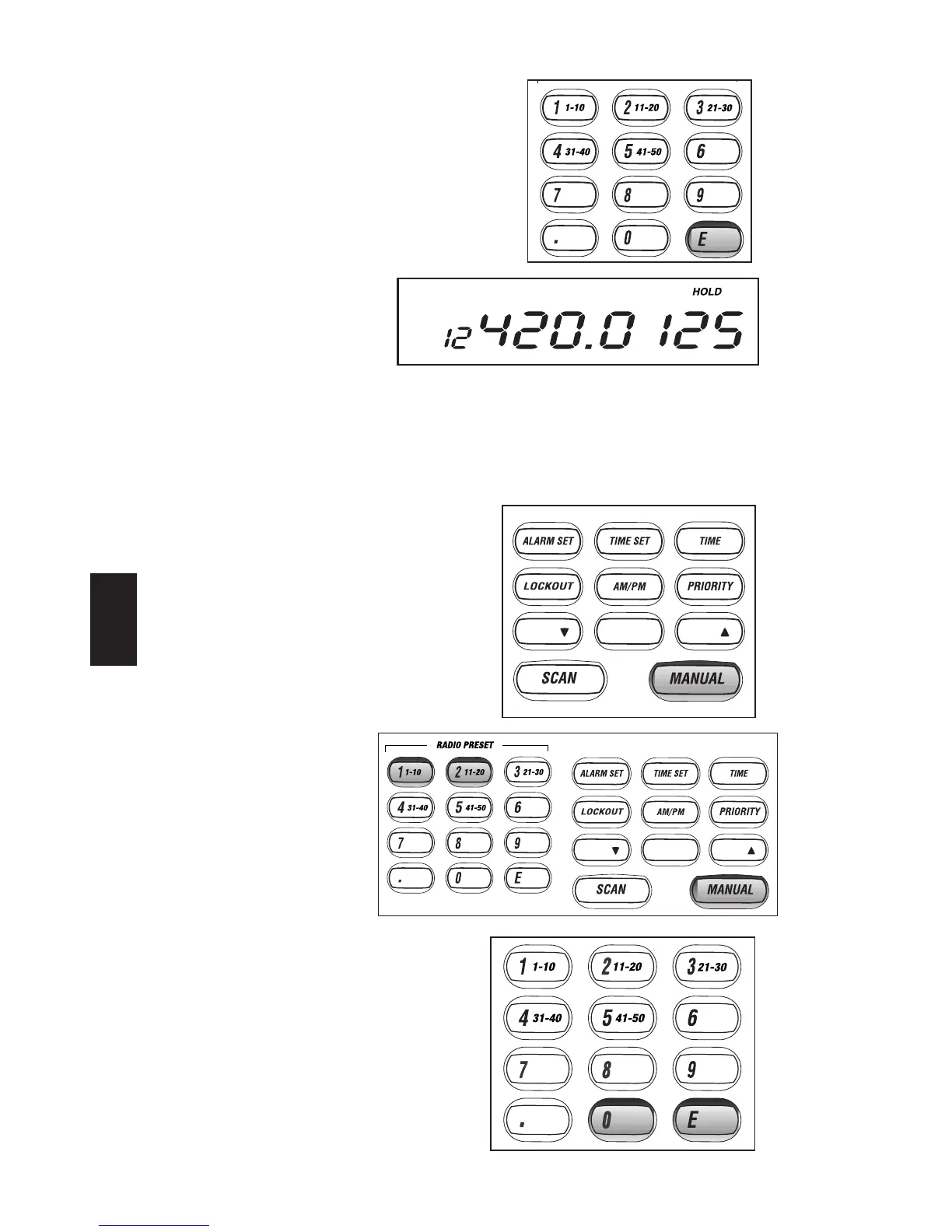4. Press E to complete the entry. The channel
digits stop flashing.
Display shows
Deleting a Scanner Frequency
If you want to delete a stored frequency, follow these steps:
Example: Delete the frequency in Channel 12.
1. Press MANUAL to stop scanning.
2. To select the channel (12),
press 1, then 2 on the
numeric keypad. Then press
MANUAL again.
OR
Press
▼or ▲ until channel
12 appears in the display.
3. Press 0, then E to complete the entry.
The channel digits stop flashing.
