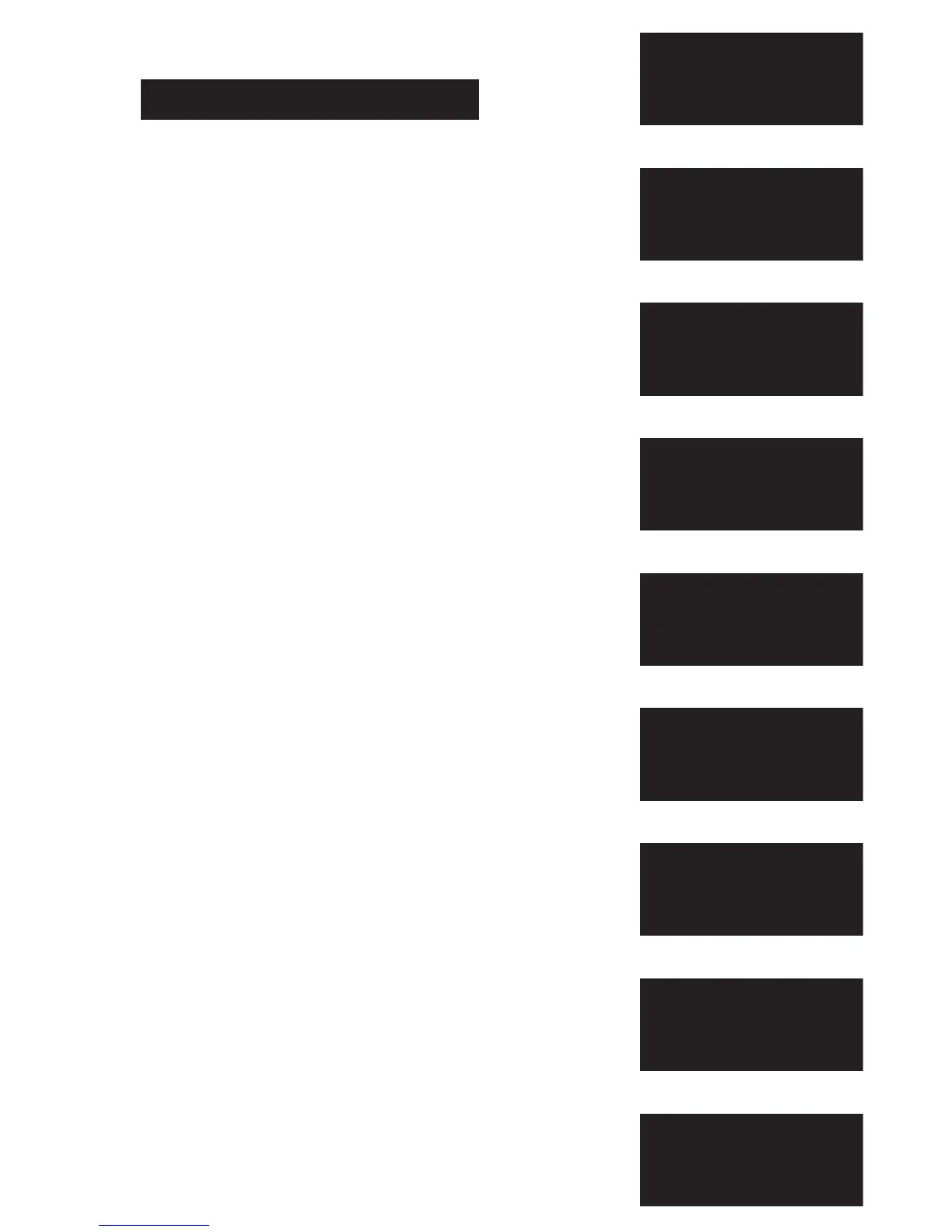Introduction . . . . . . . . . . . . . . . . . . . . . . . . . . . . . . . . . . . . . . . . . . . . . 1
About Scanning . . . . . . . . . . . . . . . . . . . . . . . . . . . . . . . . .1
Taking Proper Care of Your Scanner . . . . . . . . . . . . . . . . . .2
Unpacking . . . . . . . . . . . . . . . . . . . . . . . . . . . . . . . . . . . . .2
Getting Started . . . . . . . . . . . . . . . . . . . . . . . . . . . . . . . . . . . . . . . . . . . 3
Installing the UBC248CLT . . . . . . . . . . . . . . . . . . . . . . . . .3
Operation . . . . . . . . . . . . . . . . . . . . . . . . . . . . . . . . . . . . . . . . . . . . . . . 4
Controls and Functions . . . . . . . . . . . . . . . . . . . . . . . . . . .4
Scanning Overview . . . . . . . . . . . . . . . . . . . . . . . . . . . . . .7
Clock Set-Up . . . . . . . . . . . . . . . . . . . . . . . . . . . . . . . . . . . . . . . . . . . . . 8
Initial Clock Set-up . . . . . . . . . . . . . . . . . . . . . . . . . . . . . . .8
Using the Scanner . . . . . . . . . . . . . . . . . . . . . . . . . . . . . . . . . . . . . . . . . 9
Set the Squelch . . . . . . . . . . . . . . . . . . . . . . . . . . . . . . . . .9
Programming Tips for Scanner . . . . . . . . . . . . . . . . . . . . . .11
Programming Scanner Frequencies . . . . . . . . . . . . . . . . . . .12
Deleting a Scanner Frequency . . . . . . . . . . . . . . . . . . . . . . .13
About Memory Back-up . . . . . . . . . . . . . . . . . . . . . . . . . .14
Scanning Mode . . . . . . . . . . . . . . . . . . . . . . . . . . . . . . . .14
Bank Scanning . . . . . . . . . . . . . . . . . . . . . . . . . . . . . . . . .14
Manual Mode . . . . . . . . . . . . . . . . . . . . . . . . . . . . . . . . . .15
Direct Channel Access for Scanner . . . . . . . . . . . . . . . . . . .16
Priority Scanning . . . . . . . . . . . . . . . . . . . . . . . . . . . . . . .16
Channel Lockout . . . . . . . . . . . . . . . . . . . . . . . . . . . . . . .18
Restore All Locked Out Channel . . . . . . . . . . . . . . . . . . . .19
Delay . . . . . . . . . . . . . . . . . . . . . . . . . . . . . . . . . . . . . . . .19
To Set Delay in Scan Mode . . . . . . . . . . . . . . . . . . . . . . . .20
To Set Delay in Manual Mode . . . . . . . . . . . . . . . . . . . . . .20
Searching . . . . . . . . . . . . . . . . . . . . . . . . . . . . . . . . . . . . .21
Additional Features . . . . . . . . . . . . . . . . . . . . . . . . . . . . . . . . . . . . . . .23
LCD Backlight . . . . . . . . . . . . . . . . . . . . . . . . . . . . . . . . . 23
Programming Radio AM/FM Frequencies . . . . . . . . . . . . . . 23
Deleting a Stored Radio Frequency . . . . . . . . . . . . . . . . . . 25
Direct Channel Access for Radio Stations . . . . . . . . . . . . . . 25
Reset the Clock Time . . . . . . . . . . . . . . . . . . . . . . . . . . . . 26
Set the Alarm Time . . . . . . . . . . . . . . . . . . . . . . . . . . . . . . 27
Set Alarm to Tone Mode . . . . . . . . . . . . . . . . . . . . . . . . . . 28
Turn the Alarm Off . . . . . . . . . . . . . . . . . . . . . . . . . . . . . . 29
Set Alarm to Radio Mode . . . . . . . . . . . . . . . . . . . . . . . . . 30
Turn the Alarm Off . . . . . . . . . . . . . . . . . . . . . . . . . . . . . . 30
About the Unit. . . . . . . . . . . . . . . . . . . . . . . . . . . . . . . . . . . . . . . . . . . 31
Helpful Hints . . . . . . . . . . . . . . . . . . . . . . . . . . . . . . . . . .31
Troubleshooting . . . . . . . . . . . . . . . . . . . . . . . . . . . . . . . . . . . . . . . . . 32
Technical Specifications. . . . . . . . . . . . . . . . . . . . . . . . . . . . . . . . . . . . 34
One -Year Extended Warranty . . . . . . . . . . . . . . . . . . . . . . . . . . . . . . . 35
TABLE OF CONTENTS
Introduction
Getting
Started
Operation
Clock
Set-Up
Using the
Scanner
Additional
Features
About the
Unit
Troubleshooting
Specifications
