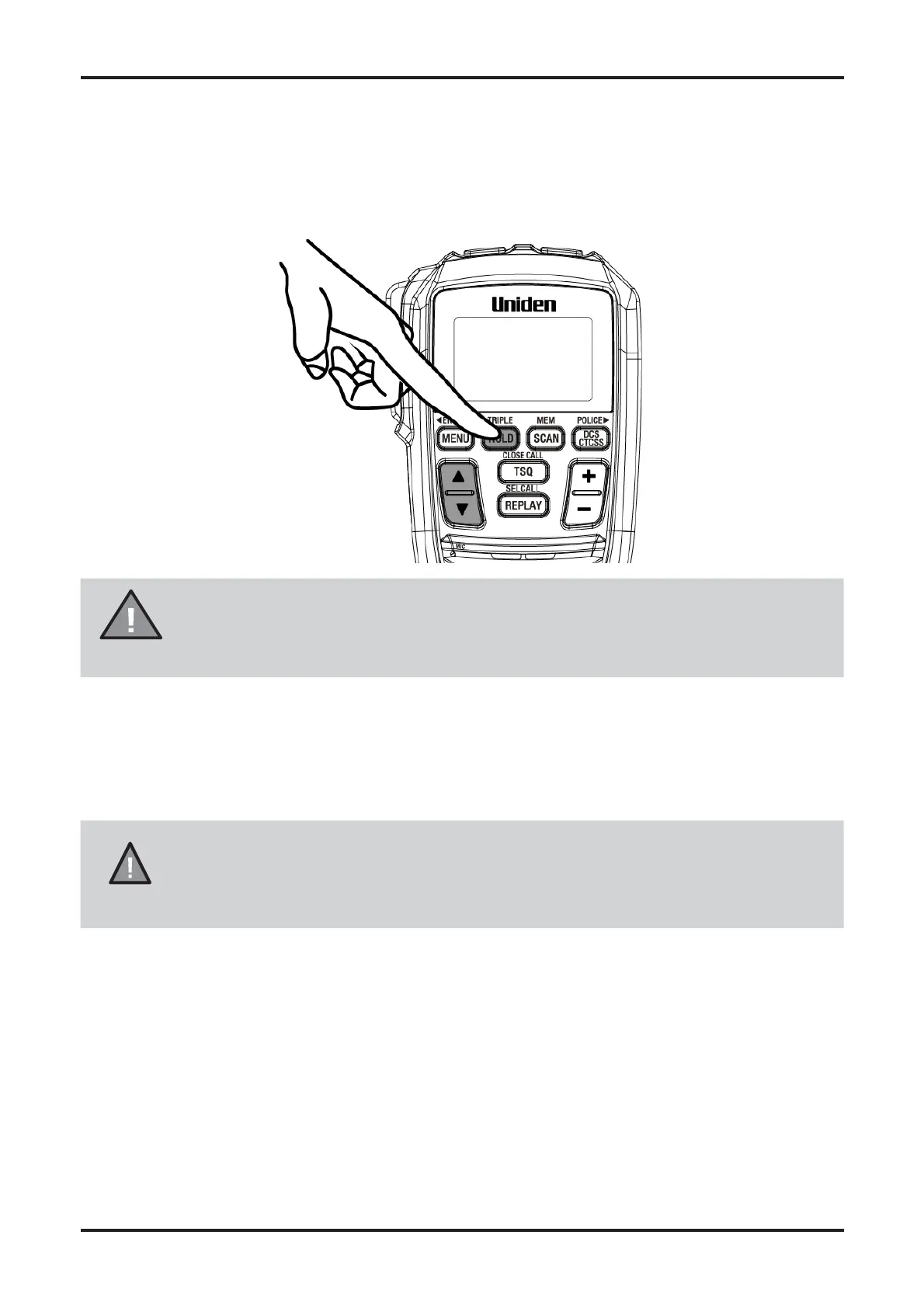Operation
19
UNIDEN UH9060/UH9080 UHF CB Transceiver
Triple Watch
Triple watch will continuously monitor the two Instant Channel and the current channel
for activity ( see Programming the Instant Priority Channel-1/Channel-2, p.17)
Press and hold [TRIPLE] to switch Triple watch On/Off.
NOTE
(YHU\VHFRQGVWKH,QVWDQWFKDQQHOLVPRQLWRUHGIRUPVHF
7ULSOHZDWFKIXQFWLRQVWRSVWHPSRUDULO\ZKHQUHFHLYLQJDVLJQDO
7ULSOHZDWFKIXQFWLRQLVLQYDOLGLQ6FDQPRGH
Transmitting
The UH9060/UH9080 transmits only on UHF-CB Channels.
NOTE
For your reference a list of the available channels, corresponding
frequencies and guidelines for their use and selection is printed on p.51
- p.53. For Australia, Channels 05 and 35 are reserved for Emergency
Calls.
Select the desired channel. Press [PTT] on the side of the Remote LCD Speaker MIC
and speak normally into the microphone. Hold it approx. 7cm from your mouth. Release
[PTT] to end the transmission and listen for a reply.
