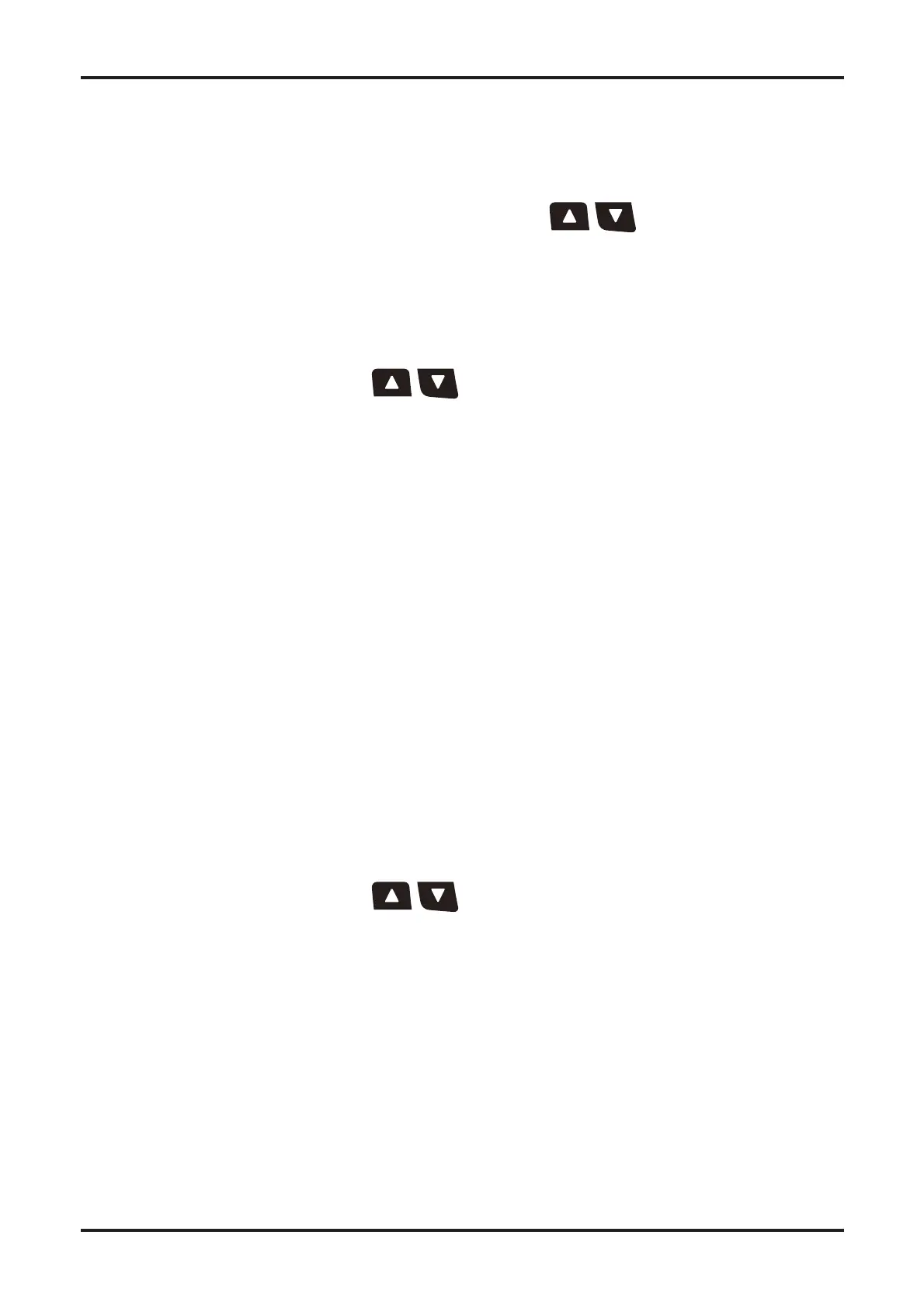Operation - Special Features
35
UNIDEN UH9060/UH9080 UHF CB Transceiver
Store a Police or Fire frequency to a RX Channel (Only
for UH9080)
6HOHFWWKH3ROLFHRU)LUH$PEXODQFHFKDQQHOVJURXSE\SUHVVLQJDQGKROGLQJ
[POLICE], and then select a desired frequency using
/ .
2UGXULQJ6&$1ZKHQVFDQVWRSVRQD3ROLFHRU)LUH$PEXODQFHIUHTXHQF\ZKLFK
you wish to store press [HOLD] to stay on that frequency.
1. Press and hold [ENTER]. The lowest available empty RX channel will appear,
DOWHUQDWLQJZLWKWKHVHOHFWHG3ROLFHDQG)LUH$PEXODQFHIUHTXHQF\
2. Change the RX channel using
/ if desired.
3. Press and hold [ENTER]$FRQ¿UPDWLRQWRQHVRXQGVWRLQGLFDWHWKHQHZFKDQQHOLV
programmed.
7KH5;FKDQQHOQXPEHUÀDVKHV
4. If a name is desired press [REPLAY] twice to begin Alpha Tag edit (see manual
programming above).
5. Press and hold [ENTER] to exit programming mode.
Store a frequency found using CLOSE CALL to a
RX Channel (Only for UH9080)
Start Close Call RF Capture feature.
When an active frequency is found which you wish to store press [HOLD] to stay on
that frequency.
1. Press and hold [ENTER]. The lowest available empty RX channel will appear,
alternating with the found frequency.
2. Change the RX channel using
/ if desired.
3. Press and hold [ENTER]$FRQ¿UPDWLRQWRQHVRXQGVWRLQGLFDWHWKHQHZFKDQQHOLV
programmed.
7KH5;FKDQQHOQXPEHUÀDVKHV
4. If a name is desired press [REPLAY] twice to begin Alpha Tag edit (see manual
programming above).
5. Press and hold [ENTER] to exit programming mode.
