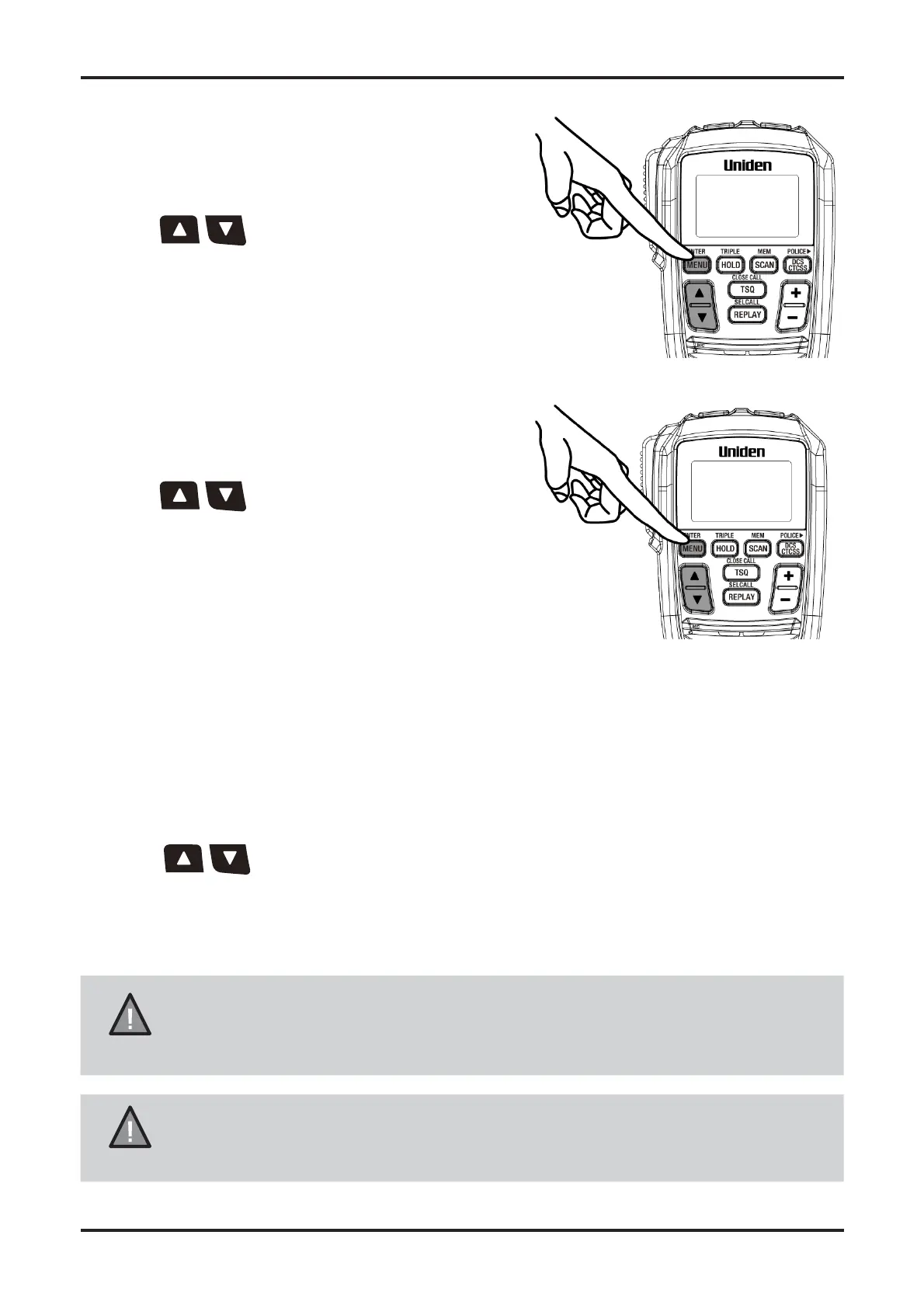Operation
31
UNIDEN UH9060/UH9080 UHF CB Transceiver
Backlight Level
1. Press [MENU]¿IWHHQWLPHV
The Backlight level (LIGHT)VHWWLQJÀDVKHV
2. Press
/ to change the setting
between OFF, 01, 02 and 03.
3. Press and hold [MENU]WRVDYH
exit from the menu mode.
LCD Contrast
1. Press [MENU] sixteen times. The
/&'&RQWUDVWVHWWLQJÀDVKHV
2. Press
/ to change the setting
between 01 (low contrast) to
10 (high contrast).
3. Press and hold [MENU]WRVDYH
exit from the menu mode.
Scramble On/Off (Only for UH9080)
Scramble enables private communications by scrambling the voice signal. This
prevents users without descrambler equipment or a compatible unit understanding the
conversation. Select desired channel.
1. Press [MENU]HLJKWHHQWLPHV7KH6FUDPEOHVHWWLQJÀDVKHV
2. Press
/ to change the setting between OFF, 1 (Scramble-1), 2
(Scramble-2).
3. Press and hold [MENU]WRVDYHH[LWIURPWKHPHQXPRGH
NOTE
For safety purposes Scramble is invalid on channel 5, 11, 22, 23 and 35.
NOTE
If a button is not pressed within 10 seconds the UHF CB Radio will
automatically exit the Menu Mode.
