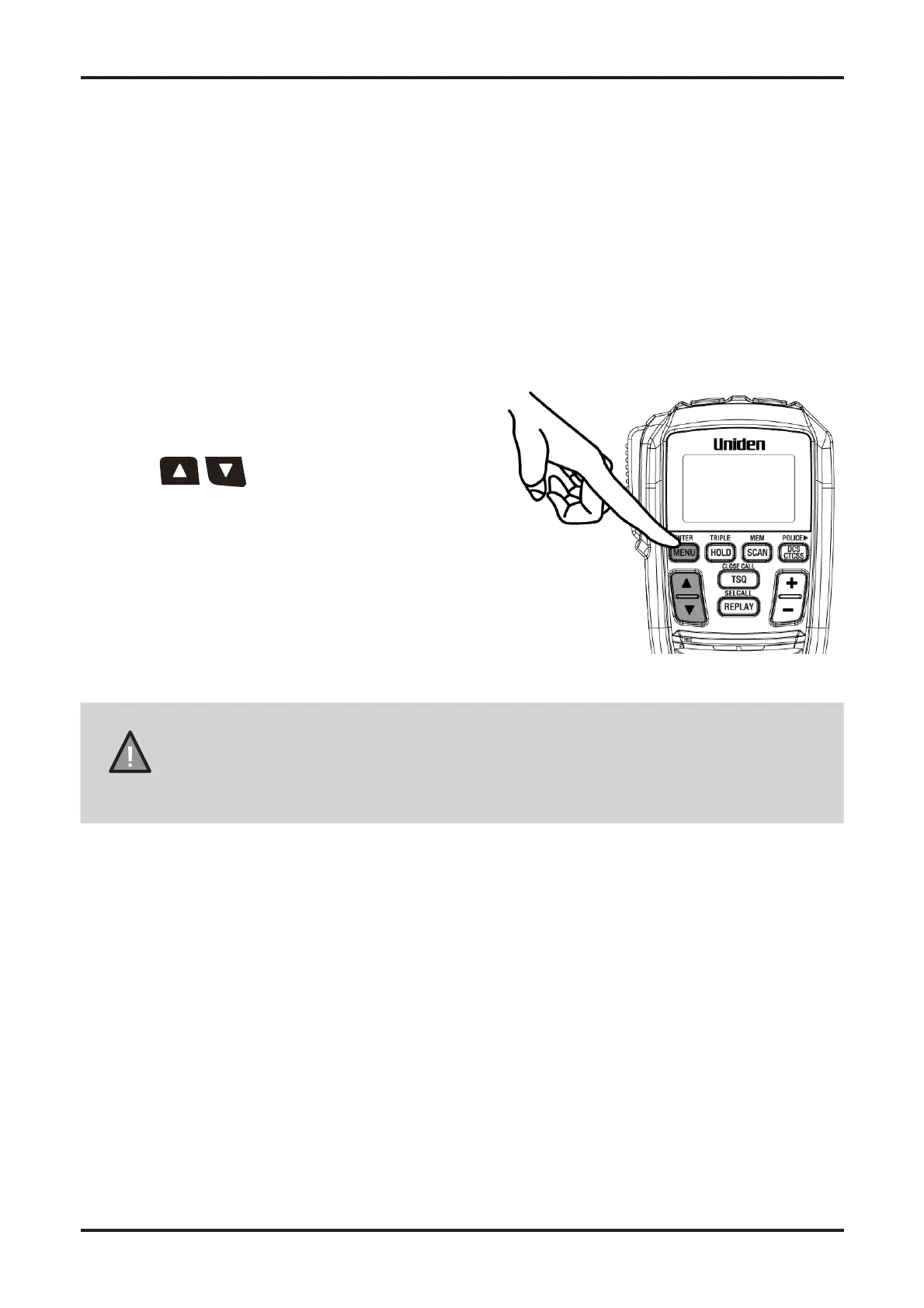For example,
CH01 on Duplex Mode will Receive on CH01 but Transmit on CH31
CH02 on Duplex Mode will Receive on CH02 but Transmit on CH32 etc...
If you transmit on CH01 Duplex mode, you are actually transmitting on CH31 the
repeater station down-converts your signal and retransmits on CH01.
Operating the UHF CB Radio in Duplex Mode
For this example we are adopting CH01 as the
channel being used in your area for repeater use.
1. Press [MENU] 2 times. The duplex
VHWWLQJÀDVKHV
2. Press
/ to change the setting
between ON or OFF (standard channel
numbering).
3. Press and hold [MENU]WRVDYHH[LWIURPWKH
menu mode.
DUP icon displays when a selected channel
is set to Duplex mode.
NOTE
2QO\FKDQQHOVDQGFKDQQHOVDUHDYDLODEOHIRU'XSOH[
&KHFNZLWK\RXUORFDO5HWDLOHUIRULQIRUPDWLRQRQDYDLODEOHUHSHDWHUV
,IDEXWWRQLVQRWSUHVVHGZLWKLQVHFRQGVWKH8+)&%5DGLRZLOO
automatically exit the Menu Mode.
Operation
22
UNIDEN UH9060/UH9080 UHF CB Transceiver
