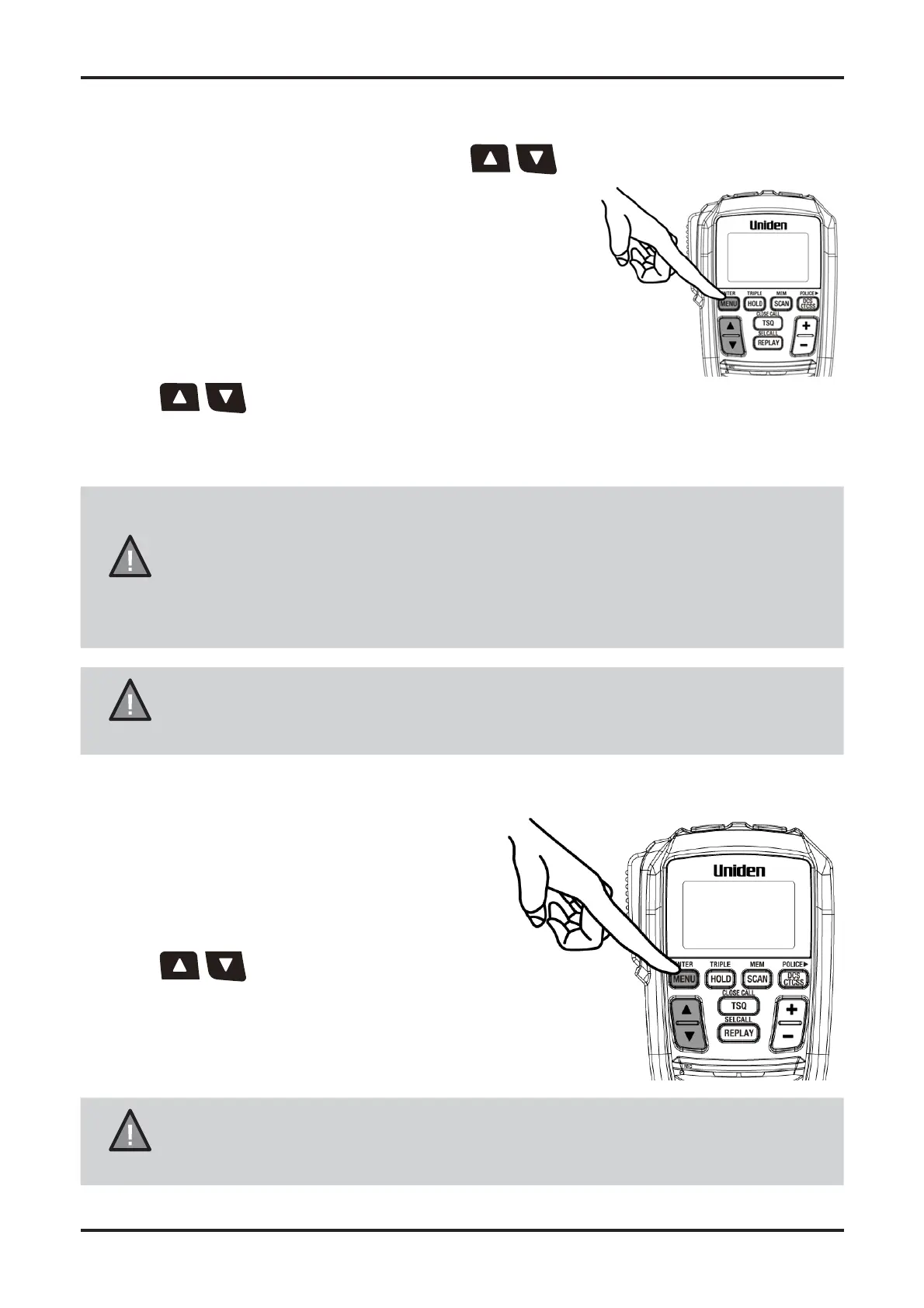Volume Sync
Use this to set which speaker(s) the Volume / buttons control.
Set 01 to control the speaker volume of the Base unit only.
Set 02 to control the speaker volume of Remote MIC only.
Set 03 to control the speaker volume of both Base unit and
Remote MIC - both volume levels will be synchronised.
1. Press [MENU] thirteen times.
7KH9ROXPH6\QFVHWWLQJÀDVKHV
2. Press
/ to change the setting between 01, 02 or 03.
3. Press and hold [MENU]WRVDYHH[LWIURPWKHPHQXPRGH
NOTE
7KHVSHDNHUWKDWLVQRWVHOHFWHGIRUFRQWUROPDLQWDLQVLWVSUHYLRXV
volume setting.
:KHQDQRSWLRQDO([WHUQDO6SHDNHULVFRQQHFWHGWRWKH([W6SMDFNRI
the base, it substitutes for the Base unit speaker which becomes muted.
7KHUHIRUH0$,16<1&FRQWUROWKH([WHUQDO6SHDNHULQSODFHRI
the base unit speaker.
NOTE
If a button is not pressed within 10 seconds the UHF CB Radio will
automatically exit the Menu Mode.
Backlight Colour
1. Press [MENU] fourteen times.
The current Backlight colour (CLEAR,
BLUE, RED, PURPLE, GREEN, CYAN
or YELLOW)VHWWLQJÀDVKHV
2. Press
/ to change to the desired
colour setting.
3. Press and hold [MENU]WRVDYH
exit from the menu mode
NOTE
If a button is not pressed within 10 seconds the UHF CB Radio will
automatically exit the Menu Mode.
Operation
30
UNIDEN UH9060/UH9080 UHF CB Transceiver
