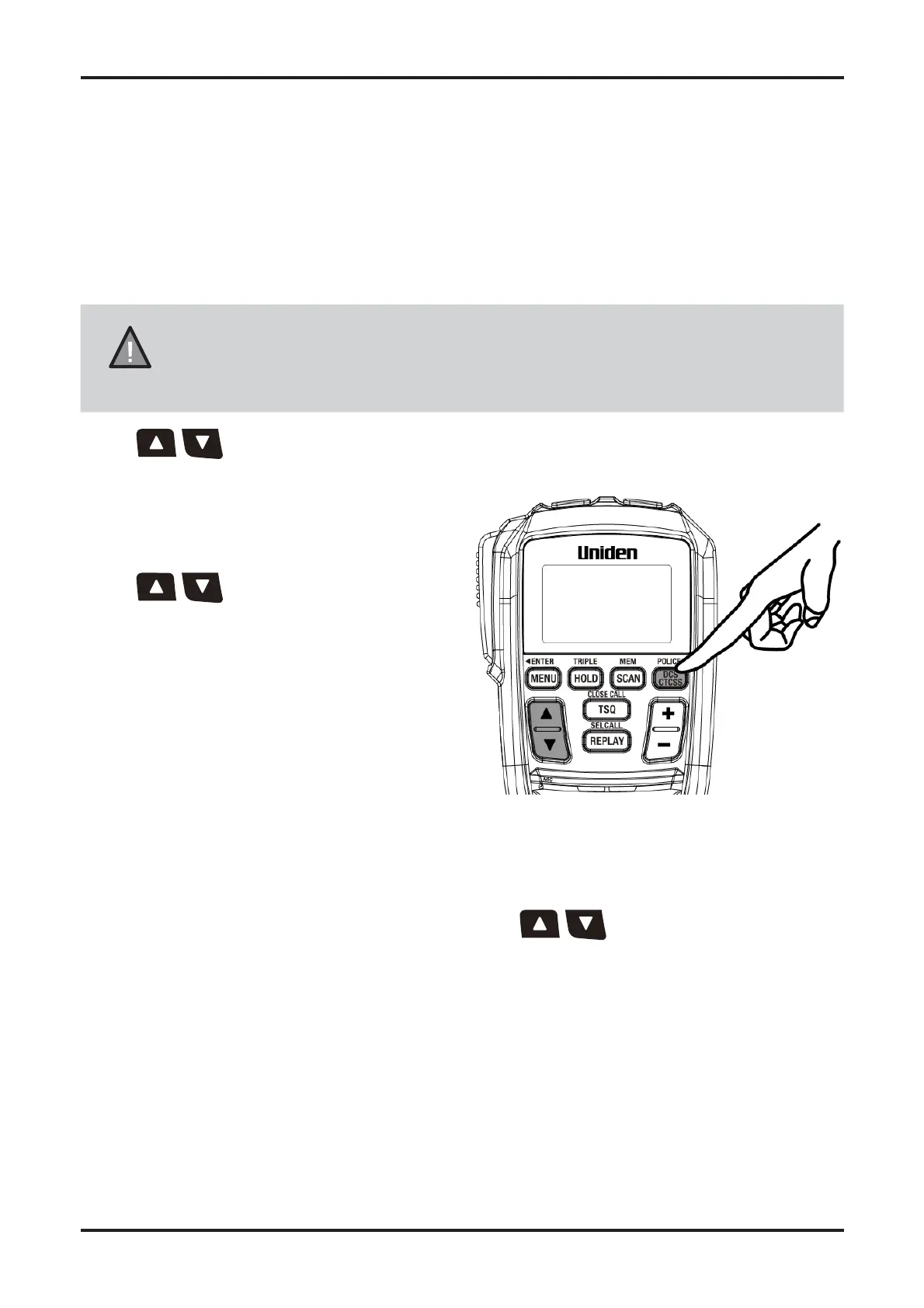Operation
20
UNIDEN UH9060/UH9080 UHF CB Transceiver
CTCSS (Continuous Tone Coded Squelch System)
Use the CTCSS or DCS privacy codes to talk to UHF-CB users, who are using the
same code, without hearing other users on the same channel.
When a CTCSS or DCS tone is set for a UHF-CB channel, the CTCSS or DCS tone is
displayed in the DCS/CTCSS code area. For channels with the setting of CTCSS OFF,
there will be no display in the DCS/CTCSS code area.
NOTE
CTCSS and DCS is not available on CH 05 and CH 35. For your
reference a list of the available channels, corresponding frequencies
and guidelines for their use and selection is printed on p.51 - p.53 For
Australia, Channels 05 and 35 are reserved for Emergency Calls.
Press
/ to select the desired channel to use CTCSS.
Press [DCS/CTCSS].
&7&66LFRQÀDVKHV
Press
/ to select the desired
CTCSS code 01 - 38.
Press [DCS/CTCSS] once to store the new
setting.
To turn off CTCSS (or DCS) select the
oFF code during setting.
DCS (Digital Coded Squelch)
DCS is a digital extension of CTCSS. It provides 104 extra, digitally coded, squelch
codes that follow after the 38 CTCSS codes. CTCSS 1-38, followed by DCS 1-104.
Follow the steps for setting a CTCSS code. Press
/ until the DCS codes
appear.
Press [DCS/CTCSS] to set. The DCS icon and code will display.
