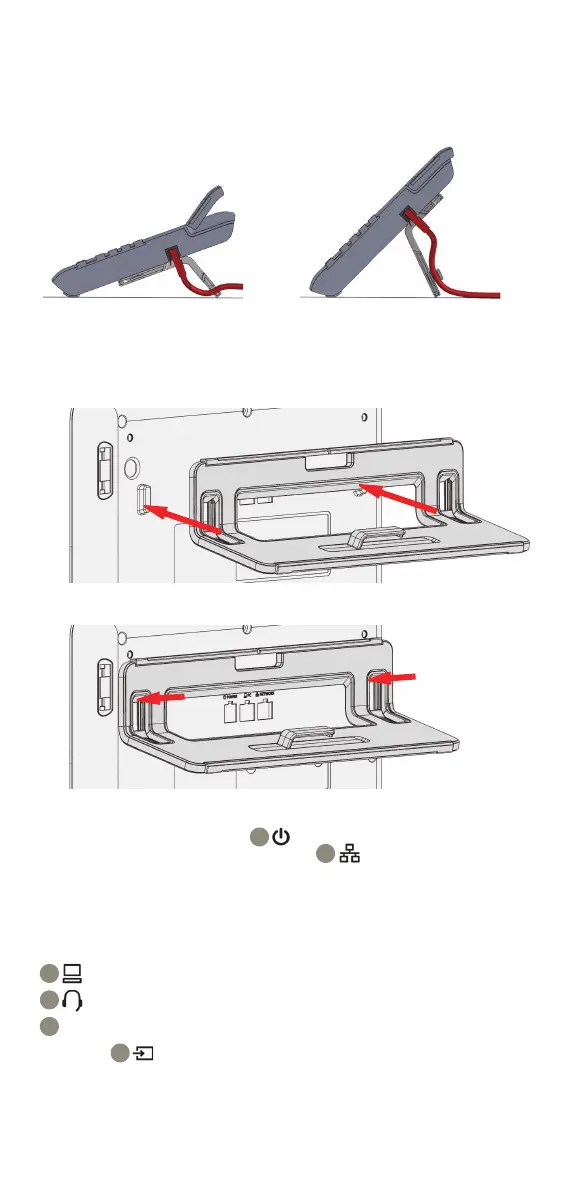18
Plaatsing van het toestel
Zie ook het overzicht op pagina 2.
Plaatsing op het bureau
U kunt de steun met de lange of de korte kant aan het toestel bevestigen en
op die manier het toestel naar keuze onder een hoek van 20° of 45° plaatsen:
1. Leg het toestel met de onderkant naar boven op een zachter on-
dergrond en verwijder alle eventuele kabels van het toestel be-
halve het hoornsnoer d.
2. Steek de steun zoals aangegeven op de L-vormige geleiders aan
de onderkant van het toestel.
3. Schuif de steun zover mogelijk naar links, totdat deze merkbaar
vastklikt.
4. Als uw netwerk niet over PoE (Power-over-Ethernet) beschikt
(raadpleeg de systeembeheerder), sluit u een goedgekeurde net-
werkadapter aan op bus .
5. Verbind de netwerkkabel met bus op het toestel en met de
netwerkaansluiting aan de wand of op de vloer.
Optionele aansluitingen
Desgewenst kunt u nog andere apparaten op uw telefoontoestel
aansluiten (zie ook het overzicht op pagina 2):
Aansluiting op pc
Aansluiting op headset
Aansluiting voor Key Module
AUX-bus is bedoeld als service-interface.
Als er meer instellingen nodig zijn voor het correcte gebruik van de
telefoon, neemt u contact op met uw beheerder.
lange eind: 20° korte eind: 45°
KBA.book Seite 18 Dienstag, 14. Juni 2016 11:03 11