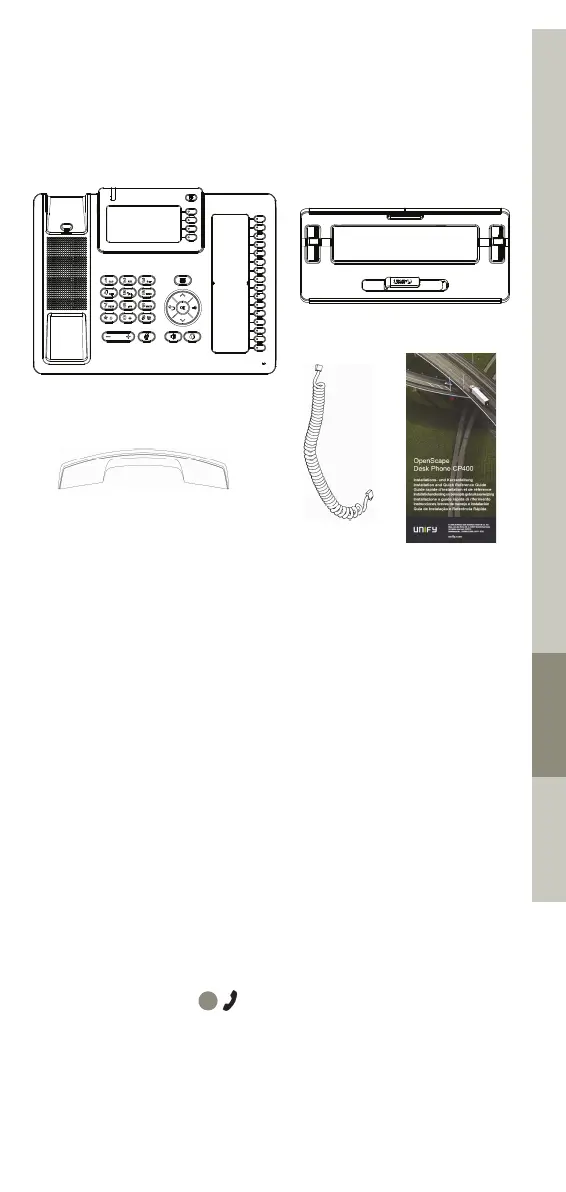25
DeutschEnglishFrançaisNederlandsItalianoEspañolPortuguês
Documentación en Internet
Esta y otra documentación se puede encontrar en Internet en:
http://www.unify.com Asistencia.Notas técnicas, información ac-
tual sobre actualizaciones de firmware, preguntas frecuentes
y mucho más se puede encontrar en Internet en:
http://wiki.unify.com
Volumen de suministro
a OpenScape Desk Phone CP400
b Soporte
c
Auricular
d Cable del auricular
e Manual de Instalación y Guía rápida
Notas sobre el lugar de uso
• Los teléfonos SIP solo se pueden utilizar con cableado LAN para
interiores. El dispositivo deberá conectarse a la infraestructura IP
mediante un cable LAN apantallado: Cat-5 para 100 Mb/seg. o
Cat-6 para 1000 Mb/seg. El sistema de cableado LAN del edificio
se asegurará de que la pantalla del cable está conectada a tierra.
• El teléfono debe usarse en un entorno controlado con una tempe-
ratura ambiente de entre 5°C y 40 °C (41 °F y 104 °F).
• No instale el teléfono en una habitación donde se acumulen gran-
des cantidades de polvo, ya que esto podría reducir significativa-
mente la vida útil del teléfono.
• No exponga el teléfono a luz solar directa ni a ninguna otra fuente
de calor, ya que el equipo electrónico y la carcasa de plástico po-
drían resultar dañados.
• No utilice el teléfono en entornos con humedad, como cuartos de
baño.
Conexión del auricular
Véase también la vista general en la página 2.
1. Conecte el enchufe en el extremo más largo del cable del auri-
cular d a la clavija en la cara inferior del teléfono y con-
duzca el cable por el canal previsto para ello.
2. Conecte el enchufe por el extremo más corto del cable del auri-
cular d a la clavija en el auricular c.
KBA.book Seite 25 Dienstag, 14. Juni 2016 11:03 11