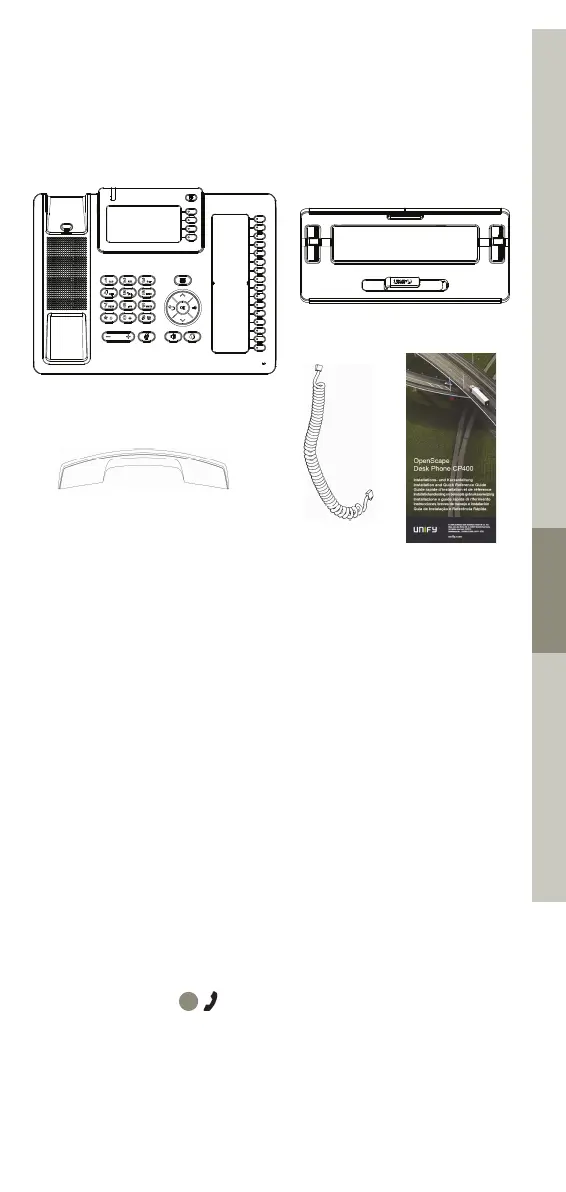21
DeutschEnglishFrançaisNederlandsItalianoEspañolPortuguês
Documentazione in Internet
Questa e altra documentazione è disponibile nel sito Internet:
http://www.unify.com Supporto.Dati tecnici, informazioni sugli
aggiornamenti del firmware, risposte a domande frequenti e molto
altro, sono disponibili nel sito Internet:
http://wiki.unify.com
Dotazione
a OpenScape Desk Phone CP400
b Supporto
c Microtelefono
d Cavetto del microtelefono
e Installazione e guida rapida di riferimento
Istruzioni sul luogo di installazione
• Il telefono SIP deve essere collegato soltanto ad una rete LAN in-
terna. L'apparecchio deve essere collegato all'infrastruttura IP
tramite un cavo LAN schermato: Cat-5 da 100 Mb/s o Cat-6 da
1000 Mb/s. Assicurarsi che lo schermo del suddetto cavo della
LAN interna sia collegato a terra.
• Installare il telefono in ambienti protetti e a temperature compre-
se tra 5°C e 40°C (41 °F e 104 °F).
• Non installare il telefono in ambienti soggetti a elevata formazio-
ne di polvere; ciò può pregiudicare in modo significativo il ciclo di
vita del telefono stesso.
• Onde evitare il danneggiamento di componenti elettronici o dello
chassis del telefono, non esporre quest'ultimo alla luce diretta del
sole o ad altre fonti di calore.
• Non installare il telefono in ambienti soggetti a formazione di
vapore, ad esempio stanze da bagno.
Collegamento del microtelefono
Vedere anche riepilogo a pagina 2.
1. Inserire la spina dell'estremità lunga del cavo d del microtele-
fono nella presa sulla base del telefono e far passare il
cavo attraverso il canale previsto.
2. Inserire la spinta dell'estremità corta del cavo d del microtele-
fono nella presa sul microtelefono c.
KBA.book Seite 21 Dienstag, 14. Juni 2016 11:03 11