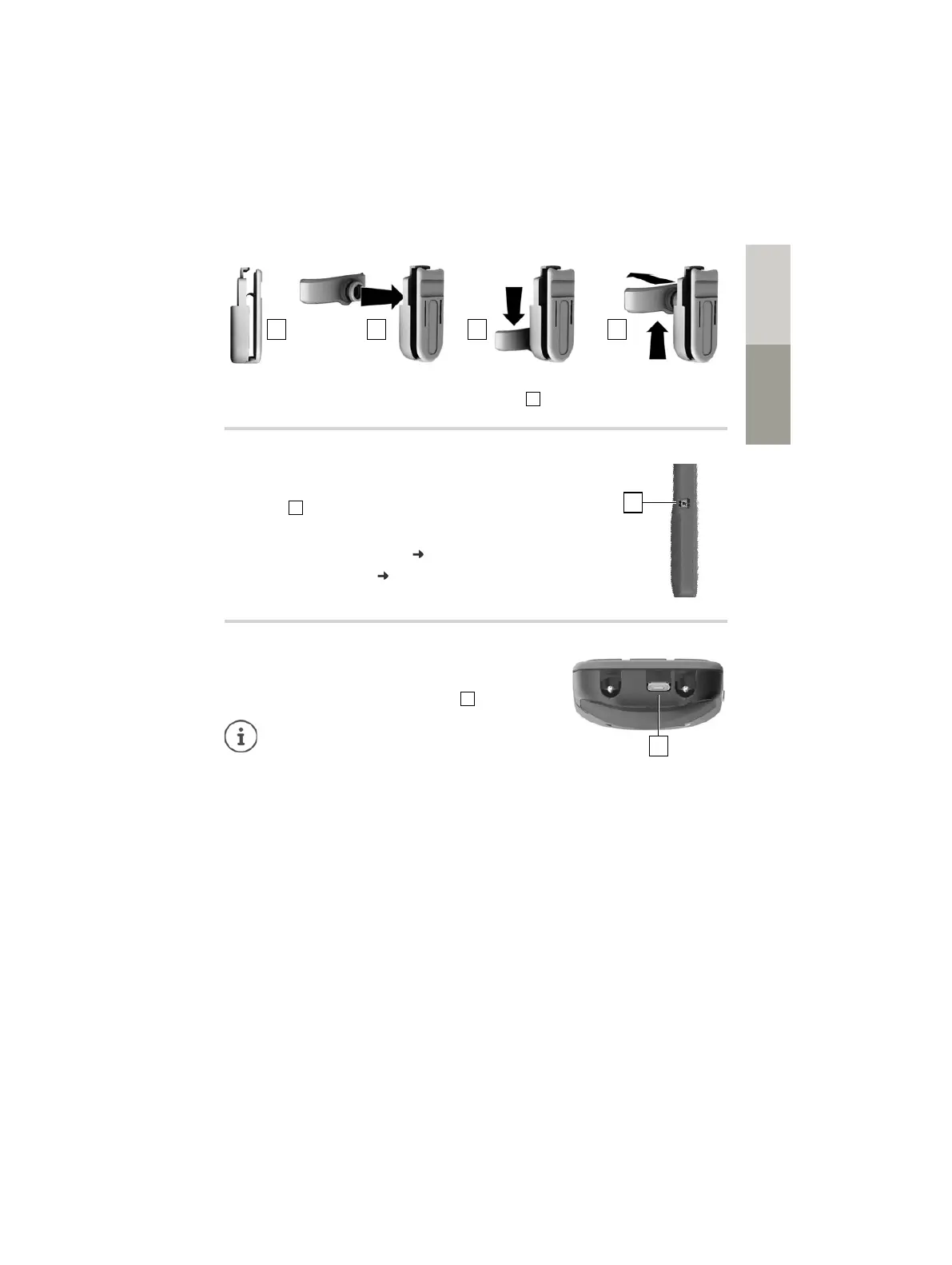85
Handset
DeutschEnglish
Removing the belt clip:
¤ Push the handset up and unhook it from the belt clip .
Connecting the headset
¤ Remove the cover from the headset socket.
¤ Connect the headset with 3.5 mm jack to the left side of the
handset .
or
Connecting the USB data cable
For data exchange between the handset and PC:
¤ Connect the USB data cable with micro-USB plug into the
USB socket at the bottom of the handset .
3
4 52
¤ Connect headset via Bluetooth ( p. 111)
Setting the headset volume: p. 122
Connect the handset directly to the PC, not via a
USB hub.
5
1
1
1
1
