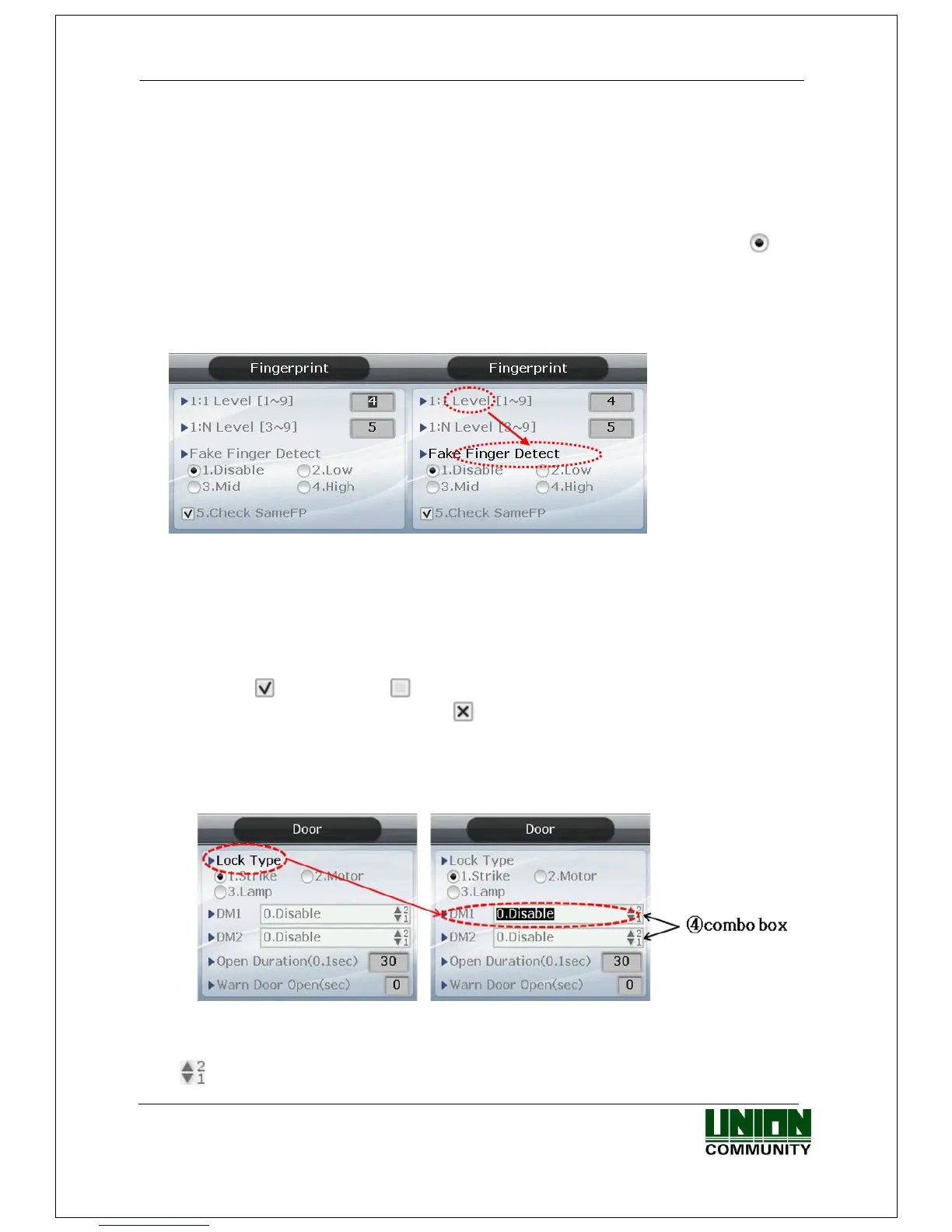AC-5000 / 5100 User Guide 22
UNIONCOMMUNITY Co., Ltd. / 12F, Daemyung Valeon, 127, Beobwon-ro,
Songpa-gu, Seoul, 05836, Republic of Korea
TEL: +82-2-6488-3000 / FAX: +82-2-6488-3100 E-Mail :sales@unioncomm.co.kr
http://www.unioncomm.co.kr
▶ ① Input Box
For items where the value is directly input, such as the ‘1:1 Level’, users must
delete the existing value using the [F4 (←)] key when the applicable item is
highlighted. Then input the new value using the [0] ~ [9] keys.
▶ ② Select Button
For items such as ‘Fake Finger Detect’, the user should modify the selection (
) by
pressing the relevant numeric key, provided the item is first highlighted. Move the
highlighting in the input box by pressing the [ENT] key - if the highlight is located in
the input box as shown in <Figure 3-5>.
<Figure 3-5> Move Highlight (using the [ENT] key)
As shown in the figure on the left, the number is displayed in reverse color when
the highlight is in the input box. In the figure on the right, the applicable letters are
displayed in black instead of grey when the highlight moves to ‘Fake Finger Detect’.
▶ ③ Check Box
The user must select whether or not to check ‘Check Same FP’. The user can either
select ( ) or release it ( ) by pressing the relevant key [5]. It’s impossible to
select this item, if it’s displayed as ( ).
▶ ④ Combo Box
<Fig. 3-6> Navigate to the combo box (use [ENT] key)
As shown in the <Fig.3-6> above, press the [ENT] key to move the focus to the
combo box in order to change the settings. To reset the default, press [1] or [2] (shown
as ) to either decrease or increase the value.
