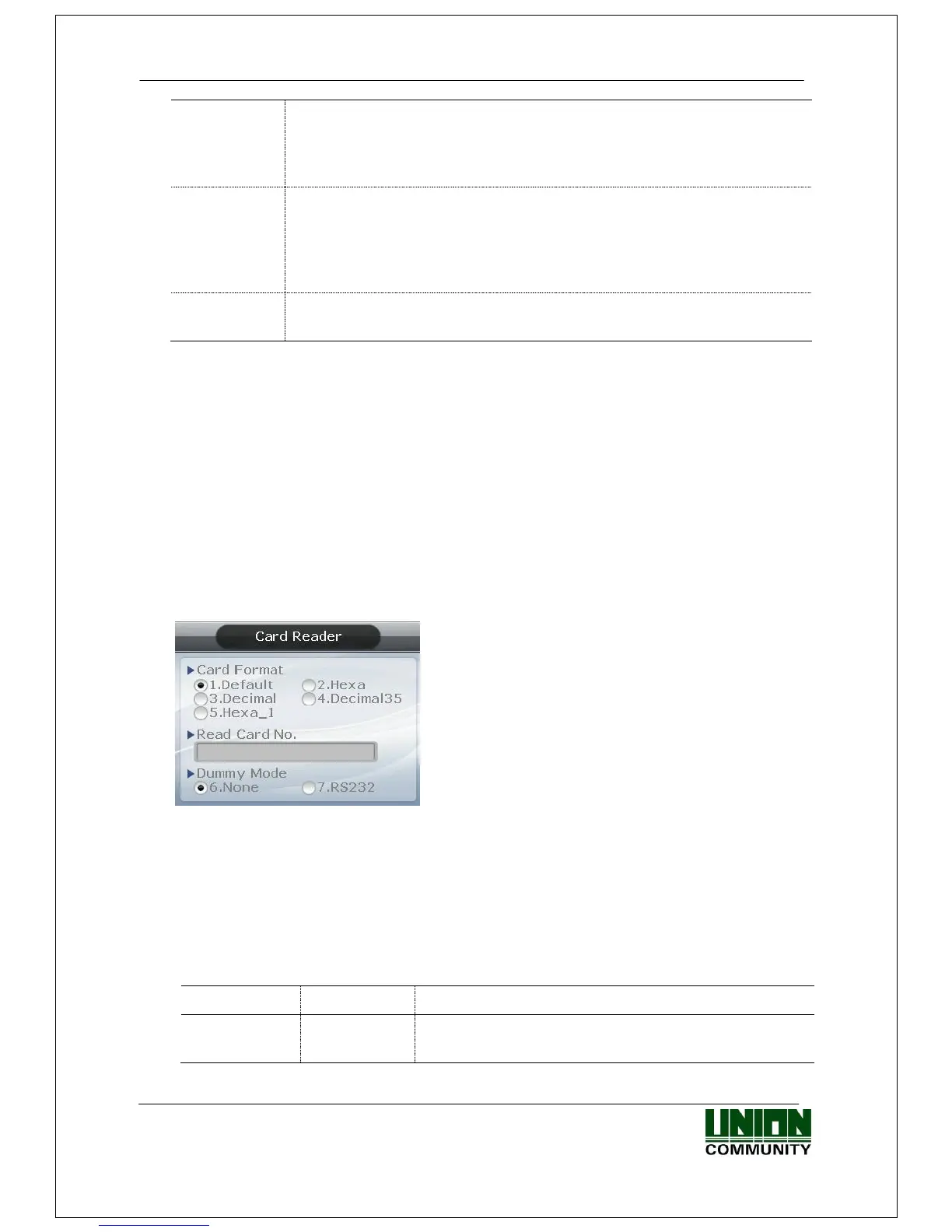AC-5000 / 5100 User Guide 55
UNIONCOMMUNITY Co., Ltd. / 12F, Daemyung Valeon, 127, Beobwon-ro,
Songpa-gu, Seoul, 05836, Republic of Korea
TEL: +82-2-6488-3000 / FAX: +82-2-6488-3100 E-Mail :sales@unioncomm.co.kr
http://www.unioncomm.co.kr
Transmits “Site code[1byte] + user ID[2byte]”, so the user ID is set to
4 digits or less.
Example: For SiteCode:045(2Dh), UID:6543(198Fh), is transmitted as
‘1 00101101 0001 1001 10001111 0’
Transmits “Site code[1byte] + user ID[3byte]” so the user ID is set to 7
digits or less. In case of an 8-digit user ID, “user ID[4byte]” is
transmitted without Site code.
Example: In the case of SiteCode:001(1h), UID:123456(1E240h), is
transmitted as ‘0 00000001 00000001 11100010 01000000 0’
Can be set in the server as the settings under the user’s definition only.
The setting type can only be inquired at the terminal.
However, when Bypass is checked, regardless of Wiegand Out settings, it transmits the
data received by Wiegand Import at the time when authentication was successful to the
Wiegand Out as it is.
The user can exit to the parent menu using the [ENT~] key to apply the changed values. Use
the [F4 (←)] key to cancel input during setting.
3.7.5. Card Reader
Select [ENT~] [5. Terminal] [5. Card Reader] in the initial screen ◆, and the
following screen appears.
▶Initial setting: Identical with the screen on the left.
▶ Read Card No.
When the user puts the card on the screen, the
card number is displayed on the LCD.
▶ Dummy mode
If 6.RS232 is set, the authorization is not fulfilled by
card reading, rather it send the card data to the
RS232(Debug) Port.
▶Card Format
This is the menu that sets the way the card number is displayed. As shown below, the
displayed card number varies depending on the configuration. Therefore, if changing it
during operation is unavoidable, after it was set during initial installation, the card
should be registered again.
RF card example) Card number (5byte): 08h 01h 16h 1Dh D6h
(3+5) digit decimal number
[022(16h)+07638(1DD6h)]
