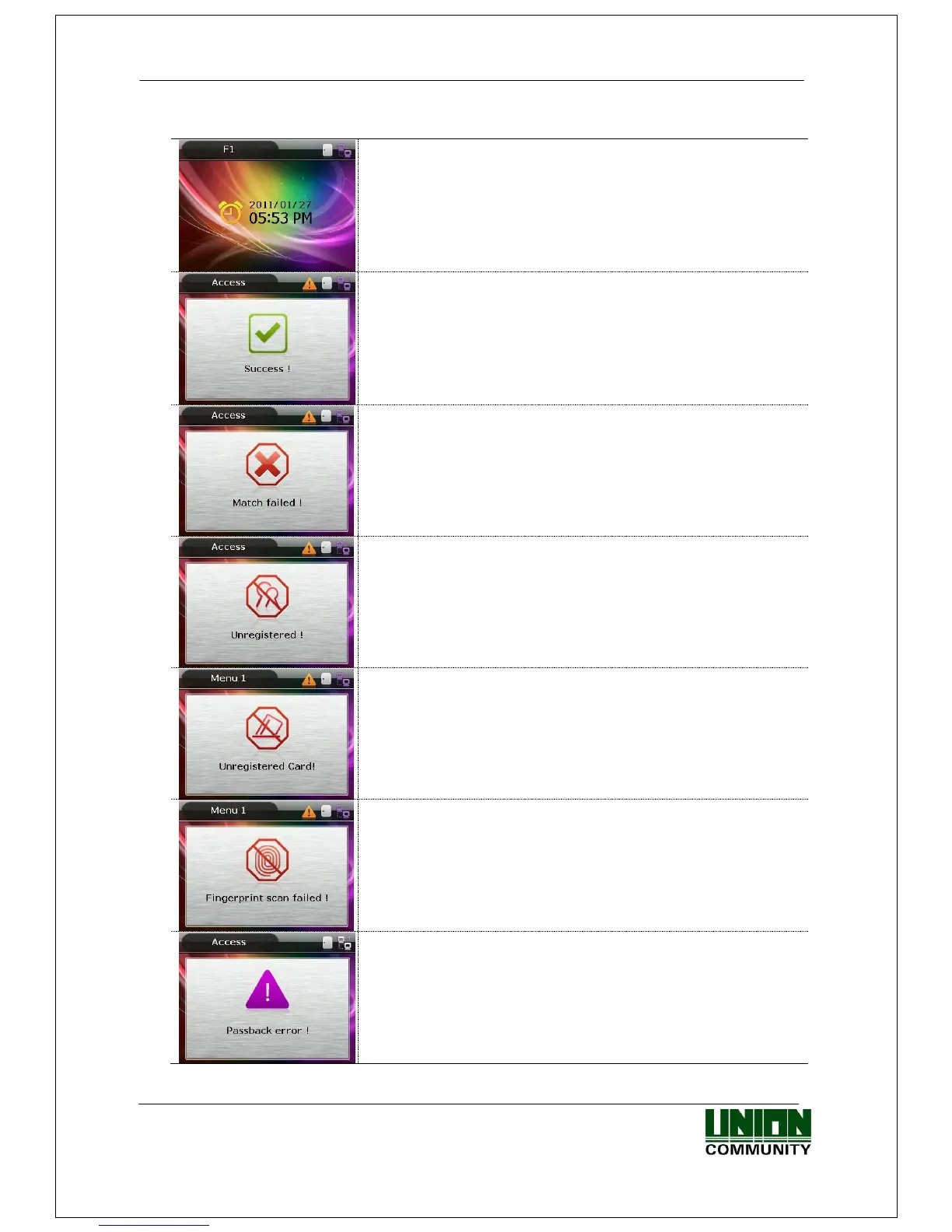AC-5000 / 5100 User Guide 9
UNIONCOMMUNITY Co., Ltd. / 12F, Daemyung Valeon, 127, Beobwon-ro,
Songpa-gu, Seoul, 05836, Republic of Korea
TEL: +82-2-6488-3000 / FAX: +82-2-6488-3100 E-Mail :sales@unioncomm.co.kr
http://www.unioncomm.co.kr
1.3.2. Message Shown During Operation
- Initial screen of AC5000.
- When authentication is successful.
- When authentication has failed.
- When any unregistered user ID is input.
- When fingerprint authentication is attempted where the
server is not connected or there is no registered fingerprint
in the terminal.
- When any unregistered card is input.
- When fingerprint input has failed.
- If the user removed their finger too quickly before the
fingerprint was identified.
- When Anti-Pass Back is in error (if the anti-pass back
function is being used).