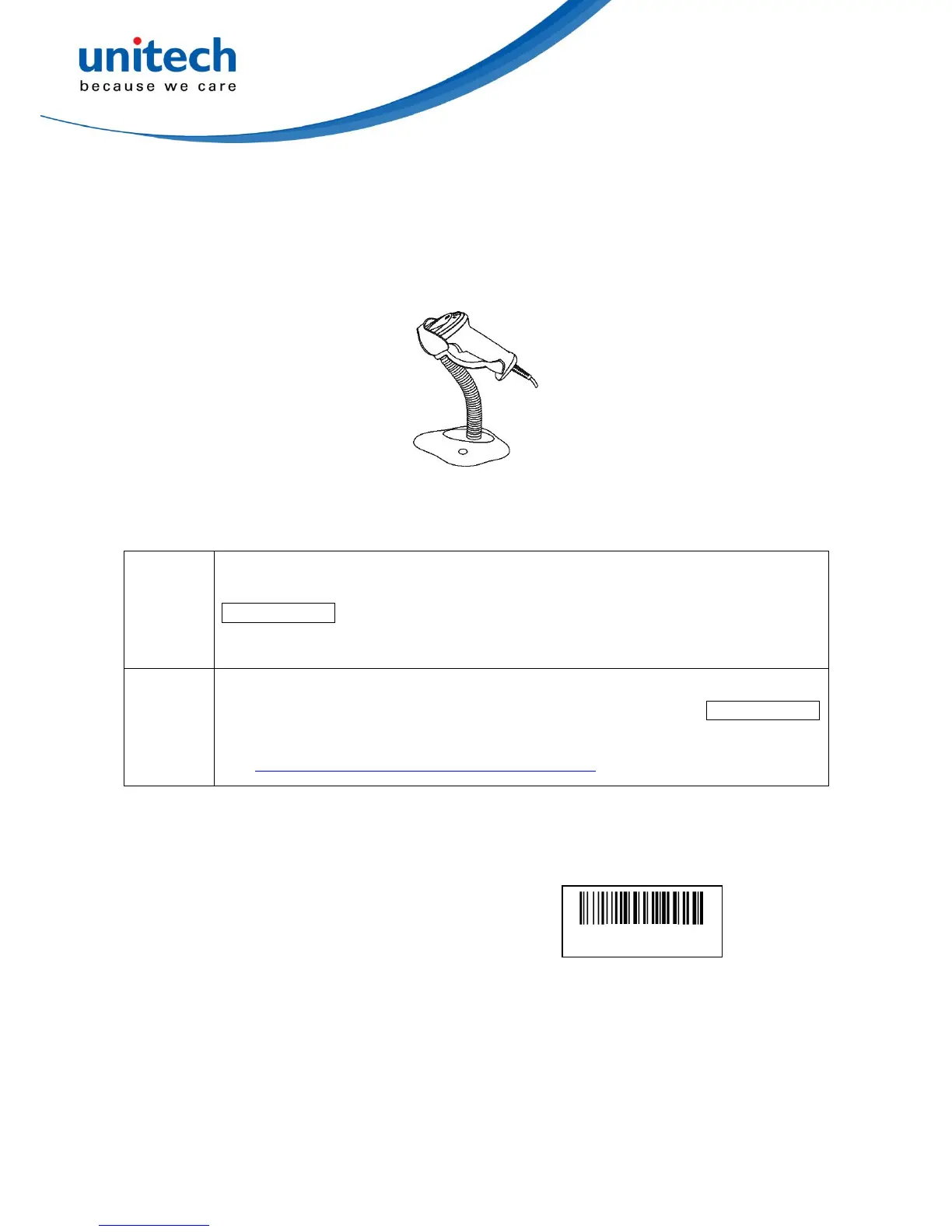10
2-6 Auto-
detection
Note: The stand is an optional accessory.
1. To scan a barcode, present the barcode and ensure that the scan angle from the scan window
can cover the barcode.
2. Upon successful decode, the scanner beeps and the LED lights.
3. When the scanner stops scanning, the present barcode must be removed to active next
scanning.
The scanner offers 2 methods to enable/disable Auto-detection quickly.
Scan the barcode “EN-AutoDete” on the stand to enable Auto-detection.
Scan the barcode “DIS-AutoDete” on the stand to disable Auto-detection. Note: The
Scanning mode will switch to momentary.
See Figure 2-8.
Scan the barcode “%%SWAM” to enable Auto-detection.
Scan the barcode “%%SWLM” to disable Auto-detection. Note: The Scanning mode
will switch to momentary.
See 8 Quick setting to enable/disable Auto-detection.