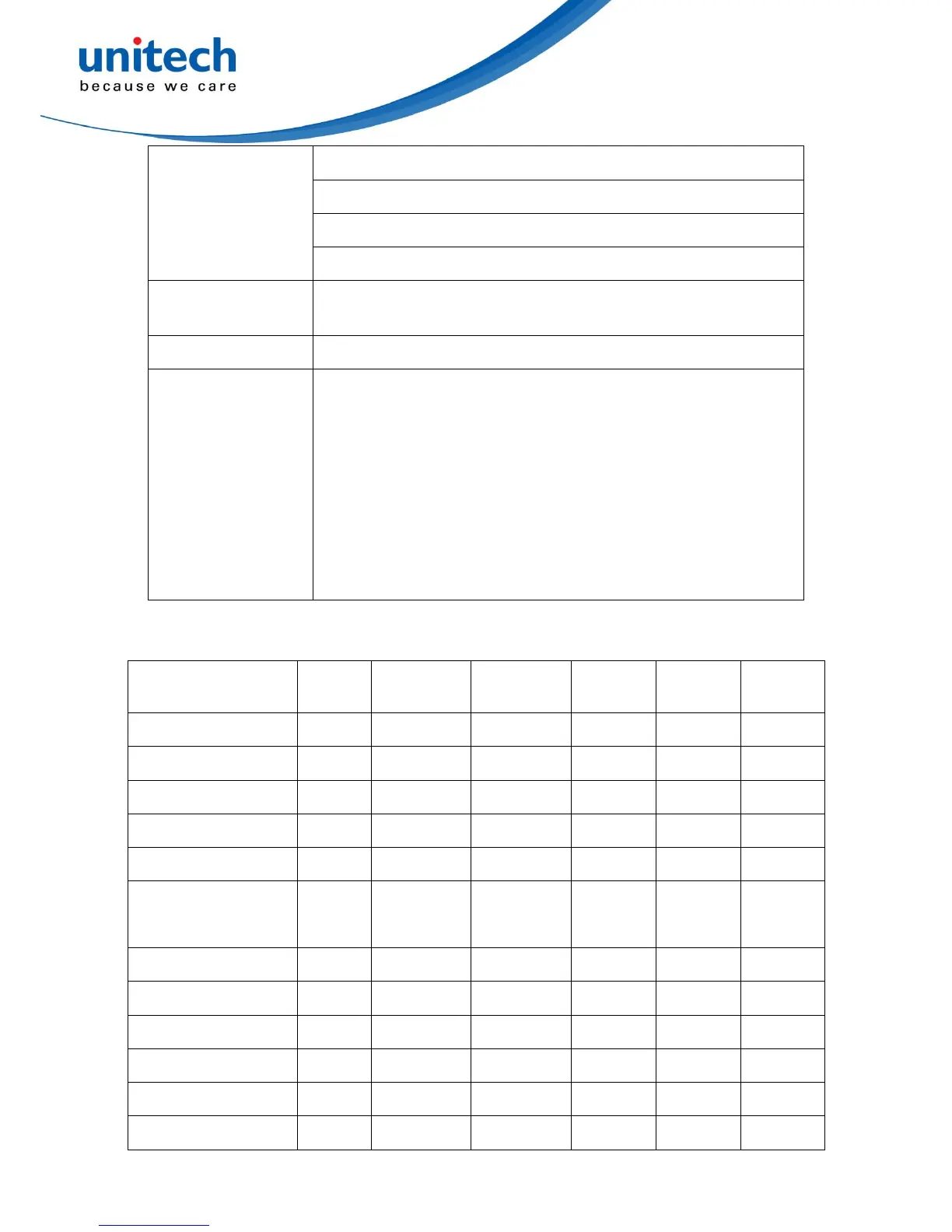Laser safety: EN60825-1, Class 1. (For aiming pattern.)
EMC: EN55022, EN55024
Electrical safety: EN60950-1
Photobiological safety: EN62471:2008
Illumination: 0~100,000 LUX
Drop resistance: 30 times of 2.0 m (6.6 ft) drop to concrete
Sealing: IP52