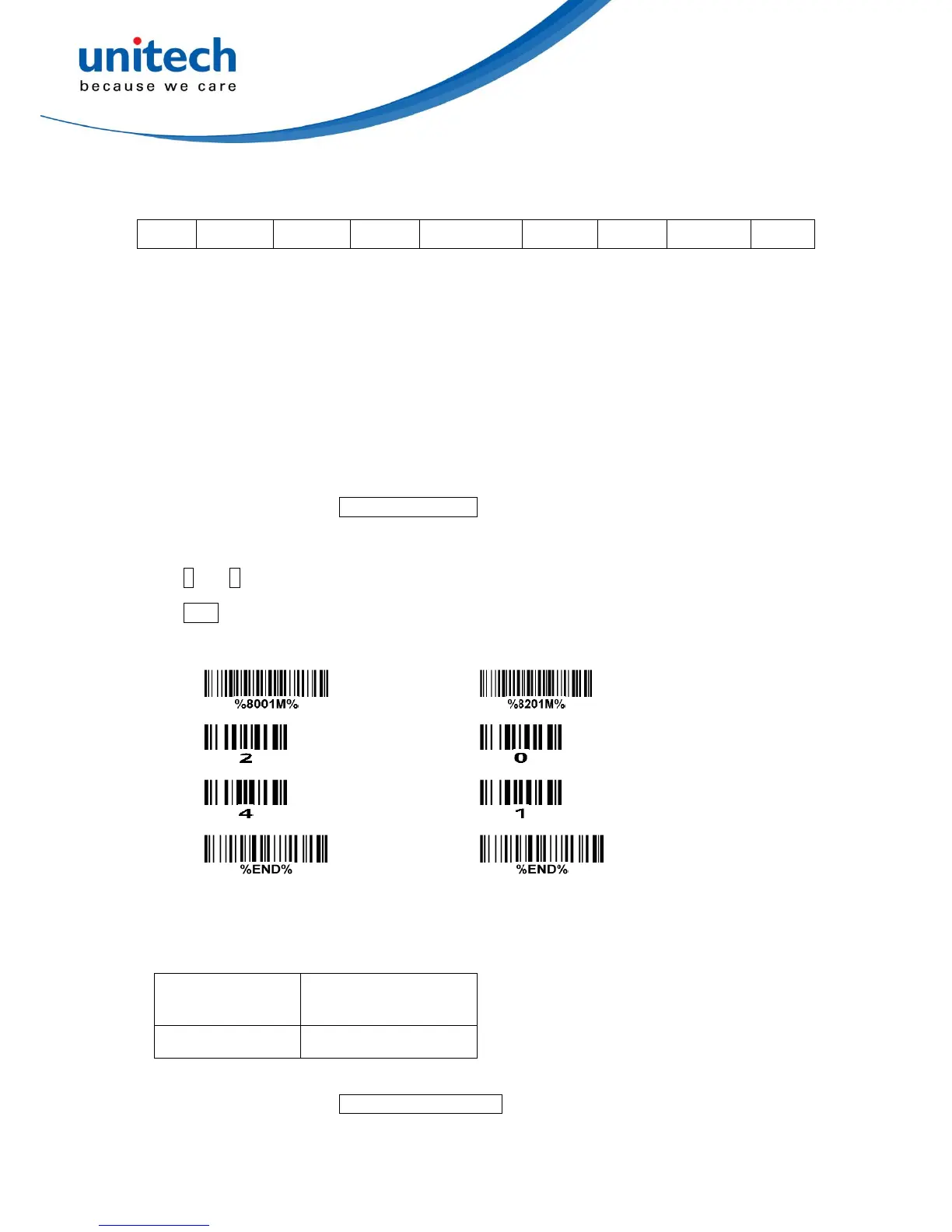Suffix string setting: The <enter > key is represented in different ASCII when it is applied by
different OS. For a Windows/DOS OS, <enter> is represented as <CR><LF> (0x0D 0x0A); for an
Apple MAC OS, <enter> is represented as <CR> (0x0D); for a Linux/Unix OS, <enter> is
represented as <LF> (0x0A).
Prefix/Suffix/Preamble/Postamble string setting:
They are appended to the data automatically when a barcode is decoded.
Example: Add a symbol of “$” as a prefix for all symbols.
Steps:
1) Scan the option barcode of Prefix string setting.
2) Use the ASCII table to find the value of $→24.
3) Scan 2 and 4 from the barcode on the last page.
4) Scan END barcode.
Scanning steps: Scan the following barcodes in order.
Insert G1/G2/G3/G4 string setting: The scanner offers 4 positions and 4 character strings to
insert among the symbol.
Example: Set G1 string to be “AB”.
Steps:
1) Scan the option barcode of Insert G1 string setting.
2) Use the ASCII table to find the value of A→41, B→42.