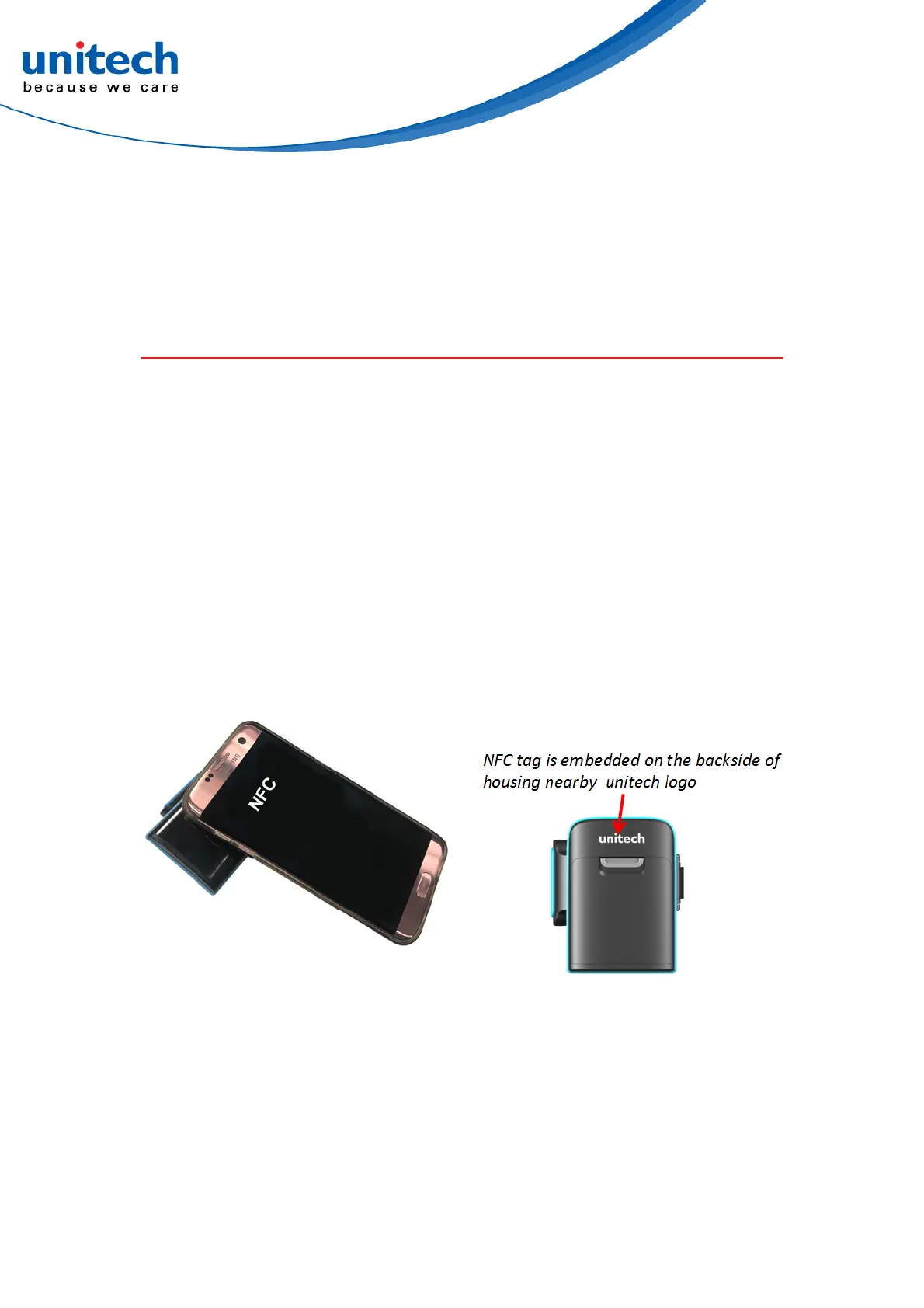-13- © 2018 unitech Electronics Co., Ltd. All rights reserved.
unitech is a registered trademark of unitech Electronics Co., Ltd.
MS652 User’s Manual
Chapter 2 - Installation
2.1 Pairing-For The First Time Use.
2.1.1 NFC Pairing with Mobile Devices
(BT HID Mode)
Step 1. Ensure your mobile device supports NFC and that it is enabled.
Step 2. MS652 will automatically enter BT pairing mode.
Step 3. Turn both NFC & Bluetooth on your mobile device.
Step 4. Touch the back of the MS652 scanner to your mobile phone, until the
device prompts to accept pairing.
Step 5. Press ok to respond your Bluetooth pairing request.
Step 6. MS652 is now connected to your mobile phone.
