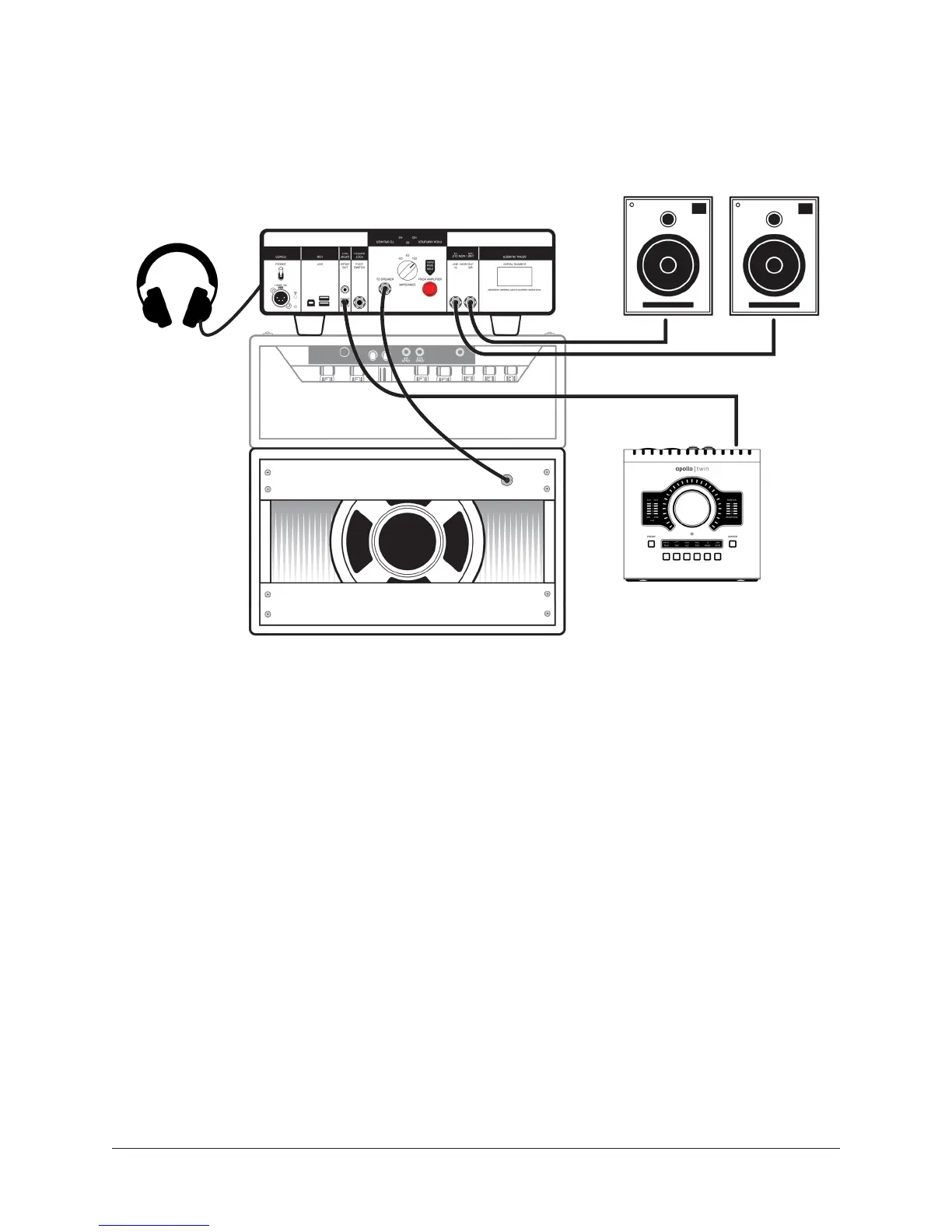OX Amp Top Box Quick Start 11
Output Connections
Tip: All of OX's output connections are optional. You only need to connect the
outputs you want to use.
DIGITAL
LINE / MON
OX "TO SPEAKER"
Guitar Speaker Cabinet
DON'T connect OX
outputs to the amp!
HEADPHONE
(front panel)
Typical OX output connections
Guitar Speaker Cabinet
Connect a 1⁄4" speaker cable between OX’s rear panel TO SPEAKER jack and the guitar
speaker cabinet.
Line / Monitor Outputs
Connect OX’s rear panel LINE / MON OUT jacks to the line-level inputs of a stereo
monitor system, computer audio interface, or other audio gear. Use shielded 1⁄4"
balanced TRS or unbalanced TS line / instrument cables (not speaker cables).
Headphones
Connect stereo headphones to the 1⁄4" jack on OX’s front panel.
S/PDIF Digital Outputs
Connect OX’s rear panel S/PDIF digital output(s) to the digital input(s) of a computer
audio interface or other digital audio gear. The optical TOSLINK and coaxial RCA outputs
can both be used at the same time.