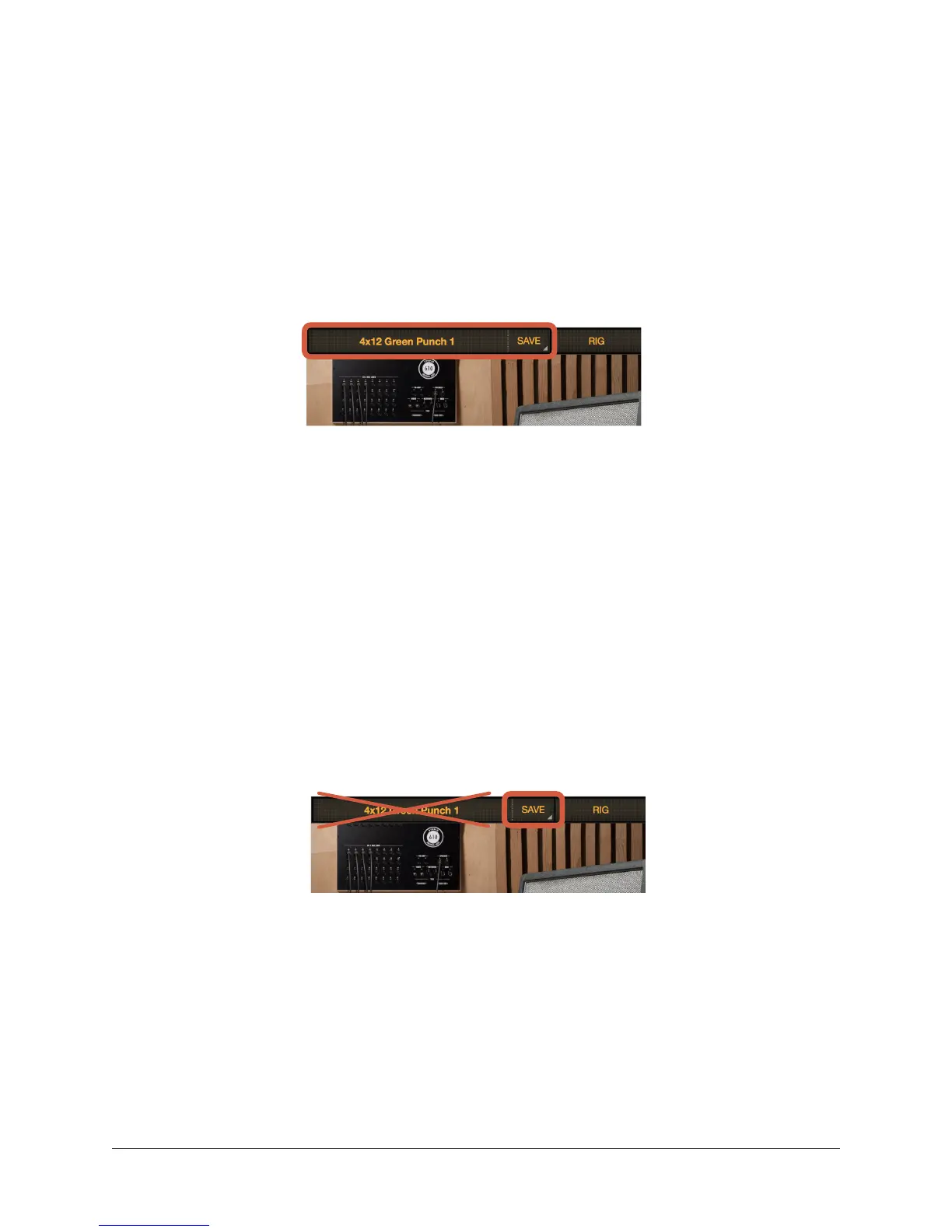OX Amp Top Box OX Software App 31
Saving Presets
How a preset is saved varies slightly depending on if you’re saving a modified factory
preset, saving an existing user preset, or creating a new user preset. Each method is
detailed below. Refer to the Presets Manager illustration if needed.
How to save modified factory presets:
1. Press SAVE at the top left of RIG view. The presets manager popover appears.
SAVE is visible when a Rig is modified
2. Select any user folder in left column of the presets manager popover. To create a
new user folder, press the new folder icon at top left of the popover.
3. Press SAVE AS, enter a name for the new user preset (optional), then press OK.
The new preset is saved in the selected user folder.
How to save an existing user preset in place:
To save a user preset to the same location and with the same name (overwriting the
existing preset), simply press SAVE at the top left of RIG view (not the Rig name). The
preset is saved, the existing preset is replaced with the new settings, and the popover
does not open.
Press SAVE to replace (discard) the same user preset