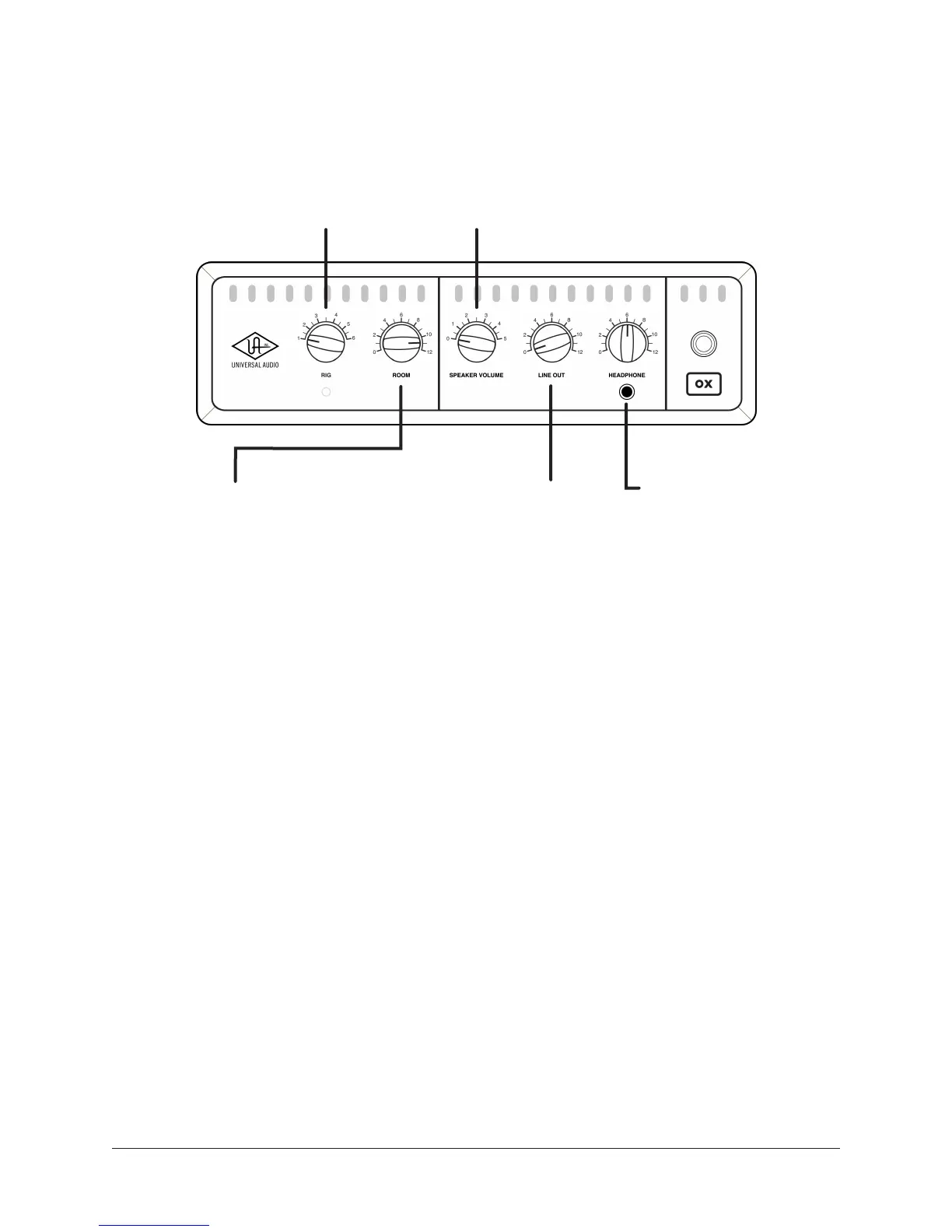OX Amp Top Box Quick Start 12
Control Knobs
Quick Operation Notes
Tip: See Controls & Connectors for complete details about OX's knobs and jacks.
• RIG and ROOM knobs don’t affect OX's guitar speaker output. Rig preset sounds
are heard in OX’s Headphone, Line/Mon, and Digital outputs only. OX’s guitar
speaker output is pure analog amp tone.
• Changing RIG presets and/or settings can cause sudden level jumps in OX's
headphone, line/mon, and digital outputs. Be careful when adjusting the RIG
knob, and settings in the OX software app, when volumes are at higher levels.
• Digital output levels can be adjusted with the OX software app.
Tweak and Save Your Rigs with Free OX Software
OX includes free software for Mac and iPad (OX registration required). With the OX
software app, RIG presets can be wirelessly accessed, edited and stored over OX’s built-
in Wi-Fi network. For complete details, see OX Software App.
Get the OX Software App
• From your Mac, visit www.uaudio.com/ox/app
• From your iPad, search “OX Amp Top Box” in the iOS App Store
RIG
Choose from six complete guitar
cabinet+mic+room+effect presets.
SPEAKER VOLUME
Adjusts the volume of the guitar speaker cabinet
connected to OX. Set to 0 for silent operation.
ROOM
Instant access to mic’d
studio ambience and air.
LINE OUT
Adjusts the level at OX's
stereo LINE/MON outputs.
HEADPHONE
Adjusts the volume of stereo
headphones connected here.