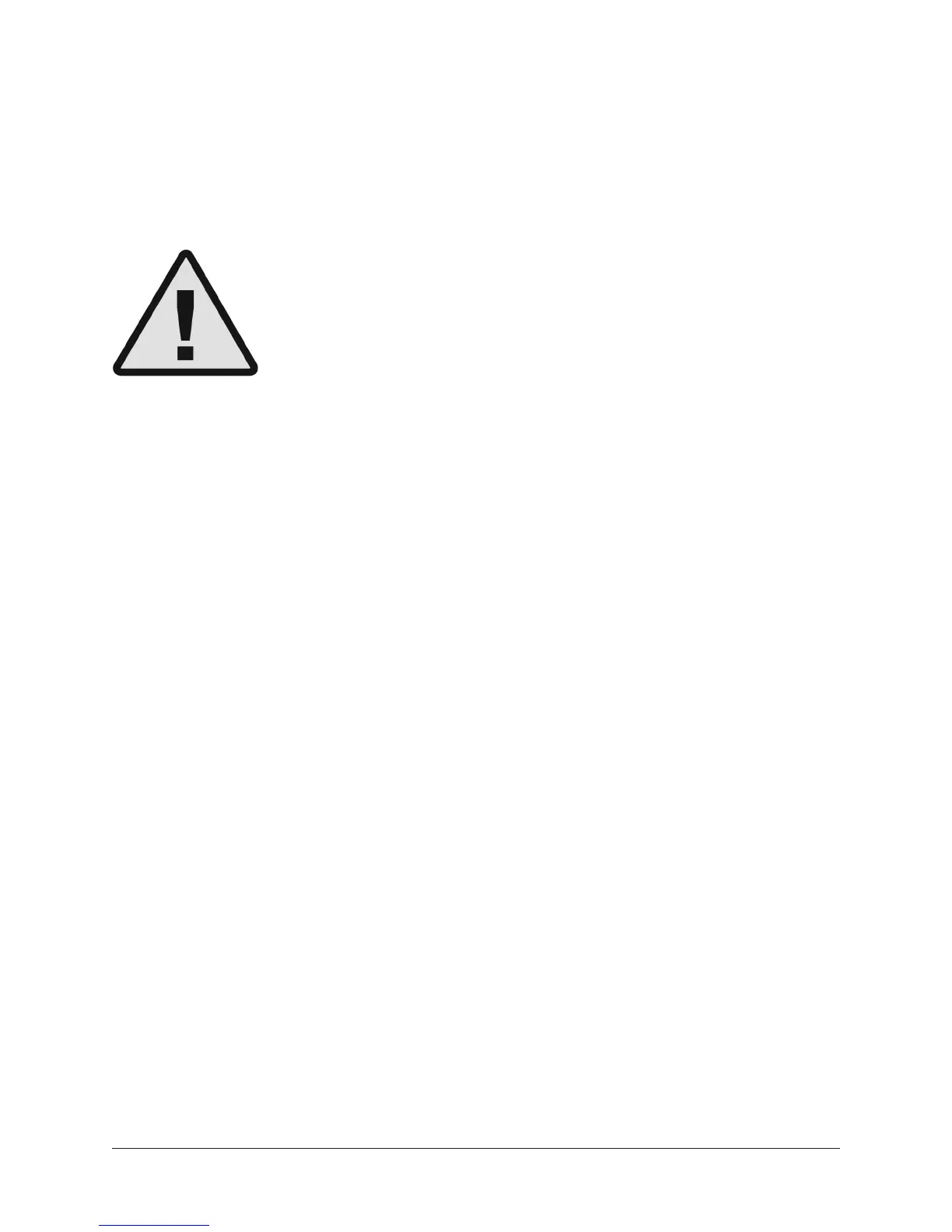OX Amp Top Box Controls & Connectors 19
FOOT SWITCH Input (17)
This input is not functional.
TO SPEAKER Output (18)
Caution: This is a high power output! DO NOT connect this output
to the input of studio monitors, audio mixers, PA speakers, audio
interfaces, computers, or similar inputs. Connect this output to a
guitar speaker cabinet ONLY.
Caution: DO NOT connect this output to a guitar speaker cabinet
that is rated for a power level that is significantly less than the
connected amplifier’s output power.
Important: Use only a high-quality 12 to 16 gauge unshielded ¼” mono TS
(tip-sleeve) speaker cable for the high power TO SPEAKER connection. “Speaker”
is usually printed on these cables.
The guitar amp’s attenuated (power soaked) speaker signal with OX’s reactive load is
output here. Connect a high quality ¼” speaker cable between this jack and a guitar
speaker cabinet.
OX’s front panel SPEAKER VOLUME knob controls the loudness at this output. At the
knob’s minimum position (0), the speaker connected here is OFF for silent operation.
The signal path between OX’s FROM AMPLIFIER and TO SPEAKER jacks is pure analog.
Because this output is dry without cabinet/mic/room/effects processing, OX’s RIG and
ROOM knobs do not change the sound of the guitar speaker connected here.
SPEAKER Output Notes
• To avoid sudden loud speaker volume, reduce the amp’s volume knob and/or OX’s
SPEAKER knob to before connecting a guitar speaker cabinet.
• This output is designed specifically for guitar speakers. Full-range flat-response
speakers are not recommended for this output connection.
IMPEDANCE Knob (19)
This three-position knob sets the reactive load impedance that is present at OX’s FROM
AMPLIFIER input (and the tube amp’s speaker output). Settings of 4, 8, and 16 ohms
are available.
Note: Set the IMPEDANCE knob to match your tube amp’s speaker output
impedance. If the amp’s speaker output impedance cannot be determined, set
this knob to 8 ohms.