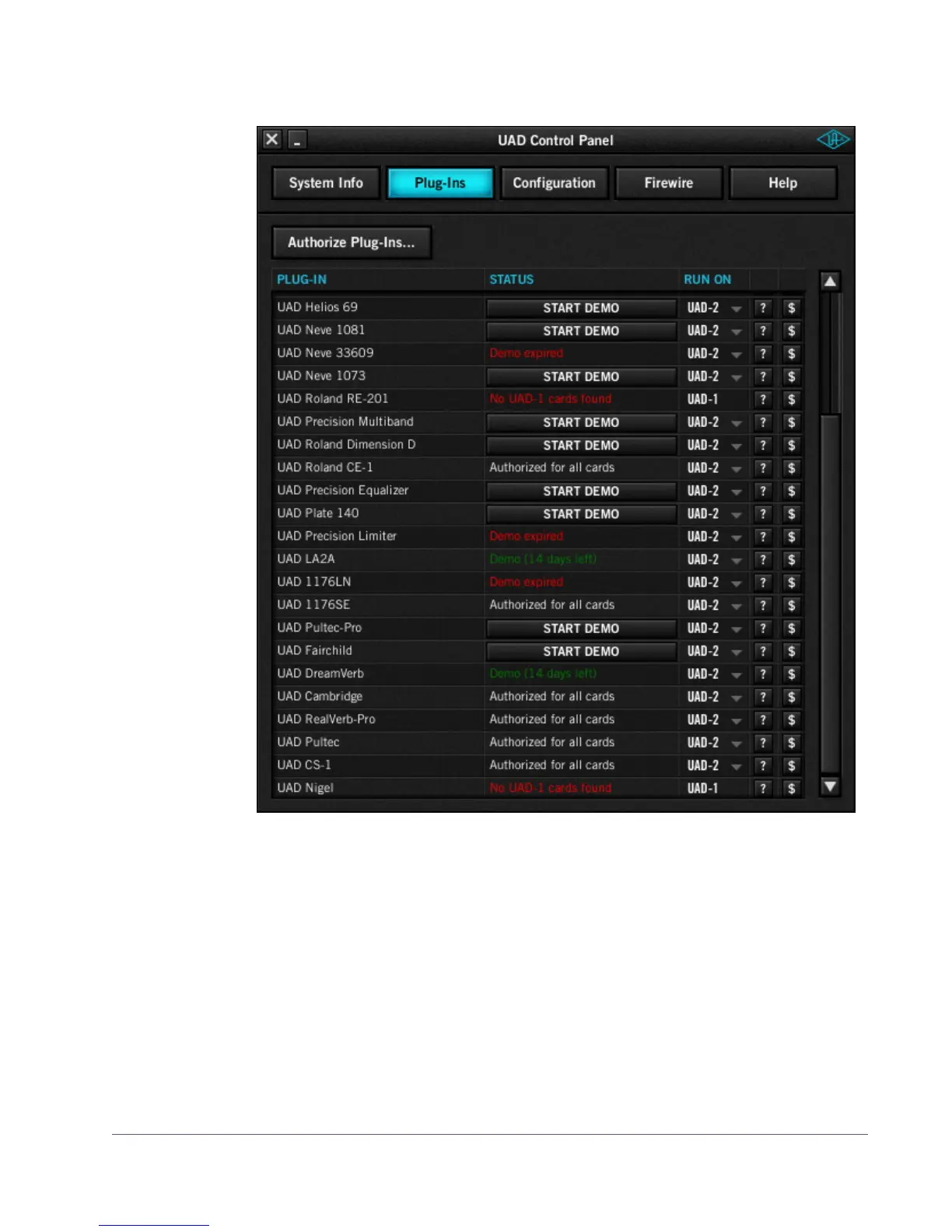UAD Powered Plug-Ins Manual - 70 - Chapter 6: UAD Meter & Control Panel
Run On Column The Run On column indicates which device (UAD-2 or UAD-1) the specified
plug-in will load onto. When both UAD-2 and UAD-1 are installed, you can
select between them with the Run On menu in order to better manage your
DSP resources.
Figure 11. The UAD Plug-Ins panel