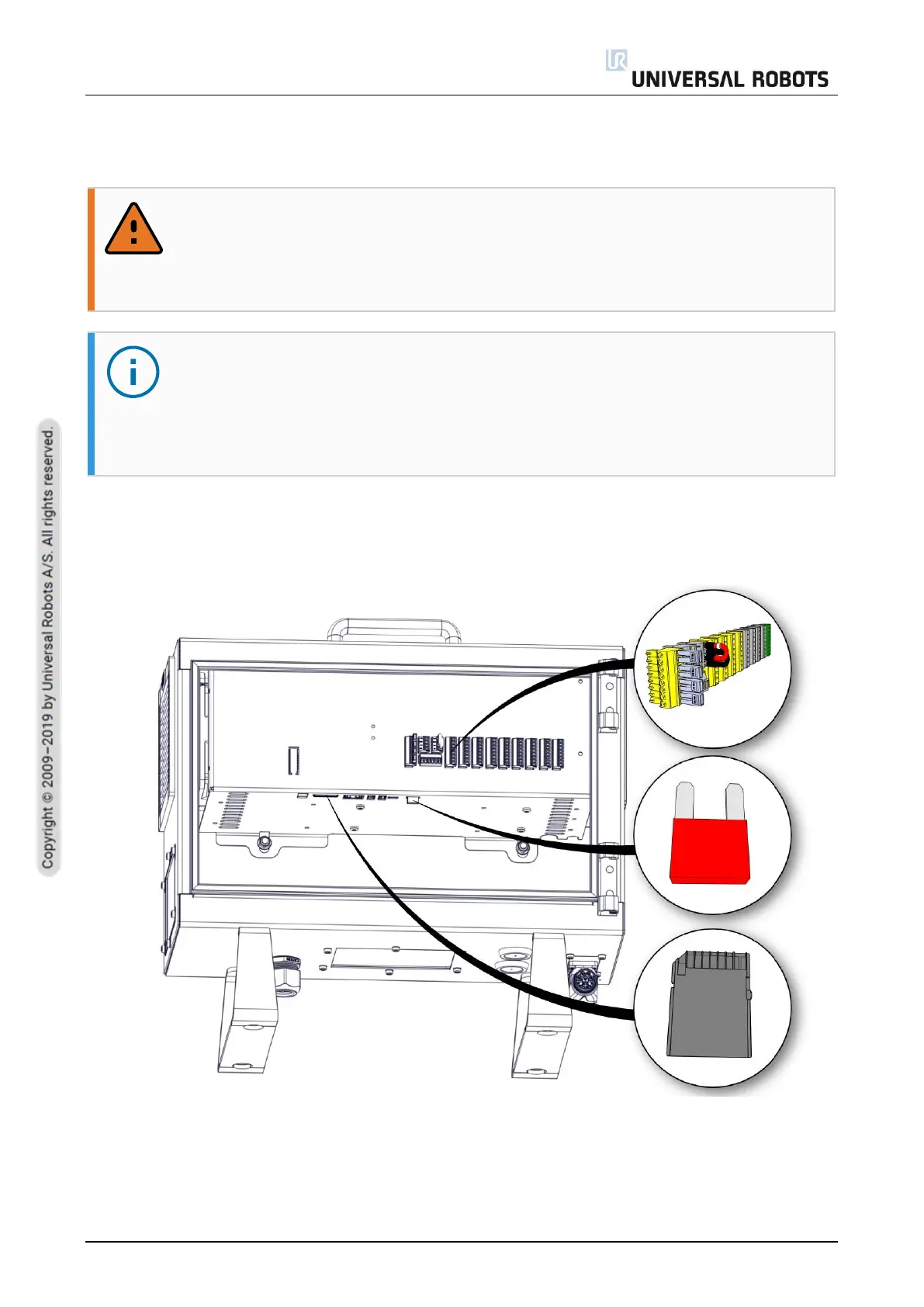All rights reserved 54 Service Manual e-Series (EN) 1.1.8
4.2 Control Box
4.2.1 Dismantling the Control Box
WARNING
Before replacing ANY components inside the Control Box, you MUST do a complete
shutdown.
Follow the first 3 steps in section 6.5 Complete rebooting sequence.
NOTICE
Exercise caution when handling ESD sensitive parts.
See section 2. Handling ESD-Sensitive Parts
If possible, lay the Control Box on its back.
Assembling is done in revers from the steps shown.
1. Power off Control Box – follow step 1 to 3 in section 6.5 Complete rebooting sequence.
2. Remove all the I/O Terminals, the Fuse, SD-card
and any other I/O etc. that may be connected.
