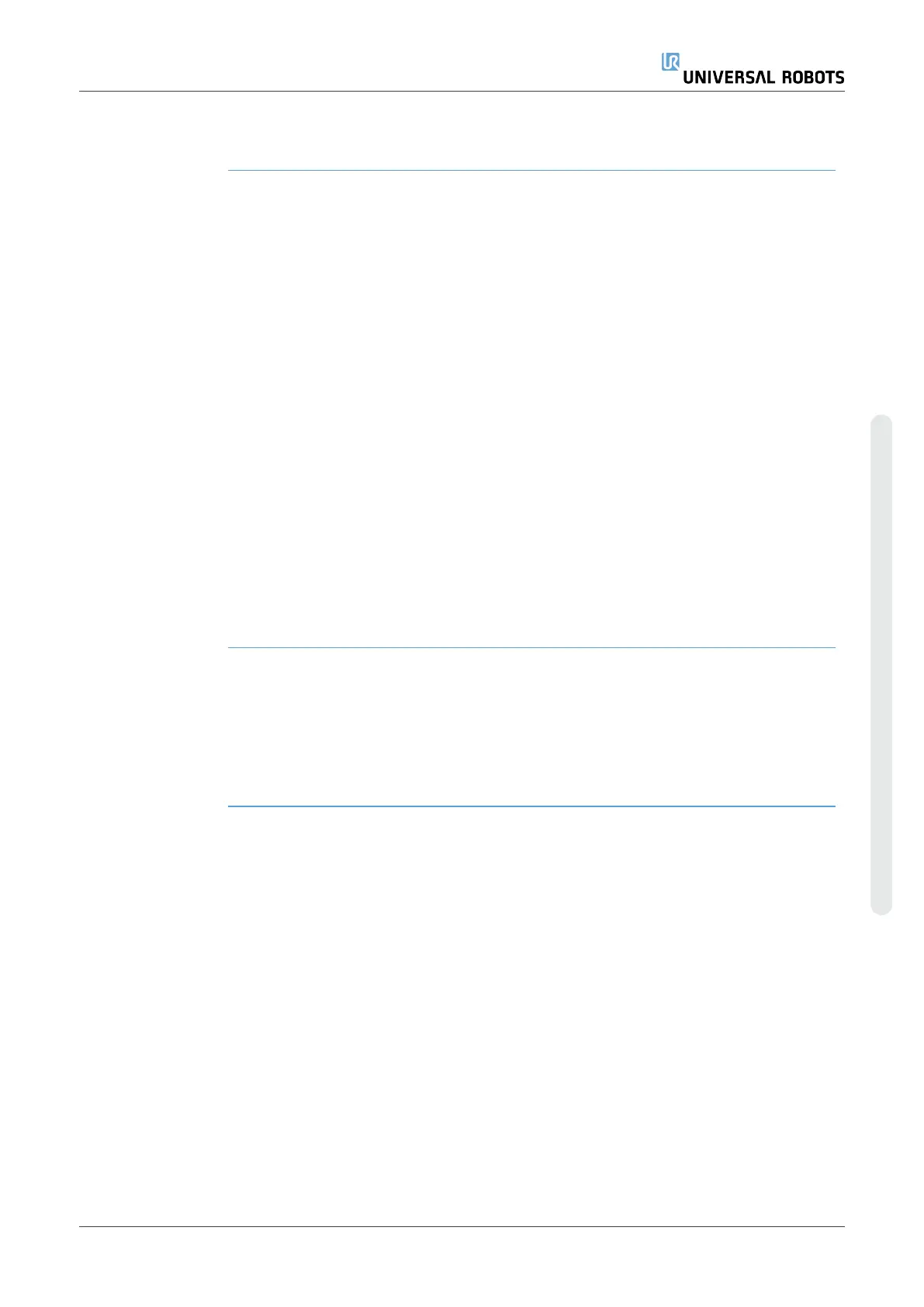Relative Waypoint
Description A relative waypoint is created by defining two waypoints. These two waypoints
determine the distance and direction the relative waypoint should move
The relative waypoint can be defined to the robot arm’s previous position, such as “two
centimeters to the left”.
The second waypoint is dependent on the first.
This waypoint can be created when adding the relative waypoint. It can also be a
previously defined waypoint, such as a fixed waypoint.
When to use:
•
When using a BeforeStart to move the robot straight up from any position. For
example, if the robots is stopped in a position near parts.
•
If the first waypoint is relative and you press play. You don't need to move the
robot into position to start the program.
•
When using SubPrograms to make repeatable movements at different locations
around the robot. For example, screwdriving at multiple locations: move down
50mm, turn screwdriver on/off, move up 50mm.
When not to use:
•
When a specific location must be reached repeatably.
•
When a constant path is desired.
Example: Add
relative waypoint
To move the robot 20mm along the z-axis of the tool:
var_1=p[0,0,0.02,0,0,0]
Movel
Waypoint_1 (relative position):
Use variable=var_1, Feature=Tool
User Manual 207 UR10e
Copyright © 2009–2024 by UniversalRobotsA/S. All rights reserved.
