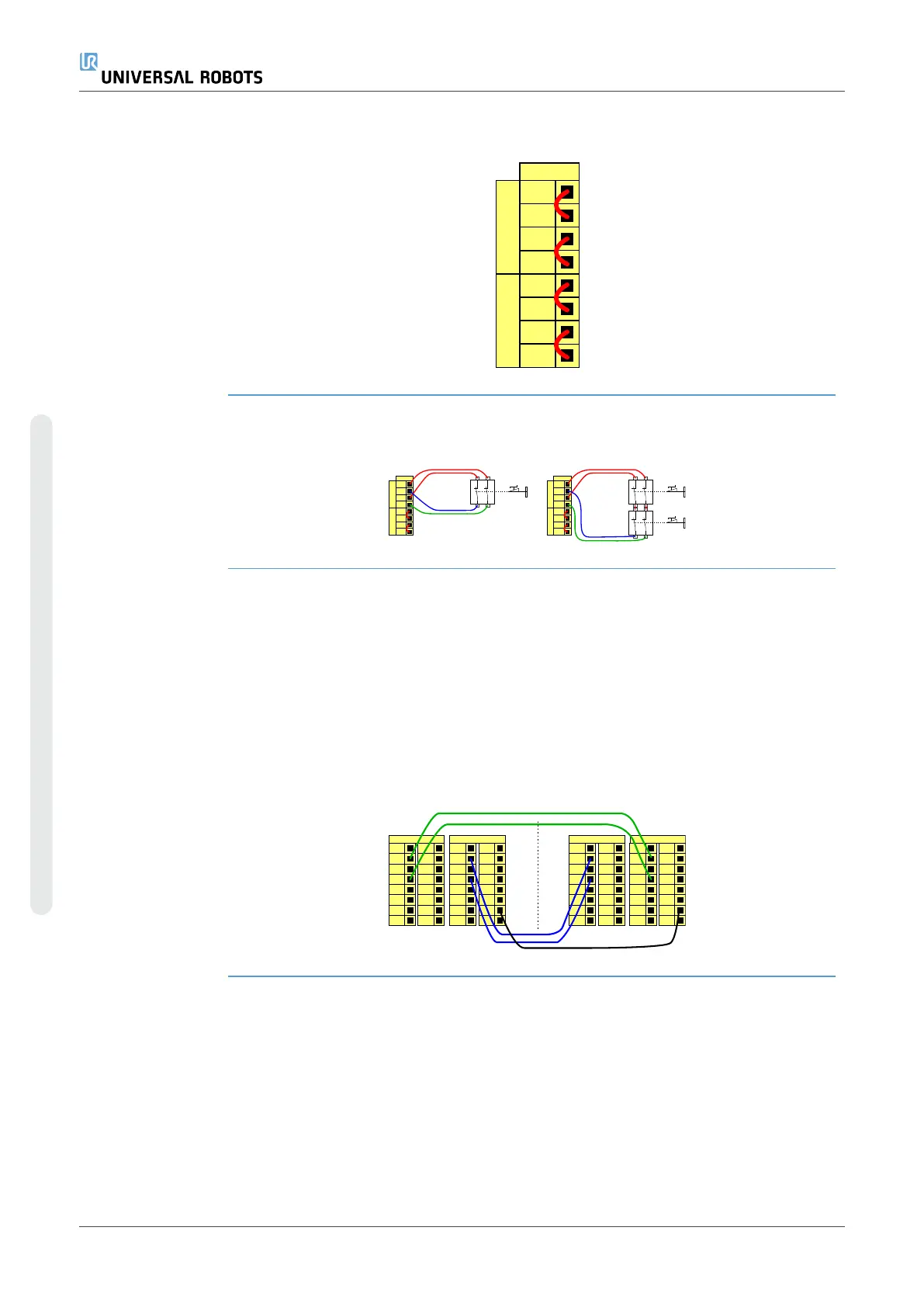Default safety
configuration
The robot is delivered with a default configuration, which enables operation without any
additional safety equipment (see illustration below).
24V
EI1
24V
SI0
24V
SI1
24V
EI0
Safety
Safeguard Stop
Emergency Stop
Connecting
emergency stop
buttons
Most applications require one or more extra emergency stop buttons. The illustration
below shows how one or more emergency stop buttons can be connected.
24V
EI1
24V
SI0
24V
SI1
24V
EI0
Safety
Safeguard Stop
Emergency Stop
24V
EI1
24V
SI0
24V
SI1
24V
EI0
Safety
Safeguard Stop
Emergency Stop
Sharing the
Emergency Stop
with other
machines
You can set up a shared emergency stop function between the robot and other
machines by configuring the following I/O functions via the GUI. The Robot Emergency
Stop Input cannot be used for sharing purposes. If more than two UR robots or other
machines need to be connected, a safety PLC must be used to control the emergency
stop signals.
•
Configurable input pair: External emergency stop.
•
Configurable output pair: System emergency stop.
The illustration below shows how two UR robots share their emergency stop functions.
In this example the configured I/Os used are CI0-CI1 and CO0-CO1.
24V
CI1
24V
CI2
24V
CI3
24V
CI0
Configurable Inputs
24V
CI5
24V
CI6
24V
CI7
24V
CI4
0V
CO1
0V
CO2
0V
CO3
0V
CO0
Configurable Outputs
0V
CO5
0V
CO6
0V
CO7
0V
CO4
24V
CI1
24V
CI2
24V
CI3
24V
CI0
Configurable Inputs
24V
CI5
24V
CI6
24V
CI7
24V
CI4
0V
CO1
0V
CO2
0V
CO3
0V
CO0
Configurable Outputs
0V
CO5
0V
CO6
0V
CO7
0V
CO4
A
B
UR10e 52 User Manual
4. Electrical Interface
Copyright © 2009–2024 by UniversalRobotsA/S. All rights reserved.
