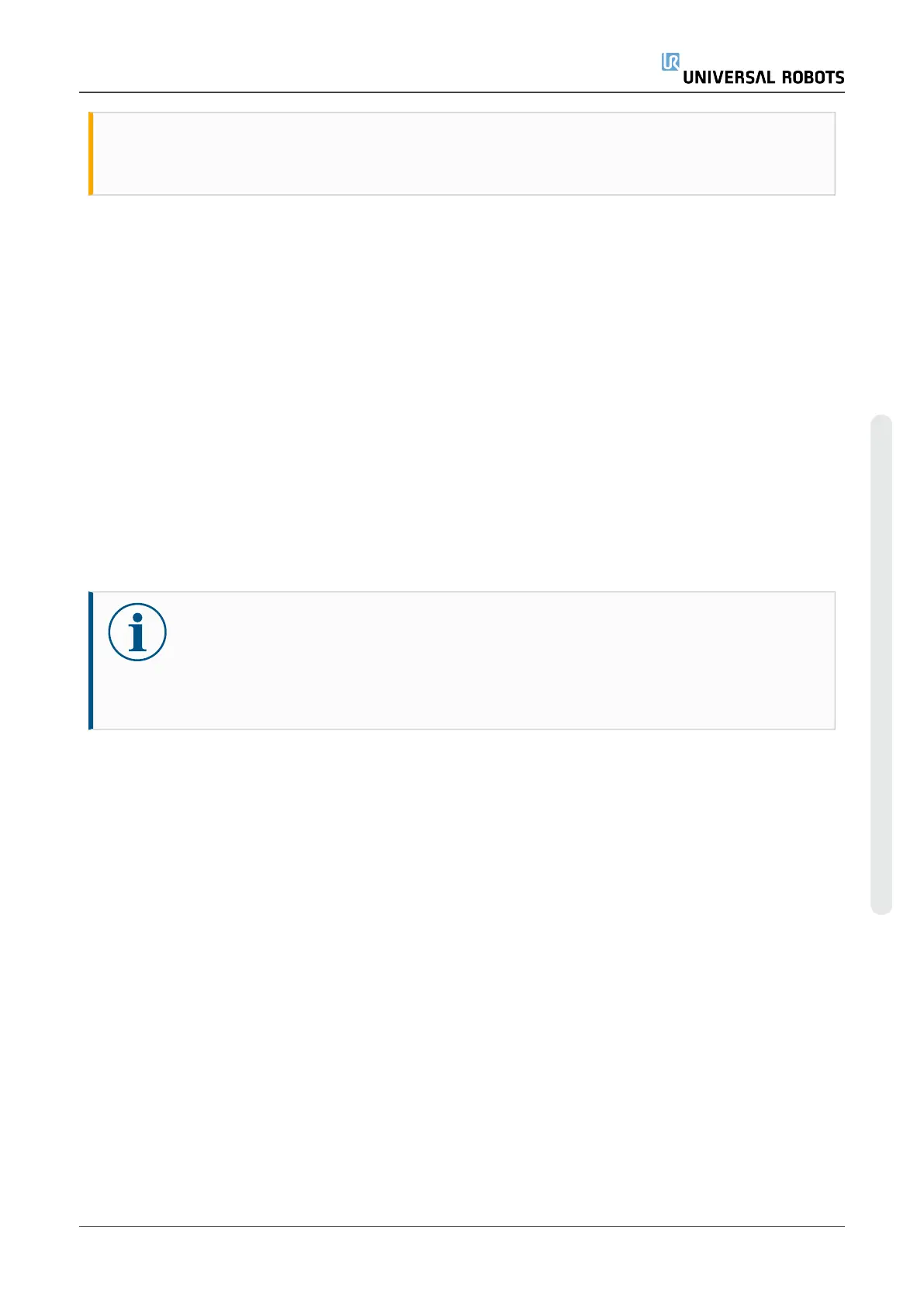MANDATORY ACTION
You must test Backdrive mode on all joints.
Safety settings
Verify the robot safety settings comply with the robot installation risk assessment.
Additional safety inputs and outputs are still functioning
Check which safety inputs and outputs are active and that they can be triggered via PolyScope or
external devices.
Backup data
See section Backup of data
3.2.3. Visual Inspection: Control Box
1. Disconnect the power cable from Control Box.
2. Check the Control Board terminals are properly inserted.Do not ignore loose wires.
3. Check for any dirt/dust inside Control Box. Clean with ESD vacuum cleaner if needed.
NOTICE
Using compressed air to clean the Control Box can cause damage to the Control
Box components.
•
Never use compressed air to clean the Control Box.
Service Manual 15 e-Series
3.Recommended Inspection Activities
Copyright © 2009–2024 by UniversalRobotsA/S. All rights reserved.