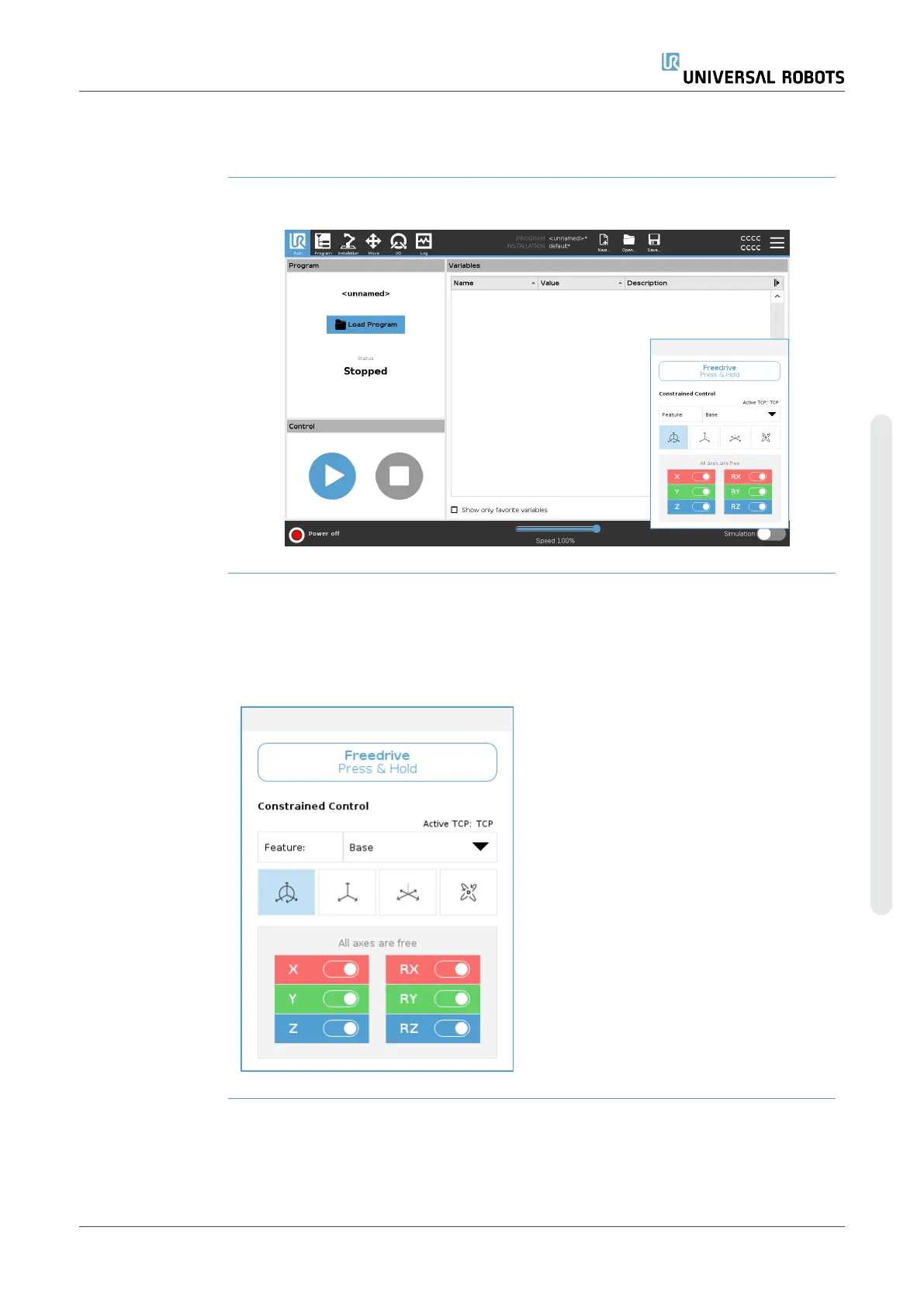16.4.1. Freedrive Panel
Description When the robot arm is in Freedrive, a panel appears on PolyScope, as illustrated below.
LED Freedrive
panel
The LED on the status bar of the Freedrive panel indicates:
•
When one or more joints are approaching their joint limits.
•
When the robot arm’s positioning is approaching singularity. Resistance
increases as the robot approaches singularity, making it feel heavy to position.
Icons You can lock one or more of the axes allowing the TCP to move in a particular direction,
as defined in the table below.
User Manual 125 UR10e
Copyright © 2009–2024 by UniversalRobotsA/S. All rights reserved.
