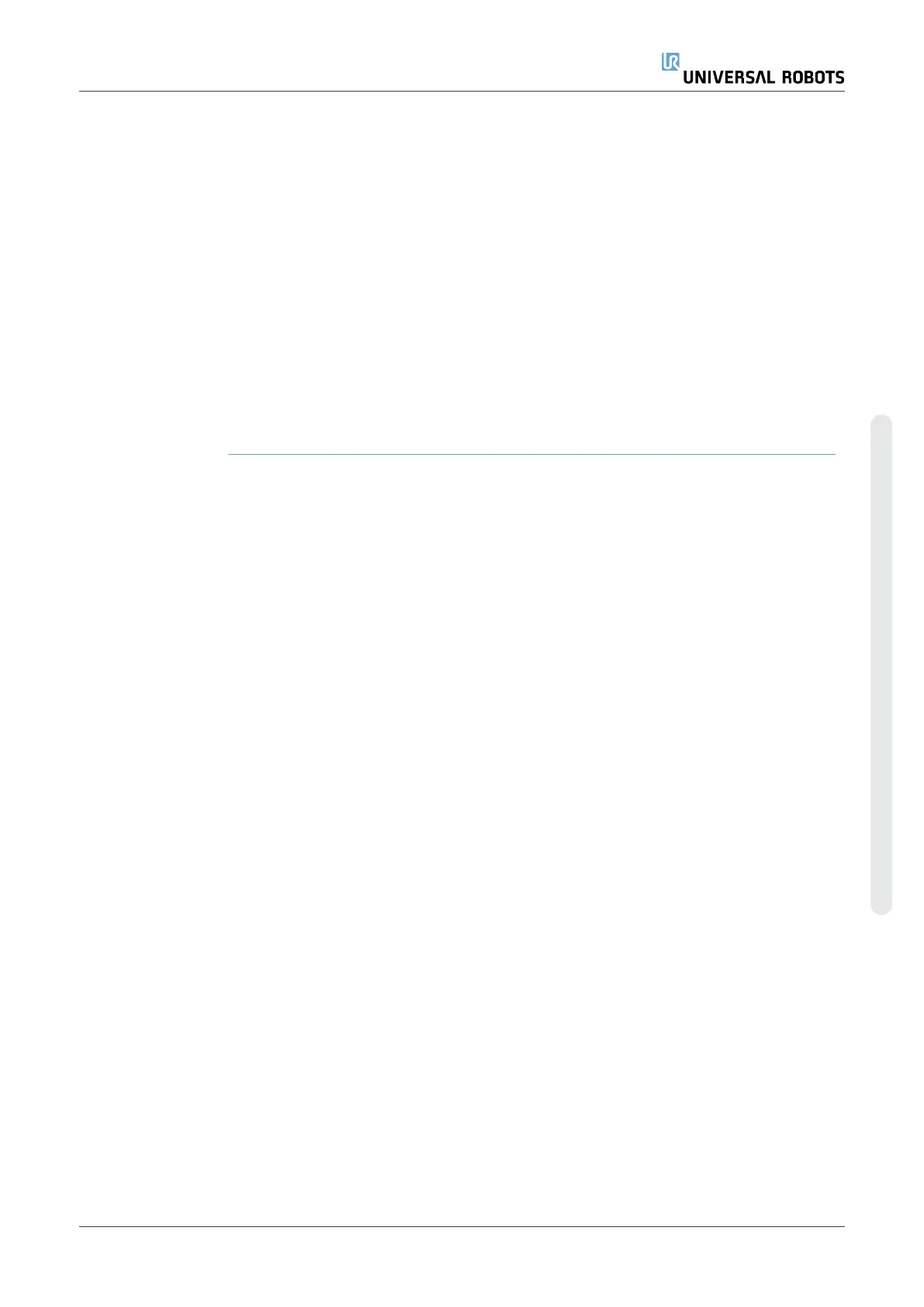Tool Position
Warning
You must set a Tool Position within the safety settings, for the safety plane to trigger
correctly when the tool TCP approaches the safety plane.
The warning remains on the Tool Position if:
•
You fail to add a new tool under Tool Flange.
To configure the tool position
1. In the Header tap Installation.
2. On the left side of the screen, under Safety, tap Tool Position.
3. On the right side of the screen, select Add Tool.
•
The newly added tool has a default name: Tool_x.
4. Tap the edit button to rename Tool_x to something more identifiable.
5. Edit the Radius and Position to match that of the tool you are currently using, or
use the Copy TCP drop-down and choose a TCP from the General>TCP settings
if such is defined.
User Manual 165 UR10e
Copyright © 2009–2024 by UniversalRobotsA/S. All rights reserved.