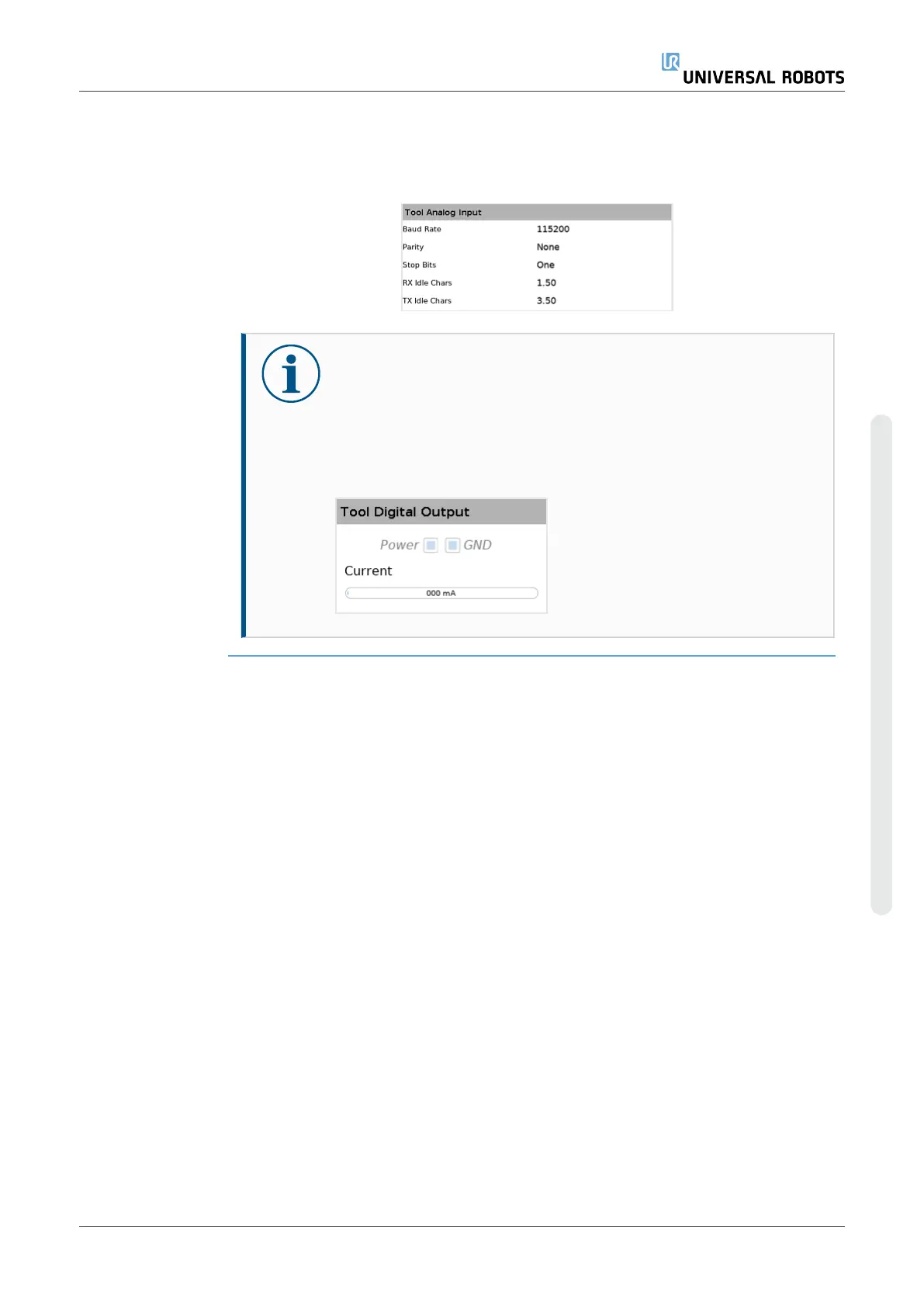Tool
Communication
Interface
When the Tool Communication Interface TCI is enabled, the tool analog input
becomes unavailable. On the I/O screen, the Tool Input field changes as illustrated
below.
NOTICE
When the Dual Pin Power is enabled, the tool digital outputs must be
named as follows:
•
tool_out[0] (Power)
•
tool_out[1] (GND)
The Tool Output field is illustrated below.
User Manual 323 UR10e
22.I/O Tab
Copyright © 2009–2024 by UniversalRobotsA/S. All rights reserved.
