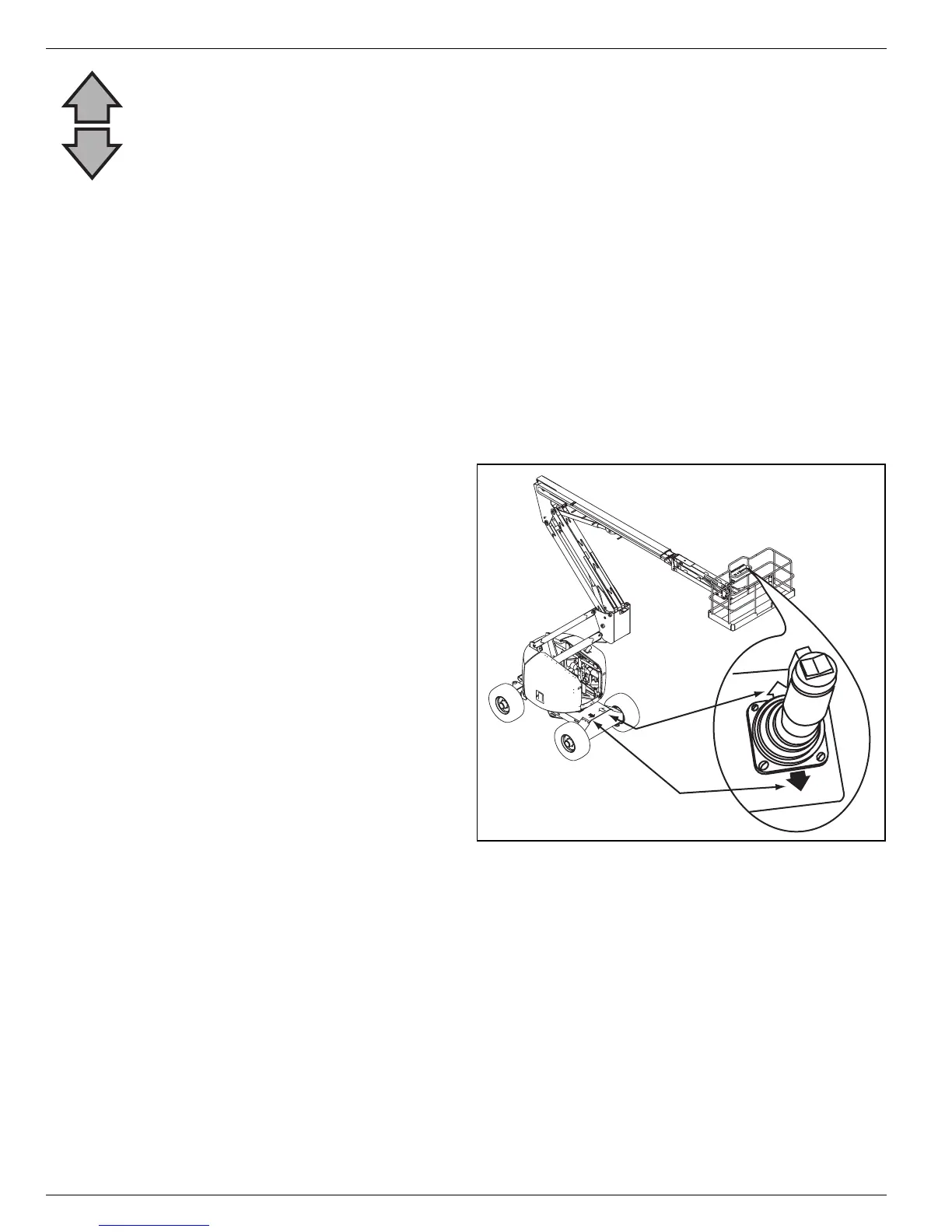Page 8 104044-001 AB62 Work Platform - Operator Manual
Operation
D
RIVING
W
ITH
B
OOM
L
OWERED
1. Turn the chassis key switch to PLATFORM, and turn on (turn clockwise) the chassis Emergency Stop
switch.
2. Mount the platform, close and latch the gate.
3. Attach an approved fall restraint to the designated platform anchorage point. Attach only one fall
restraint to each point.
4. Start the engine.
5. Check that the area around and above the work platform is clear of obstructions, holes, drop-offs, per-
sons in the route of travel, and that the surface is capable of supporting wheel loads.
6. Depress the foot switch and move the drive control handle forward to travel forward and reverse to travel
in the reverse direction.
Figure 6:
Direction Arrows on Chassis
NOTE:
When the boom is rotated to the front of the
chassis (steering wheels aft), directions of
travel and steering will be reversed. Observe
the color-coded arrows on the control panel
near the drive control handle and on the
chassis. They will indicate the direction of
travel when the drive control handle is moved.
W
ITH
B
OOM
E
LEVATED
Travel with the boom elevated is restricted to
firm, level surfaces only.
When driving with the boom elevated or
extended, the machine will travel at creep
speed (0,3 m [
1 ft.
] per second).