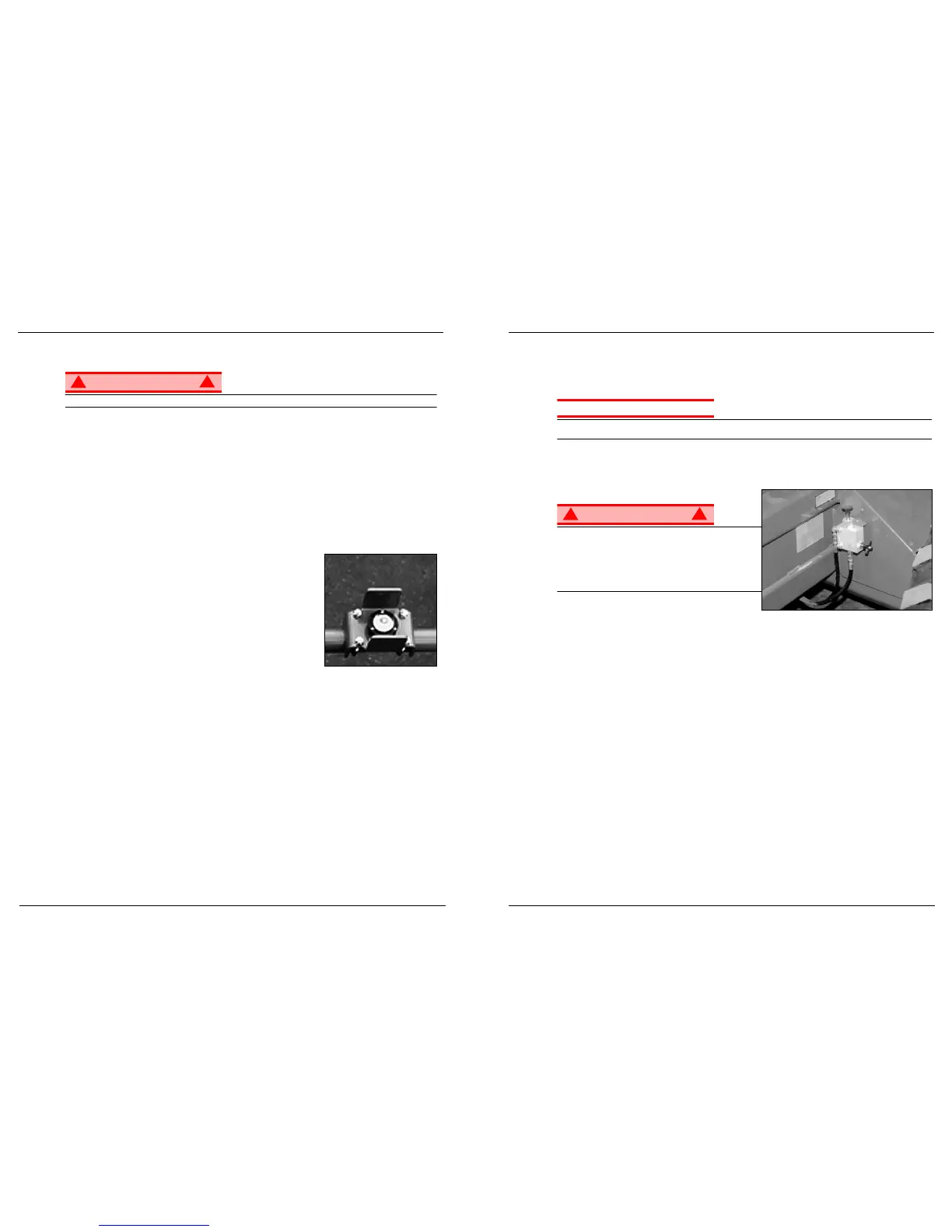Page 10 Operator Manual
067903-004R1 LX Series Work Platform Operation
L
EVELING
THE
P
LATFORM
(O
UTRIGGER
EQUIPPED
MACHINES
ONLY
)
WARNING
!
!
When using outriggers, all four (4) outriggers must be in firm contact with the supporting surface.
O
UTRIGGER
S
WITCHES
AND
I
NDICATOR
L
IGHTS
For each outrigger, there is an outrigger switch and an outrigger indicator light (refer to Figure 3, Page 4).
Each outrigger switch will raise and lower one outrigger.
Each outrigger indicator light will indicate the position of one outrigger.
• When the indicator light is OFF - the outrigger is fully retracted.
• When the indicator light is FLASHING - the outrigger is partially extended.
• When the indicator light is ON - the outrigger is in firm contact with the supporting surface.
T
O
L
EVEL
THE
P
LATFORM
(E
XTEND
THE
O
UTRIGGERS
)
Figure 7:
Platform Orbit Bubble Level
1. Make sure that the extension deck is retracted before operating the
outriggers.
2. Look around the machine; make sure that there is nothing obstruct-
ing the outriggers, and that the surface beneath them is suitable to
support the weight of the machine.
3. Position the Lift/Outrigger/Drive switch set to OUTRIGGER.
4. Depress the interlock lever switch on the control lever, and operate
the outrigger switches to extend each outrigger until it is making firm
contact with the supporting surface.
• Pushing the control lever forward will increase the speed of the
extending outriggers.
5. While observing the bubble level on the guardrail, extend the outrigger opposite the position of the bub-
ble until the platform is level. For example: if the bubble is to the front and left in the orbit, extend the
rear right outrigger. Continue to adjust until the bubble is centered in the small circle indicating that the
platform is level.
6. Confirm that all four (4) outriggers are in firm contact with the supporting surface. The outriggers are in
contact with the supporting surface when the indicator lights are ON.
T
O
R
ETRACT
THE
O
UTRIGGERS
1. Fully lower the platform.
2. Position the Lift/Outrigger/Drive switch set to OUTRIGGER.
3. Depress the interlock lever switch on the control lever, and position each outrigger switch to RETRACT.
• The outrigger indicator lights will be OFF when the outriggers are fully retracted.
• The drive enable indicator light will not come on until all four outriggers are fully retracted..
Never operate the work platform with the parking brakes
released. Serious injury or damage could result.
Never release the brakes if the machine is on a slope.
Chock the wheels before releasing the parking brakes.
Hook the machine to a towing vehicle before releasing
the parking brakes.
1. Close the needle valve by turning the knob clock-
wise.
2. Pump the brake release pump until the parking brakes release and the wheels can be turned.
3. The machine will now roll when pushed or pulled.
4. Be sure to open the needle valve and verify that the parking brakes have engaged before the machine is
operated.
A
FTER
U
SE
E
ACH
D
AY
1. Ensure that the platform is fully lowered.
2. Park the machine on level ground, preferably under cover, secure against vandals, children or unautho-
rized operation.
3. Turn the key switch to OFF and remove the key to prevent unauthorized operation.
