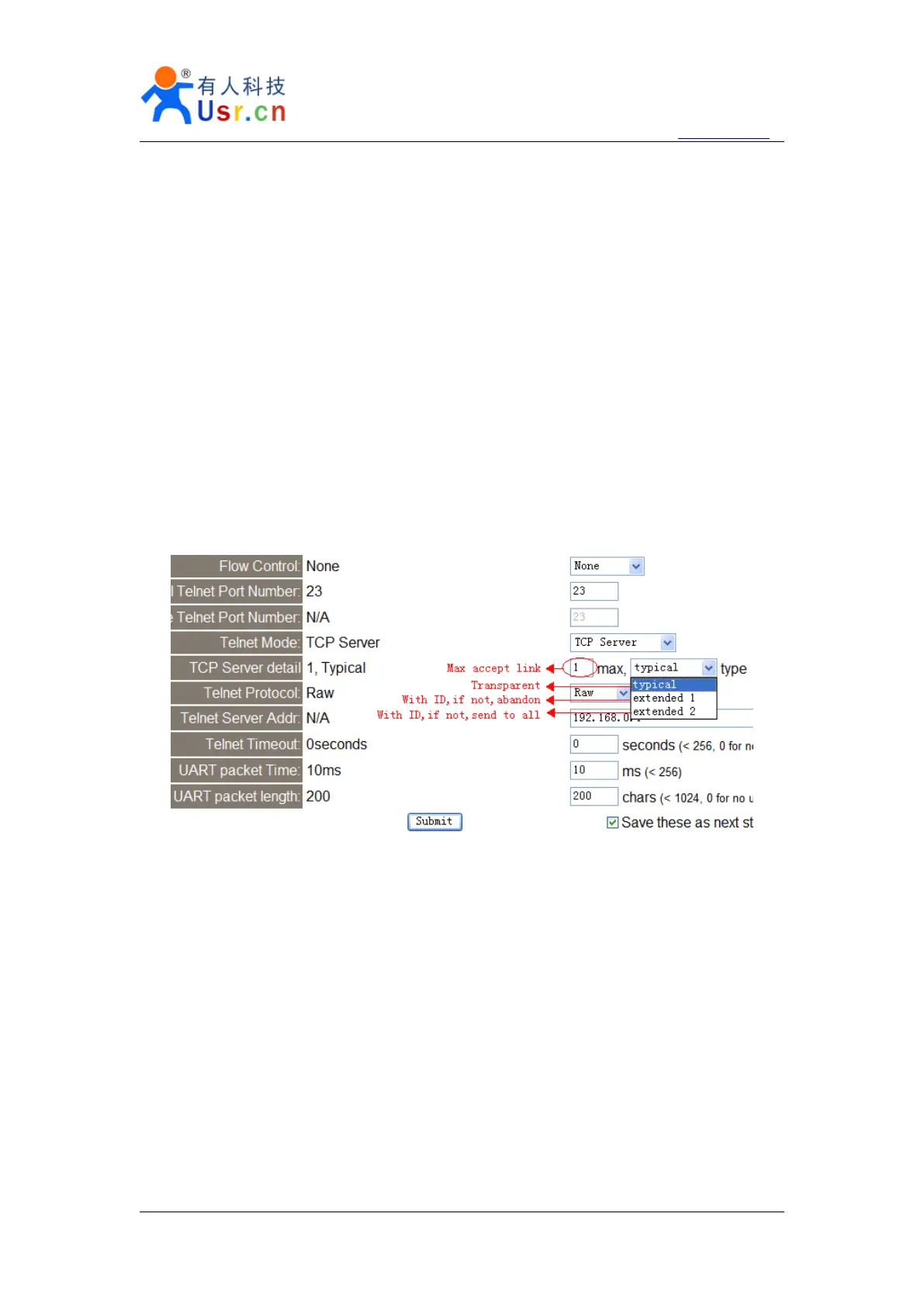Multifunctional serial to Ethernet module user manual http://en.usr.cn
Jinan USR IOT Technology Co., Ltd tec@usr.cn
Page 12 /
/
/
/ 9
extend1, communicate with id, otherwise abandon;
extend2, communicate with id, otherwise send to all client.
For link type extended 1 and extended 2:
When receive data from ethernet, module will send data to serial port with head ‘ I
’
‘ N
’
,followed by data. ’ I
’
represent incoming data, ‘ N
’
represent client index.
When user MCU want send data to module serial port, start with head ‘ O
’
‘ N
’
data... ‘ O
’
represent send out, ‘ N
’
represent which client.
When new TCP connection incoming, module will send ‘ C
’
‘ N
’
‘ M
’
to serial port, indicating
that there is current link ‘ N
’
accessed, total link number ‘ M ’ .
When link number have exceed maximum, new link requirment will lead to message ‘ F
’
‘ F ’ .
When disconnect, module will send ‘ D
’
‘ N
’
‘ M ’ , represent current link N is delete, left link
M.
Note:
serial data need to be sent in one package to module.
Diagram 2 - 8 web page configuration
2.6.
2.6.
2.6.
2.6. Httpd
Httpd
Httpd
Httpd Client
Client
Client
Client mode
mode
mode
mode
This function is easier used for web page developer. We establish one web server page, add
this:
[<?php echo $_GET['data']; ?>]
Means we can GET data from HTTP client
’
s request. Open this URL:
www.usr.cn/1.php?data=12345 , the web page is downbelow, we can see that the web server have
got the data(12345),