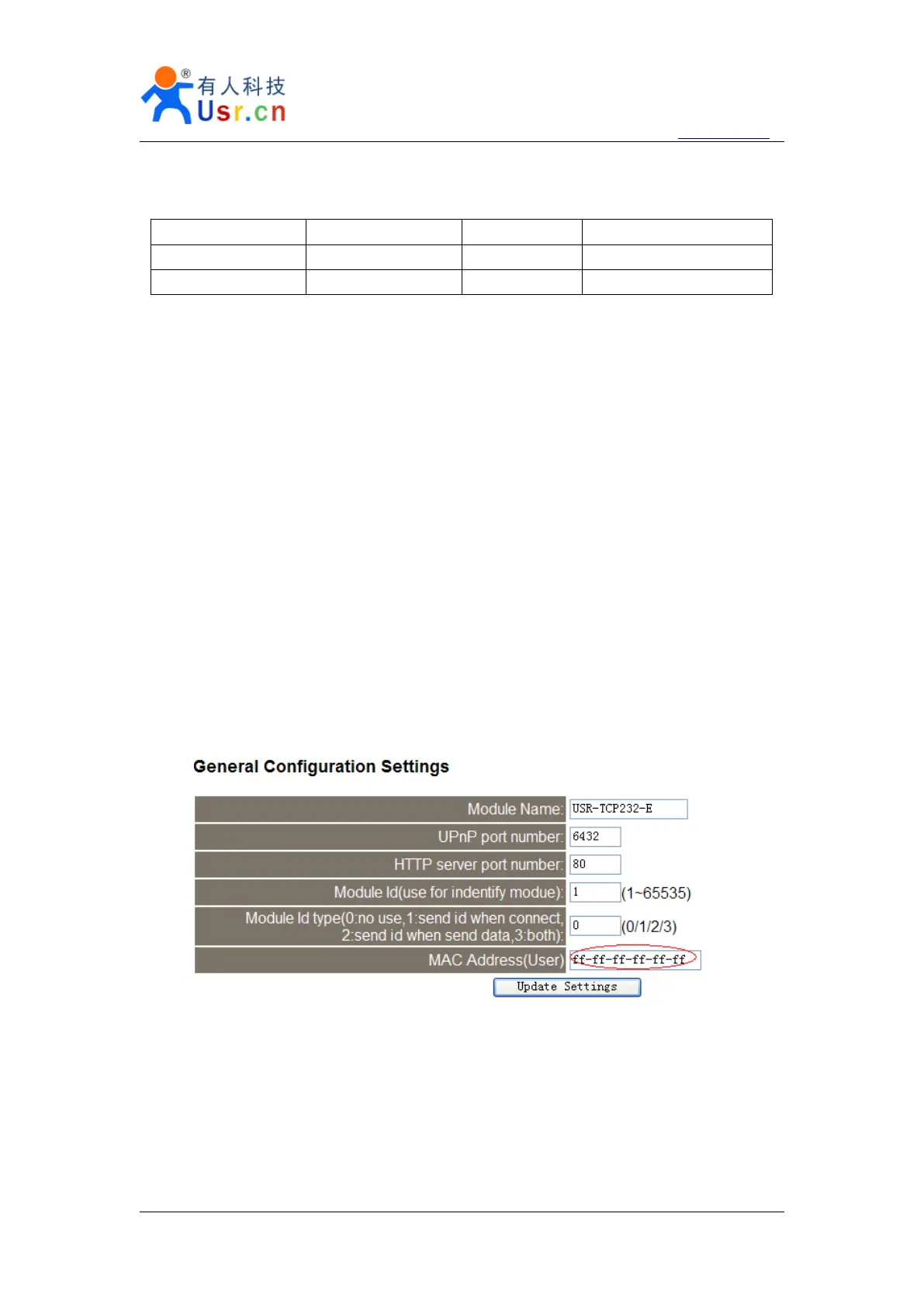Multifunctional serial to Ethernet module user manual http://en.usr.cn
Jinan USR IOT Technology Co., Ltd tec@usr.cn
Page 40 /
/
/
/ 9
5.2.
5.2.
5.2.
5.2. Hardware
Hardware
Hardware
Hardware flow
flow
flow
flow control
control
control
control
RS232 interface support hardware flowcontrol ( RTS/CTS )
Pin name Description IO type Operater
RTS Request to Send O module
CTS Clear to Send I Outside device(PC)
Diagram 5 - 1 Pin description
When RTS = 0, enable the other side to send, at this time, TTL is 0 volt, RS232 is -3V ~
-15V;
When CTS = 0, represent module is enabled to send, at this time, TTL is 0 volt, and RS232 is
-3V ~ -15V;
When the logic is reverse, represent that disable the other side to send or was disabled the
module to send.
When connect with PC
’
s RS232 interface, we can use the serial cable(cross).
5.3.
5.3.
5.3.
5.3. User
User
User
User MAC
MAC
MAC
MAC address
address
address
address
User MAC address default is 6 bytes of 0xff , that is: FF-FF-FF-FF-FF-FF,
If defaults , use the factory MAC address such as: ac- cf-23-20-fe-3d;
If not, user MAC address will take effect.
When modify this address, insert ‘ -
’
between bytes, or insert nothing. Click ‘ Update Settings
’
to save parameters, reset to take effect.
Diagram 5 - 2 user MAC address
In Current config and status, can see the currently MAC address in use. Diagram below is
using the factory MAC.