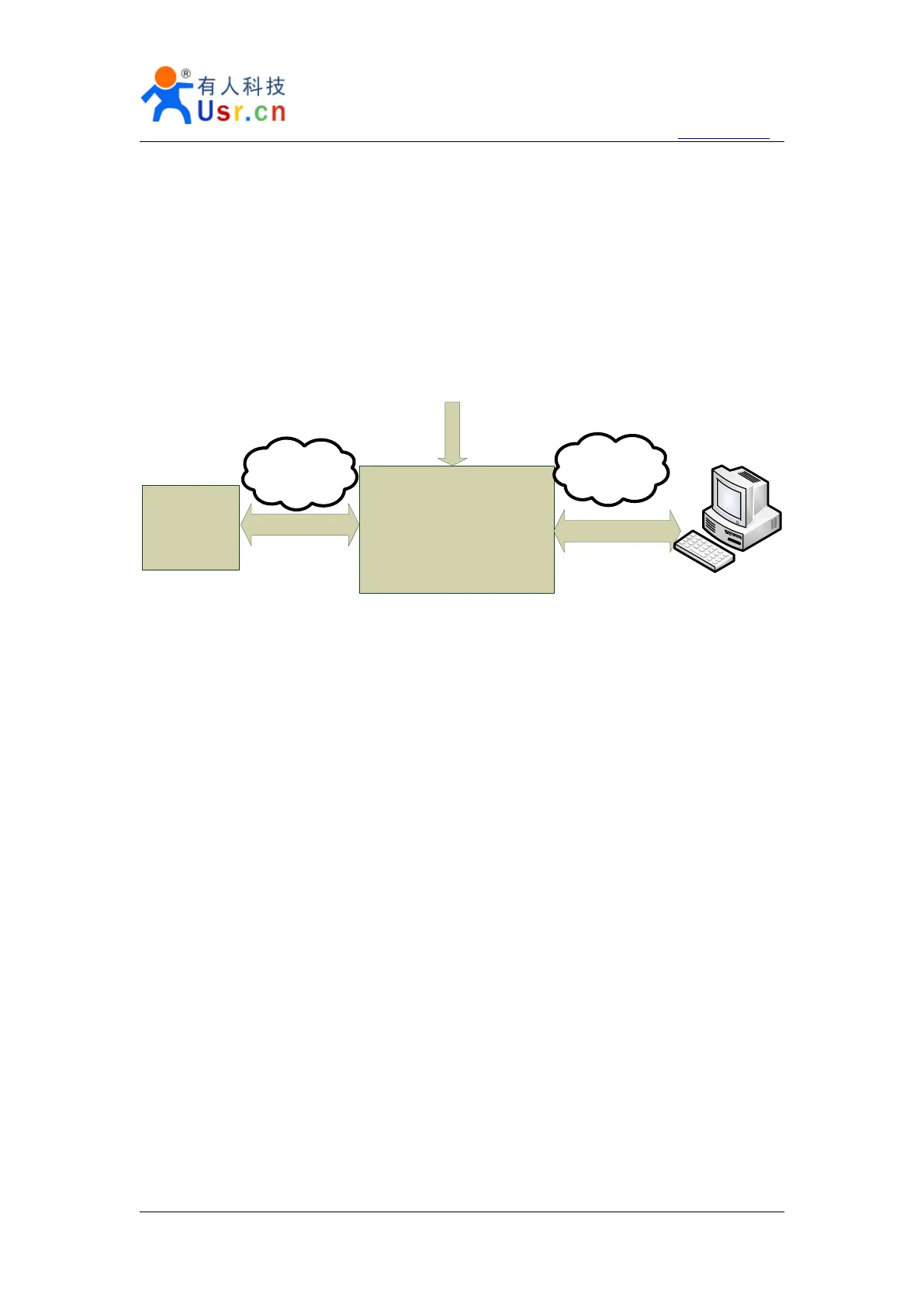Multifunctional serial to Ethernet module user manual http://en.usr.cn
Jinan USR IOT Technology Co., Ltd tec@usr.cn
Page 44 /
/
/
/ 9
cross and direct connect cable, the module have automatic switch function. And, change computer
IP to 192.168.0. *, such as 192.168.0. 161 we test.
Connect the module serial to computer through TTL to RS232 turn wiring. if you use TTL to
USB turn wiring, please pay attention to the quality of the turn wiring, most low price USB turn
TTL module on market is low quality at present.
Power up, 5 V connect to VDD or 3.3 V connect to VCC, keep the voltage stable, 150 MA
current at least.
Serial to Ethernet
Converter
USR
-
TCP 232
- E
Ethernet
power
User
device
TTL
Diagram 6 - 2 Application
6.2.
6.2.
6.2.
6.2. Login
Login
Login
Login
Login above IP address http://192.168.0.7 through the browser, you will enter setup web
pages.
User name and password are “ admin ” , this can be modified when login into the system.