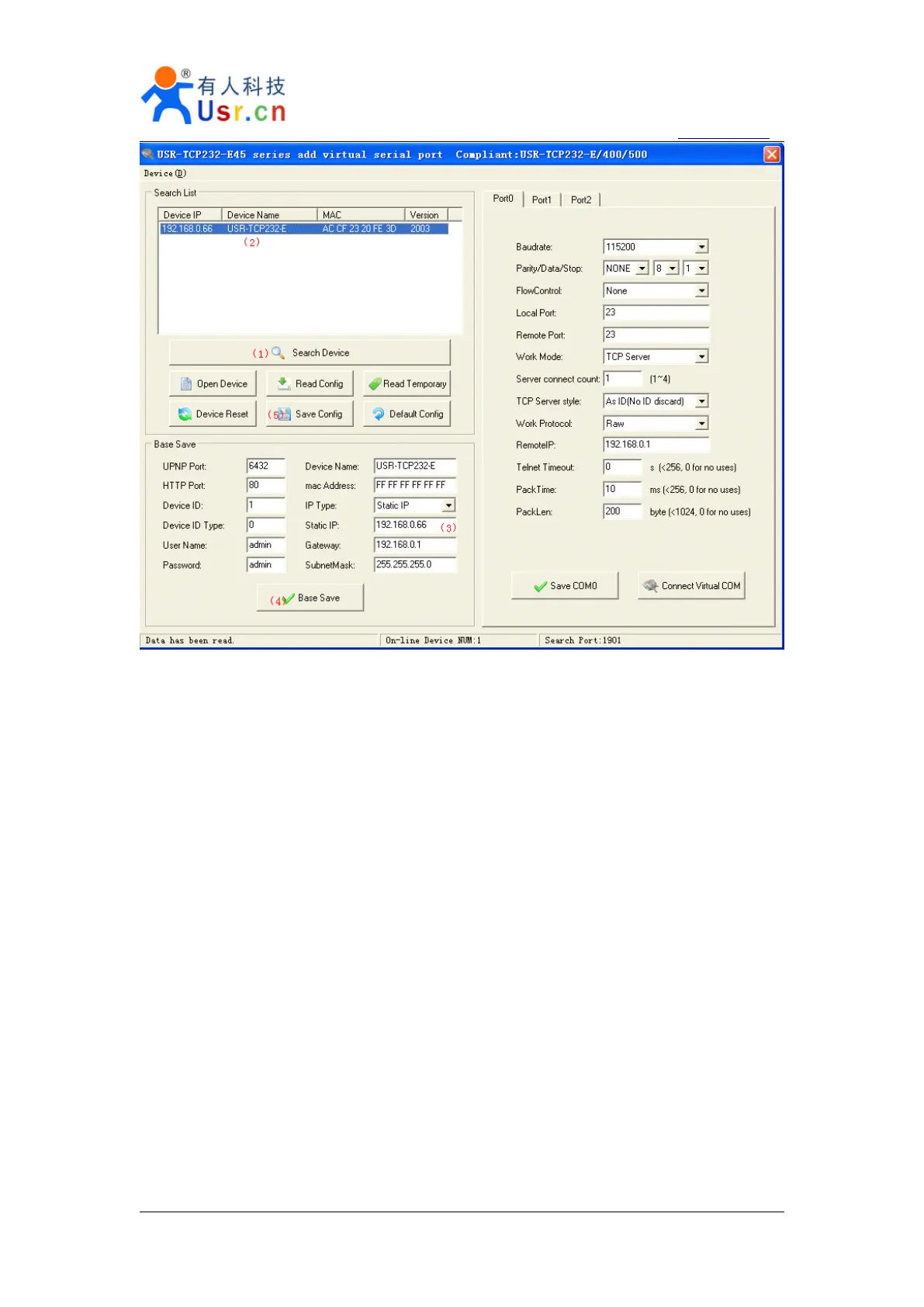Multifunctional serial to Ethernet module user manual http://en.usr.cn
Jinan USR IOT Technology Co., Ltd tec@usr.cn
Page 38 /
/
/
/ 9
Diagram 4 - 2 Setup software
(1) click ‘ Search Device ’ ;
(2) Select device in search list;
(3) Modified paramters such as static ip;
(4) Click ‘ Base Save ’ , paramters will be saved;
(5) Click ‘ Save Config ’ , the paramters will take effect;
(6) Search again, module will appear in new paramters.
Note.
After modified paramters, need first ‘ Base Save
’
or ‘ Save COMX ’ , then ‘ Save Config ’ .
If not, the paramters will only be saved, but not take effect.
5.
5.
5.
5. Specific
Specific
Specific
Specific functions
functions
functions
functions
5.1.
5.1.
5.1.
5.1. ModbusRTU
ModbusRTU
ModbusRTU
ModbusRTU to
to
to
to ModbusTCP
ModbusTCP
ModbusTCP
ModbusTCP
The whole series product support ModbusRTU to ModbusTCP. When you use it, you have to
select the protocols, just here:
