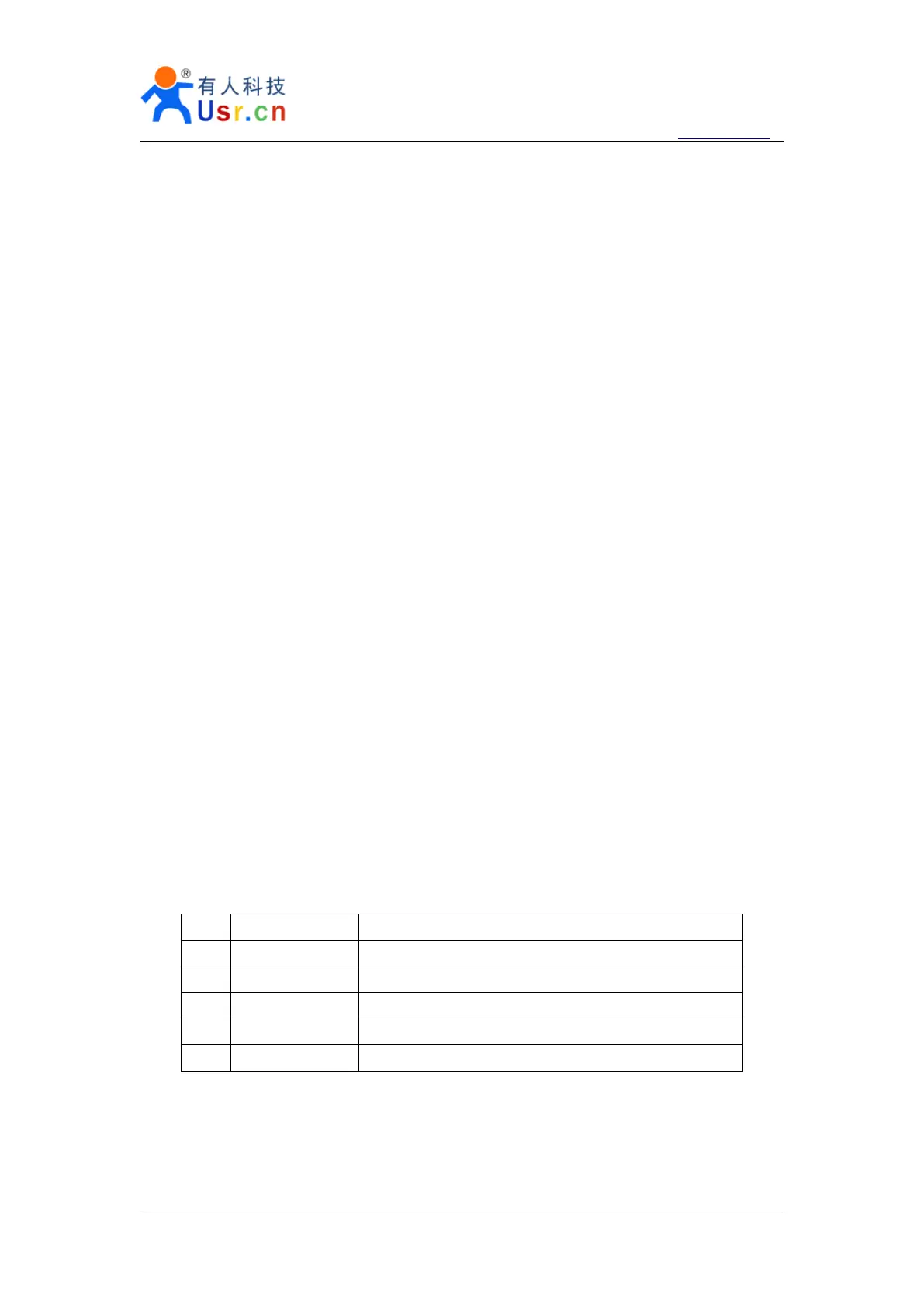Multifunctional serial to Ethernet module user manual http://en.usr.cn
Jinan USR IOT Technology Co., Ltd tec@usr.cn
Page 34 /
/
/
/ 9
3.7.6.
3.7.6.
3.7.6.
3.7.6. RJ45
RJ45
RJ45
RJ45 interface
interface
interface
interface
With two network interfaces, can be achieved hand in hand communications equipment.
While supporting DC5-28V POE power supply network cable, reducing the power supply wiring .
3.8.
3.8.
3.8.
3.8. USR-TCP232-52PE
USR-TCP232-52PE
USR-TCP232-52PE
USR-TCP232-52PE
3.8.1.
3.8.1.
3.8.1.
3.8.1. Hardware
Hardware
Hardware
Hardware
1) Mechanical dimesion : ( L × W × H): 103 × 105 × 28 (mm) ;
2) PCB dimension (L × W): 100 × 76 (mm) ;
3) DC+5 ~ +28V power input;
4) DC power plug, 3.81connector power input;
5) 3 * serial(2 * RS232, 1 * RS485);
6) 2 * RS232 support hardware flow control;
7) 1 * RS485;
8) 2*RJ45 , 10/100M adaptive ,y ou can t ake advantage of the free foot cable to achieve 5-28V
power supply network port .
3.8.2.
3.8.2.
3.8.2.
3.8.2. Power
Power
Power
Power
Network power supply standard 48V POE .
3.8.3.
3.8.3.
3.8.3.
3.8.3. LED
LED
LED
LED status
status
status
status
Equipment have 5 indicator lights in total, sequence from left to right .
ID Name Description
1 Power(red) Bright after power on
2 Work(green) Flash at work
3 Link 1 (green) In RJ45 1 port, bright after network connection
4 Link 2 (green) In RJ45 2 port, bright after network connection
5 Link 3 (green)
bright after network connection module
Diagram 3 - 25 LED definition