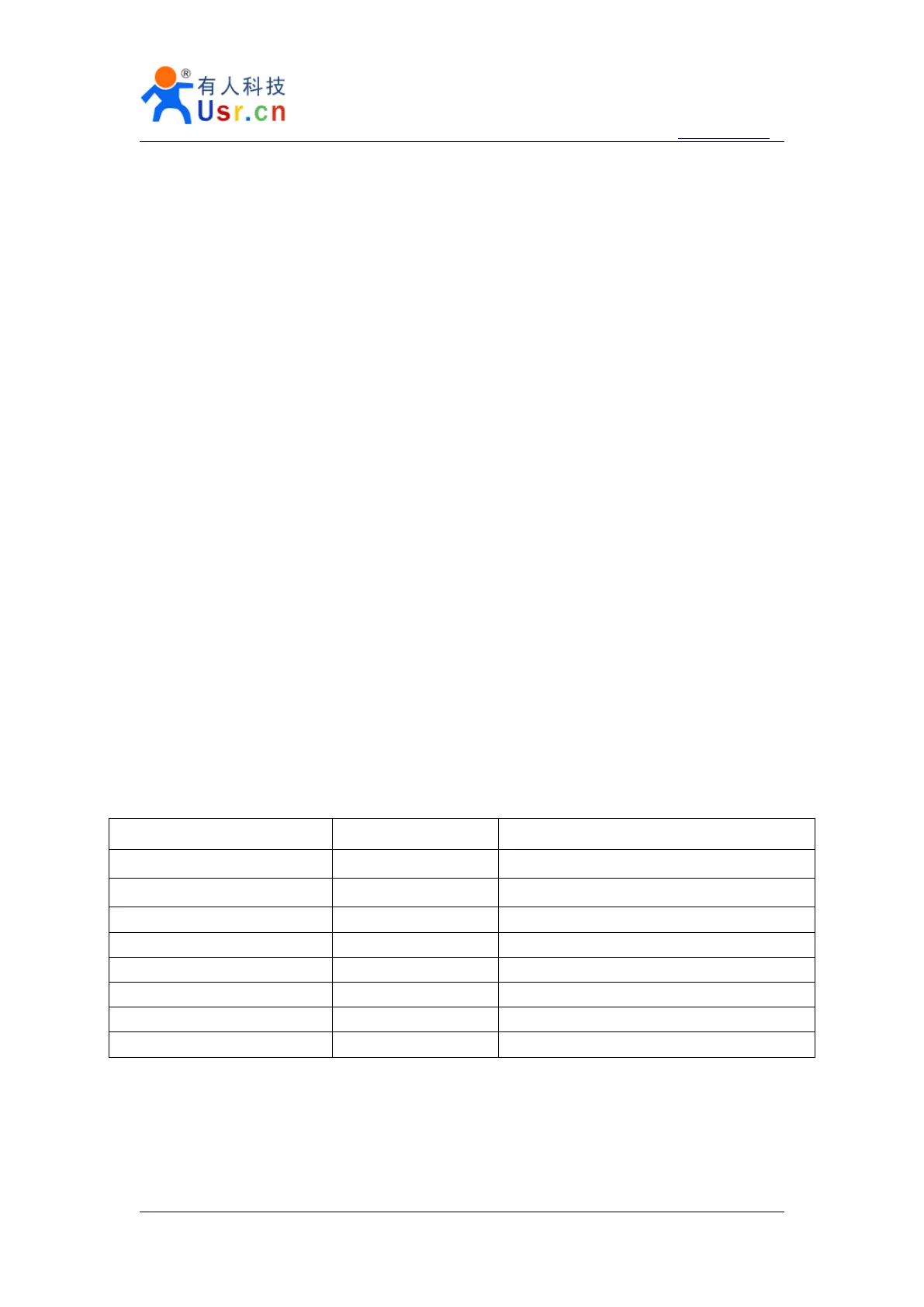Multifunctional serial to Ethernet module user manual http://en.usr.cn
Jinan USR IOT Technology Co., Ltd tec@usr.cn
Page 6 /
/
/
/ 9
16. RJ45 status indicator light, RJ45 interface built-in isolation transformer, 2 KV
isolation.
17. The global only MAC address bought from IEEE, the user can define MAC address
(please state when you make order) .
18. Support upgrade firmware via network.
19. Support IP and domain name at the same time
20. Support up to 4 link from client when act as TCP Server, send and receive data with
id.
21. Can modify MAC address you wanted.
22. Can modify http server port for module built-in http server.
23. Support Keepalive.
1.2.
1.2.
1.2.
1.2. Applications
Applications
Applications
Applications
Fire and Security Panels
Vending Machines
Point of Sale Terminals
Remote equipment management
IT management services
Access Control
Industrial Control
Home Automation
Instrumentation
Building Control
Power Management
1.3.
1.3.
1.3.
1.3. Order
Order
Order
Order information
information
information
information
Type
Type
Type
Type Part
Part
Part
Part Numbers
Numbers
Numbers
Numbers Electric
Electric
Electric
Electric interface
interface
interface
interface
Serial to Ethernet Converter USR-TCP232- E 2 * TTL 232
Serial to Ethernet Converter USR-TCP232- ED 3 * TTL232
Serial to Ethernet Converter USR-TCP232- 400 1 * RS232 , 1 * RS485 /RS422
Serial to Ethernet Converter USR-TCP232- 401 1 * RS232 , 1 * RS485
Serial to Ethernet Converter USR-TCP232- 500 2 * RS232 , 1 * RS485 /RS422
Serial to Ethernet Converter USR-TCP232- 504 3 * RS485
Serial to Ethernet Converter USR-TCP232- 52E 2 * RS232, 1 * RS485, 2 * RJ45
Serial to Ethernet Converter USR-TCP232- 52PE 2 * RS232, 1 * RS485, 2 * RJ45(POE)
Diagram 1 - 1 Order information
Note:
For webpages: PORT0, PORT1 and PORT2, represent below: