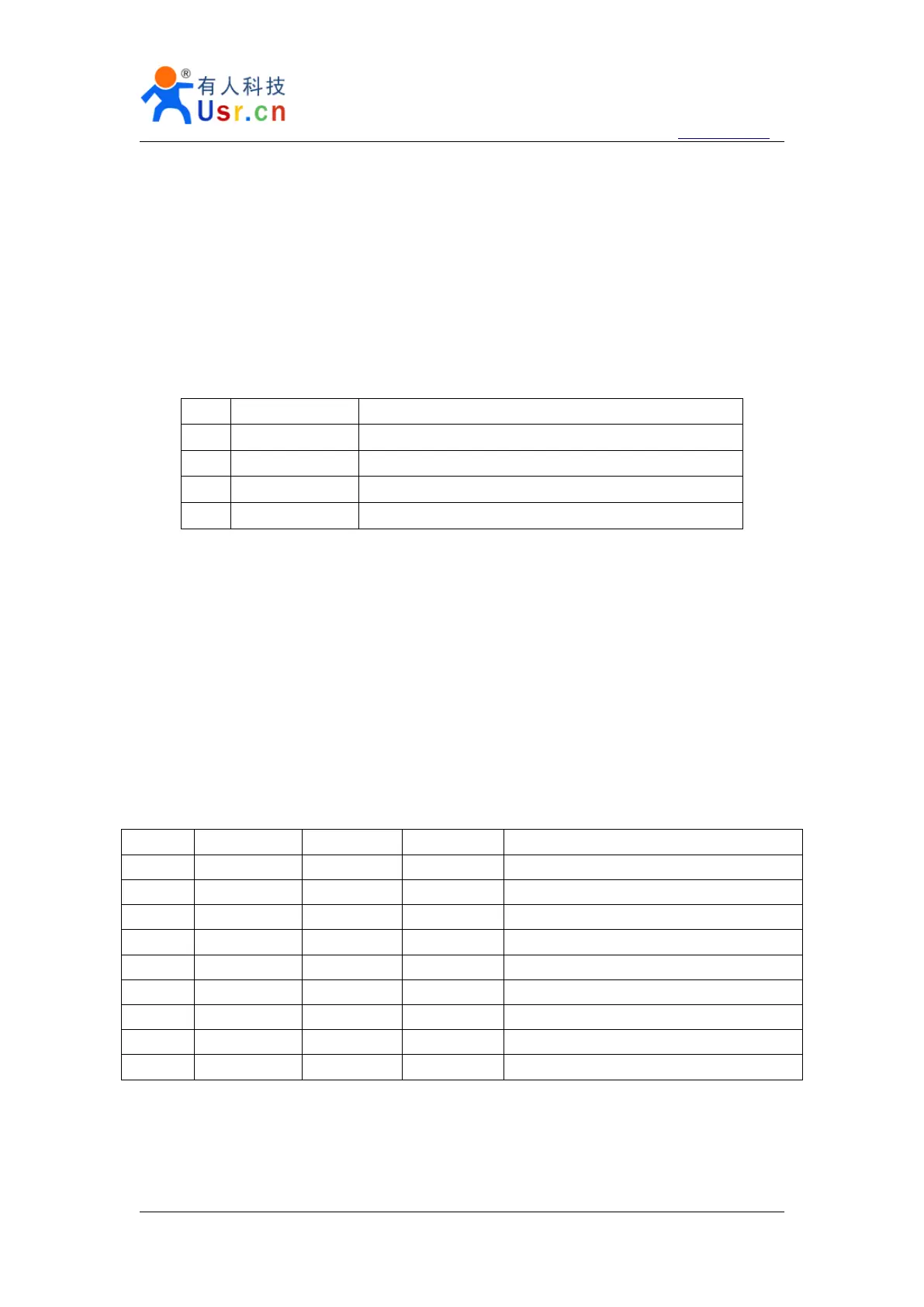Multifunctional serial to Ethernet module user manual http://en.usr.cn
Jinan USR IOT Technology Co., Ltd tec@usr.cn
Page 23 /
/
/
/ 9
Power supply socket, outer diameter 5.5 mm inner 2.1 mm standard size, inside plus, outside
minus. The input voltage range 5 ~ 1 8
V,
current 150 MA. We default supply high quality 5 V / 1
A power adapter.
Power supply socket, the terminal and pin 9 of the com , mutual unicom, can choose one
power supply in, and another power supply out, better adapt to the use environment.
3.3.3.
3.3.3.
3.3.3.
3.3.3. LED
LED
LED
LED status
status
status
status
Equipment have 4 indicator lights in total, sequence from left to right .
ID Name Description
1 Power(red) Bright after power on
2 Work(green) Flash at work
3 Link(green) In RJ45 port, bright after network connection
4 Data(yellow) In RJ45 port, flash if there are datas on network
Diagram 3 - 10 LED definition
3.3.4.
3.3.4.
3.3.4.
3.3.4. RS232
RS232
RS232
RS232 interface
interface
interface
interface
The serial port is male (needl), RS232 level (can be directly connected to computer serial),
part of RS232 pin sequences consistent to computer COM port. When connected with the
computer, we need to use cross cable (2-3 cross, 7-8 cross, 5-5 direct, 7-8 can don ’ t connect, but
musn ’ t direcly connect to computer . Otherwise, it might lead to irregularly work).
The DB9 interface contains the RS232, RS485 and RS422 interfaces.
Number RS232 RS485 RS422 Description
1 - B(-) TX- RS485 minus or RS422 transmit minus
2 RXD - - RS232 device receive data pin
3 TXD - - RS232 device transmit data pin
4 - - RX- RS422 receive minus
5 GND GND GND Signal ground
6 - A(+) TX+ RS485 plus or RS422 transmit plus
7 RTS - - RS232 require to send
8 CTS - - RS232 clear to send
9 - - RX+ RS422 receive plus
Diagram 3 -
11
DB9 interface
Note: this DB9 interface include RS232 and RS485/RS422.